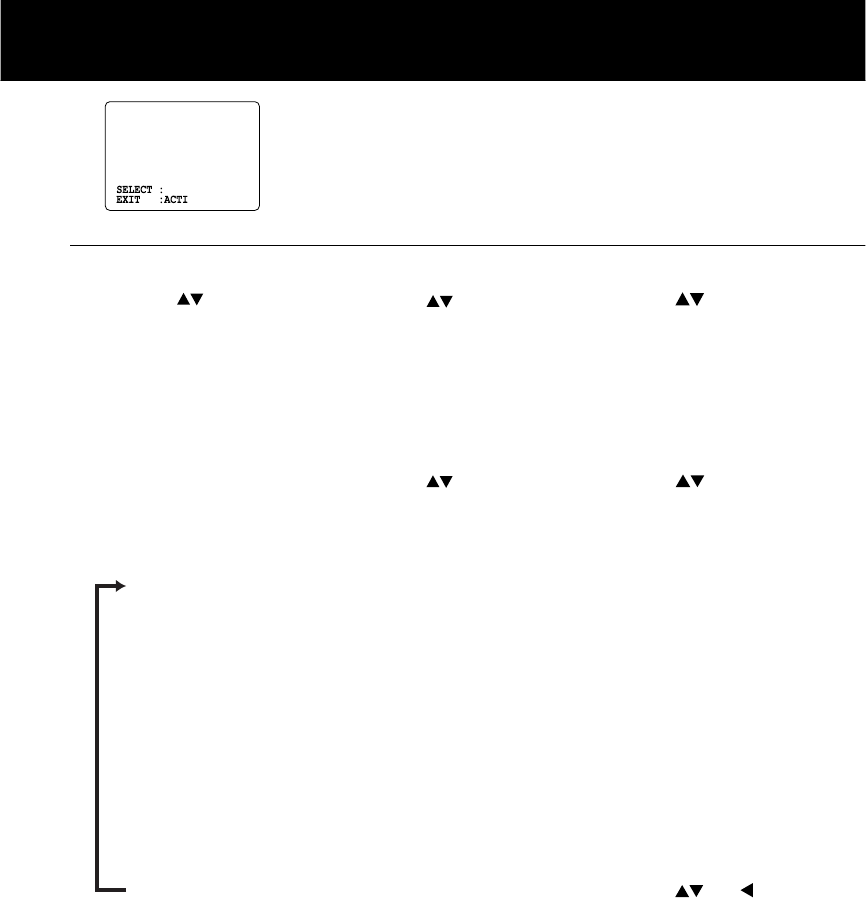
18
■■
■■
■ Clock
2) Press to select
“MANUAL,” and press
SET.
(For Auto Clock Set,
select “AUTO CLOCK
SET.”)
3) Press and to select,
then set the date, time,
and DST (Daylight Saving
Time).
(“TIME ZONE ADJUST”
appears only when auto
clock is set.)
■■
■■
■ Language
2) Press SET repeatedly to
change language item as
shown below.
For English
For Spanish
For French
1) Press to select
language item.
■■
■■
■ Channels
2) Press to select
“ANTENNA,” then press
SET to set your antenna
system (“TV” or “CABLE.”)
• After Channel Auto Set is
finished, Auto Clock Set will
be performed.
1
2
Press ACTION*
to display MENU.
3) Press ACTION to exit.
1) Press to select “SET
UP CHANNEL,” and press
SET.
1) Press to select “SET
CLOCK,” and press SET.
• PROGRAM functions are not available when
using COMPONENT Video Output and S-VIDEO
OUT. Please set TV to either RF INPUT or VIDEO
INPUT, and then press PROGRAM.


















