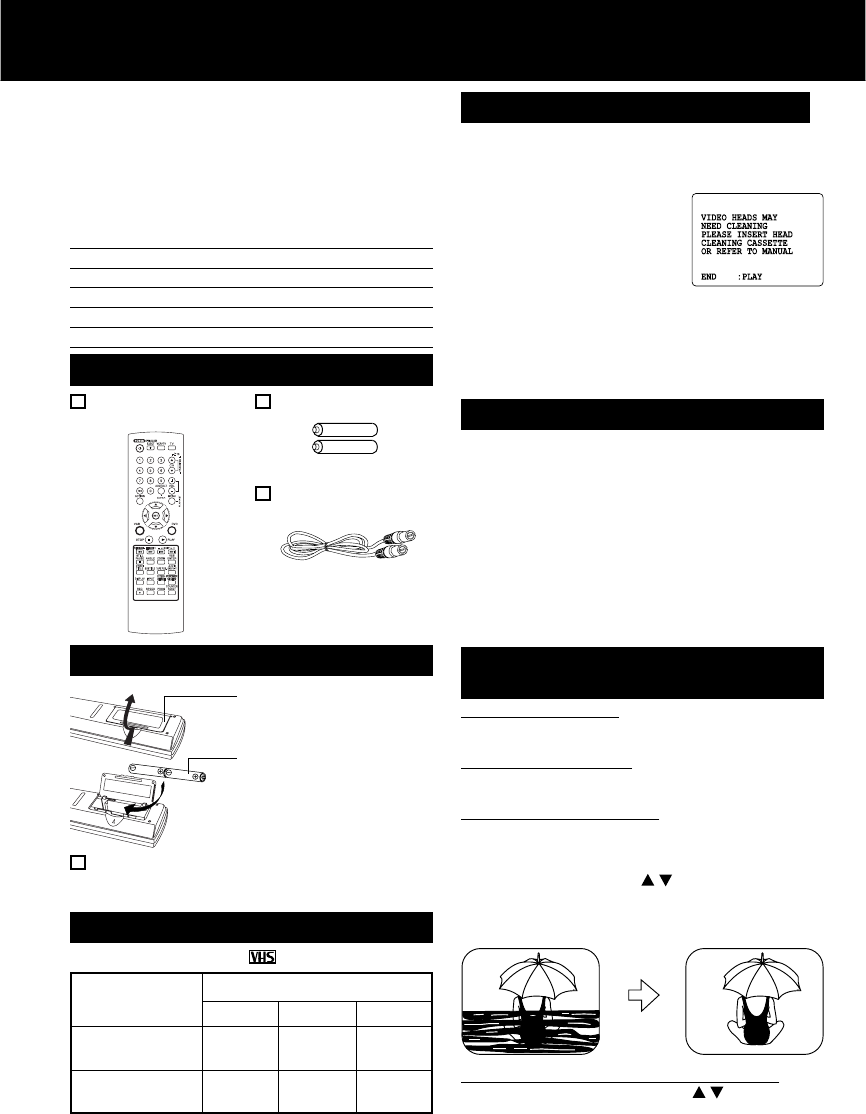
4
Before Using
Congratulations
on your purchase of one of the most
sophisticated and reliable products on the
market today. Used properly, it will bring you
years of enjoyment. Please fill in the information
below. The serial number is on the tag located
on the back of your DECK.
• Date of Purchase
• Dealer Purchased From
• Dealer Address
• Dealer Phone No.
• Model No. AG-VP320
• Serial No.
Only use tapes with the
mark in this DECK.
Record/ Playback Time
Accessories
Remote Control
EUR7724KF0R
Video Head Clog Sensor
During playback, this screen
appears if clogging is
detected.
To remove screen, press
PLAY on the remote or DECK.
Playing older or damaged tapes may
eventually cause video heads to become
clogged.
Head Cleaning
• Use “dry” type head cleaning cassette only.
(Part No. NV-TCL30PT is recommended.)
• Follow cleaning tape instructions carefully.
Excessive use of tape can shorten head life.
Digital Auto Picture
Automatically controls the video output signal for
less noise depending on the tape condition.
Digital Auto Tracking
Continuously analyzes the signal and adjusts for
optimum picture quality.
Manual Tracking Control
(to reduce picture noise)
Use during Playback and Slow Motion mode to
reduce picture noise.
Press CH (TRACKING) / on the remote
control or on DECK until the picture clears up.
To return to Auto Tracking, press POWER off,
then on again a few seconds later.
Features for a Quality Picture
(VCR)
Cleaning DECK
Use a soft cloth or dusting attachment of a
vacuum cleaner to remove dust from the
ventilation holes on the back sides and bottom of
the cabinet.
Plastic surfaces are easily scratched and can
be marred by alcohol and various solvents.
Avoid excessive use of oil-based furniture
polishes since the materials used in the cabinet
will accumulate more dust. We recommend
using a non-abrasive, antistatic cleaner and
polisher.
Loading the Batteries
Battery replacement caution
• Do not mix old and new batteries.
• Do not mix alkaline with manganese batteries.
1) Open cover.
2) Insert batteries as
marked.
R
R
R
R
R
R
R
R
Batteries 2 “AA”
RF Coaxial Cable
LSJA0418
3) Close cover.
SP
(Standard Play)
SLP
(Super Long Play)
Type of Video Cassette
Tape Speed
Setting
T180T160T120
2 Hours
40 Minutes
2 Hours
6 Hours 8 Hours
3 Hours
9 Hours
V-Lock Control (to reduce picture jitter)
In Still mode, CH (TRACKING) / operate as a
V-Lock control.


















