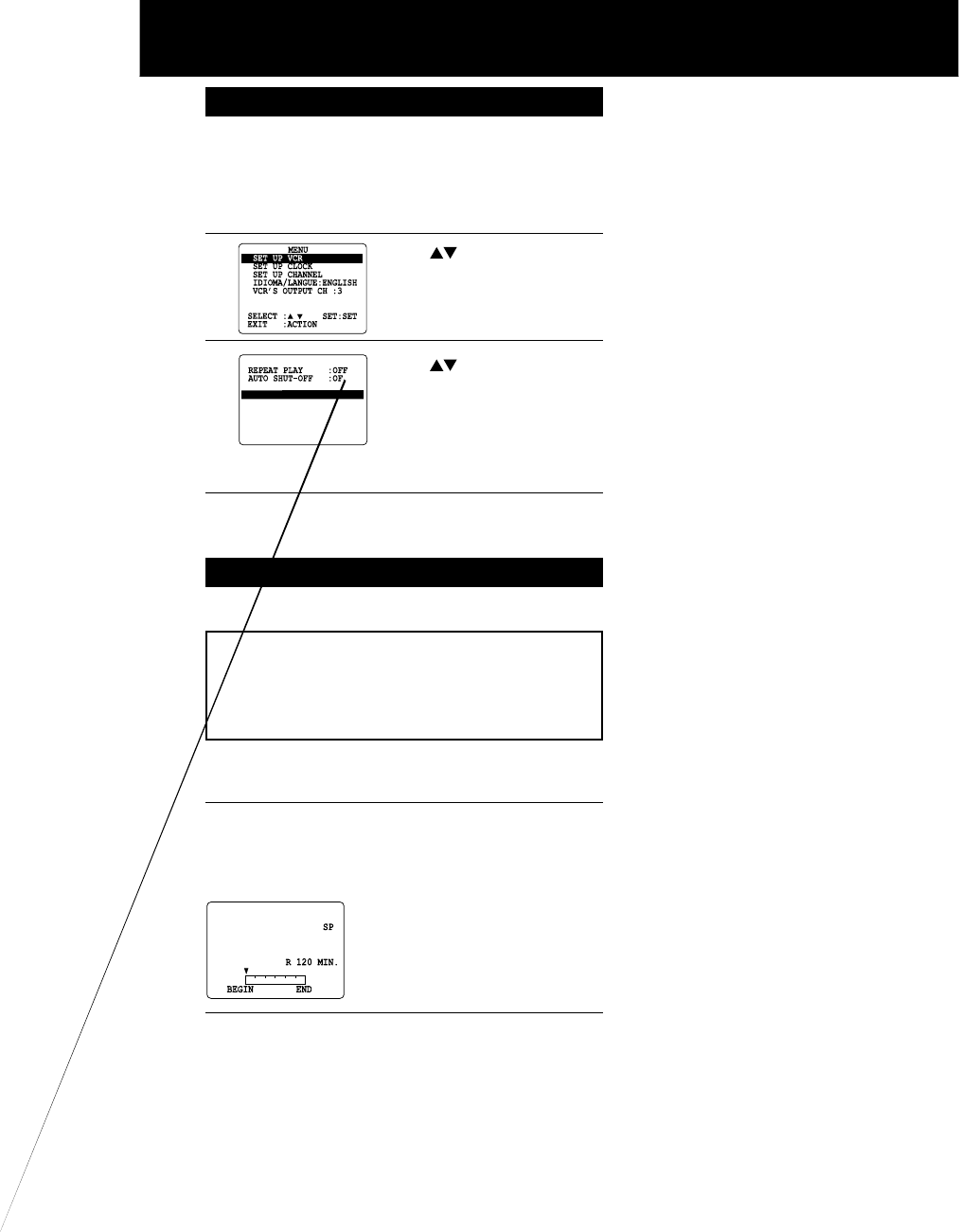
32
Tape Operation (continued)
To find out the present tape position and amount of tape
remaining.
1
• “DETECTING TAPE POSITION”
only appears the first time a
cassette is inserted and it takes
several seconds for correct
indication to appear.
• The present tape position
indication and amount of tape
remaining (according to tape
speed) are displayed.
Tape remaining time display may
not be precise.
Tape Position Display
Press TAPE POSITION
to detect current tape position.
Tape position is displayed incorrectly in the following
cases:
• If VHS-C type cassettes, tapes under 30 minutes, tapes
over 180 minutes, or incompatible tapes are used.
• If the correct tape length is not selected.
(See “Tape Select” section above.)
Tape Select
Select your tape length so the tape position and amount
of tape remaining are properly displayed.
(See “Tape Position Display” section below.)
3
2
1
Press ACTION*
to display MENU.
Press
to select “SET UP VCR,” and
press SET.
Press ACTION
to return to normal screen.
4
Press
to select “TAPE SELECT,”
and press SET to set
“T-120,” “T-160” or “T-180.”
• Select “T-120” for tapes 120 minutes or less, “T-160”
if 140 or 160 minutes, and “T-180” if 180 minutes.
Press TAPE POSITION
(or wait 5 seconds) to return to normal screen.
2
*Important: If a remote control button
does not work when
pressed, press the VCR
button on the remote and
try the button again.


















