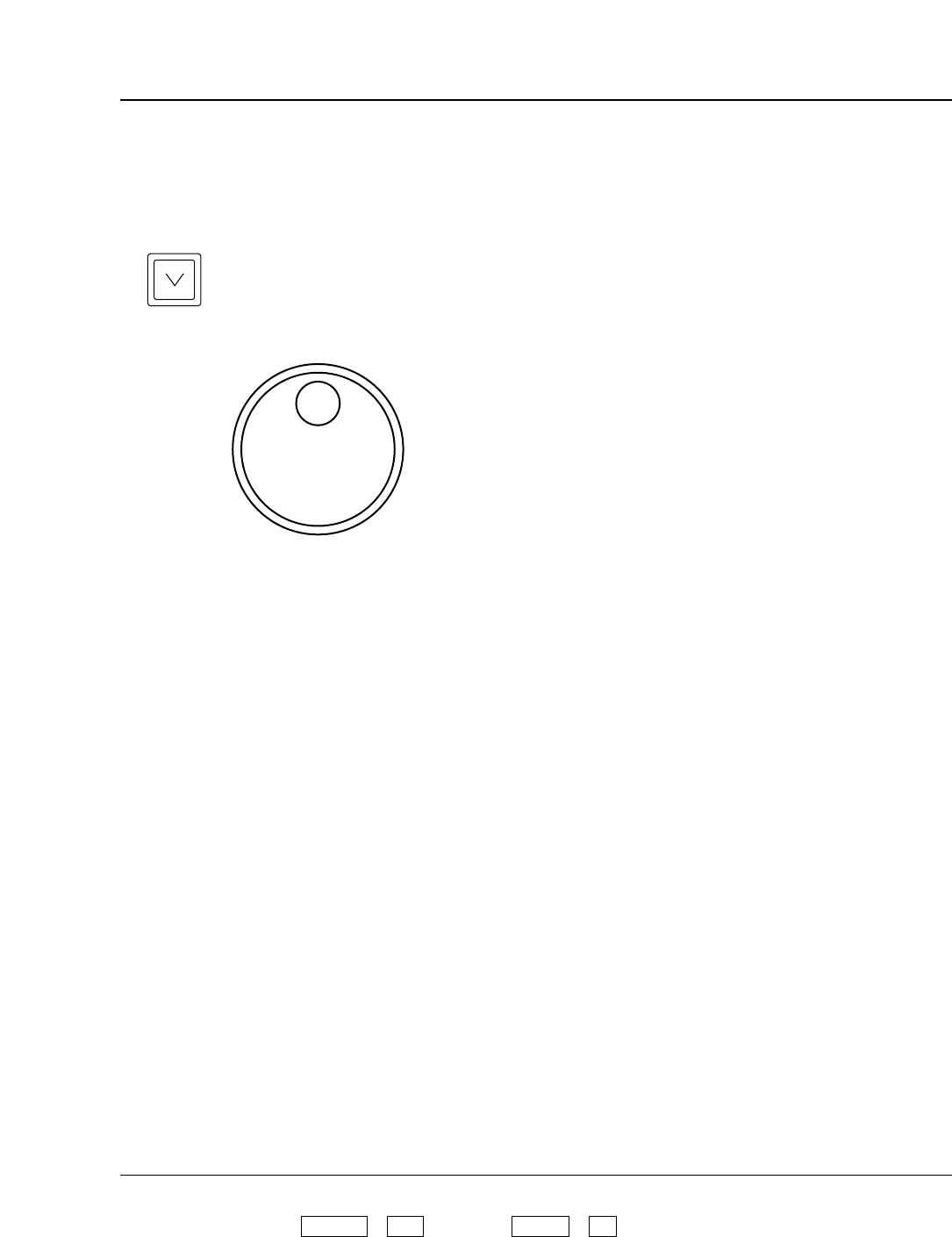
– 31 –
Basic operations
∑ Variable (VAR)
The variable mode is a low-speed version of the shuttle mode.
This operation may be initiated from STOP or PLAY mode or during normal recording.
(1) The unit is placed in the variable mode when the VAR button is pressed and the lamp
lights.
(2) Turn the search dial.
≥The tape speed changes depending on the angle by which the
dial is turned, and it is displayed on the search indicator.
≥The tape protection mode is established after the still-picture
holding time has elapsed. (This time can be set using the F12
(STILL) key on the HOME SET UP menu and ADJUST con-
trol.)
≥Turning the dial enables shuttle operations across a range from
j1 to i2 times of the normal tape speed. The audio signals for
all channels are output from the AUDIO OUT connectors.
≥The maximum speed can be set by pressing the F12 (VAR
MAX SP) key on the PANEL SET UP menu.
(3) When the STOP, FF, REW, PLAY, JOG, or SHTL button is pressed, operation is directly
transferred to the mode that corresponds to the respective button.
≥Preset variable mode
≥When the variable speed is preset, playback starts at the set speed when the VAR button is pressed.
(1) Set the desired speed by turning the search dial.
The tape speed changes depending on the angle by which the dial is turned. The speed is
displayed on the search indicator.
(2) Press the VAR button. (The VAR lamp lights.) Playback will start at the set speed.
(3) To release the preset variable mode, turn the search dial. The normal variable mode will be
established.
≥The preset variable mode can be operated only in STOP or PLAY mode or during normal
recording.
How to display the ≥PANEL SET UP menu: ≥HOME SET UP menu:
menus:
##
F8
HOMEF11SET UP
VAR


















