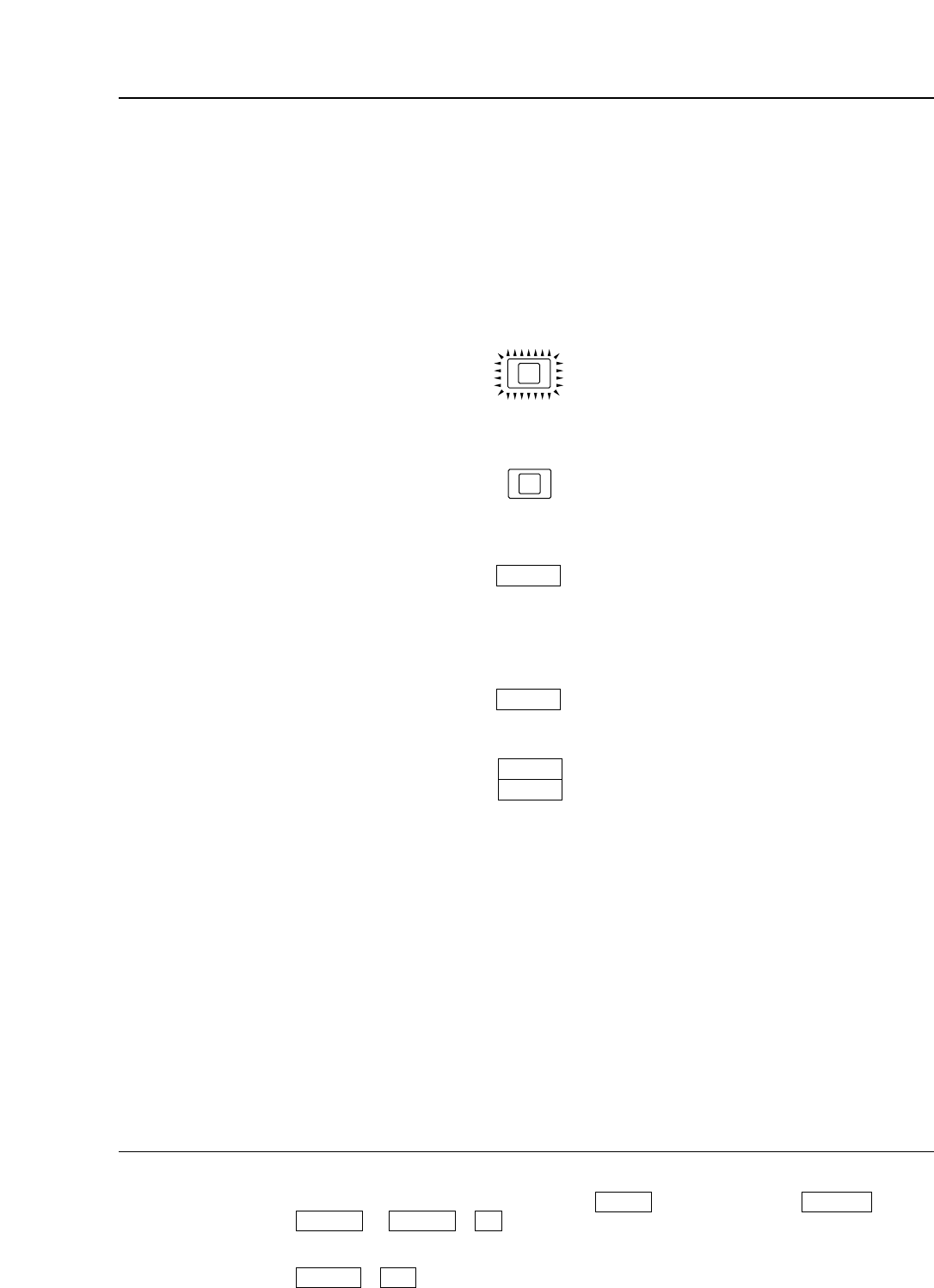
– 38 –
Automatic insert/assemble editing
The following flowchart shows the operation for automatic insert editing or automatic assemble editing with
two digital VTRs.
1. Check the connections.
2. Switch on the power to the player and to the recorder.
3. Insert the cassettes required for editing into the VTRs.
4. Press the REMOTE button on the player and set the button to REMOTE (lamp is lit).
5. Press the REMOTE button on the recorder and set the button to LOCAL (lamp is not lit).
6. Set the F3 (W/PLYR) key on the recorder’s INSERT (or ASSEMBLE) AUTO EDIT menu to
ON.
7. Set the F1 (P-2) key on the recorder’s SET UP INTERFACE menu to MODE-1.
Set the RS-422A control mode for each VTR depending on the player/recorder connec-
tions. (Refer to the F1 (P-2) key on the SET UP INTERFACE menu.)
8. Set the F13 (REC INH) key on the recorder’s HOME menu to FREE or NRML.REC.
9. Select and adjust the input signals on the recorder.
10. To record the time code, perform the time code-related settings on the recorder’s TC/CHR
menu.
11. To enter the desired default value for the time code, press the cursor center key at the
recorder’s HOME menu and set the desired value.
How to display the ≥INSERT (or ASSEMBLE) AUTO EDIT ≥HOME menu: ≥TC/CHR menu:
menus: SET UP menu:
or
#
≥SET UP INTERFACE menu:
#
F10
SET UP
F8ASSEMINSERT
TC/CHRHOME
REMOTE
REMOTE
ON
W/PLYR
MODE-1
P-2
REC INH
FREE


















