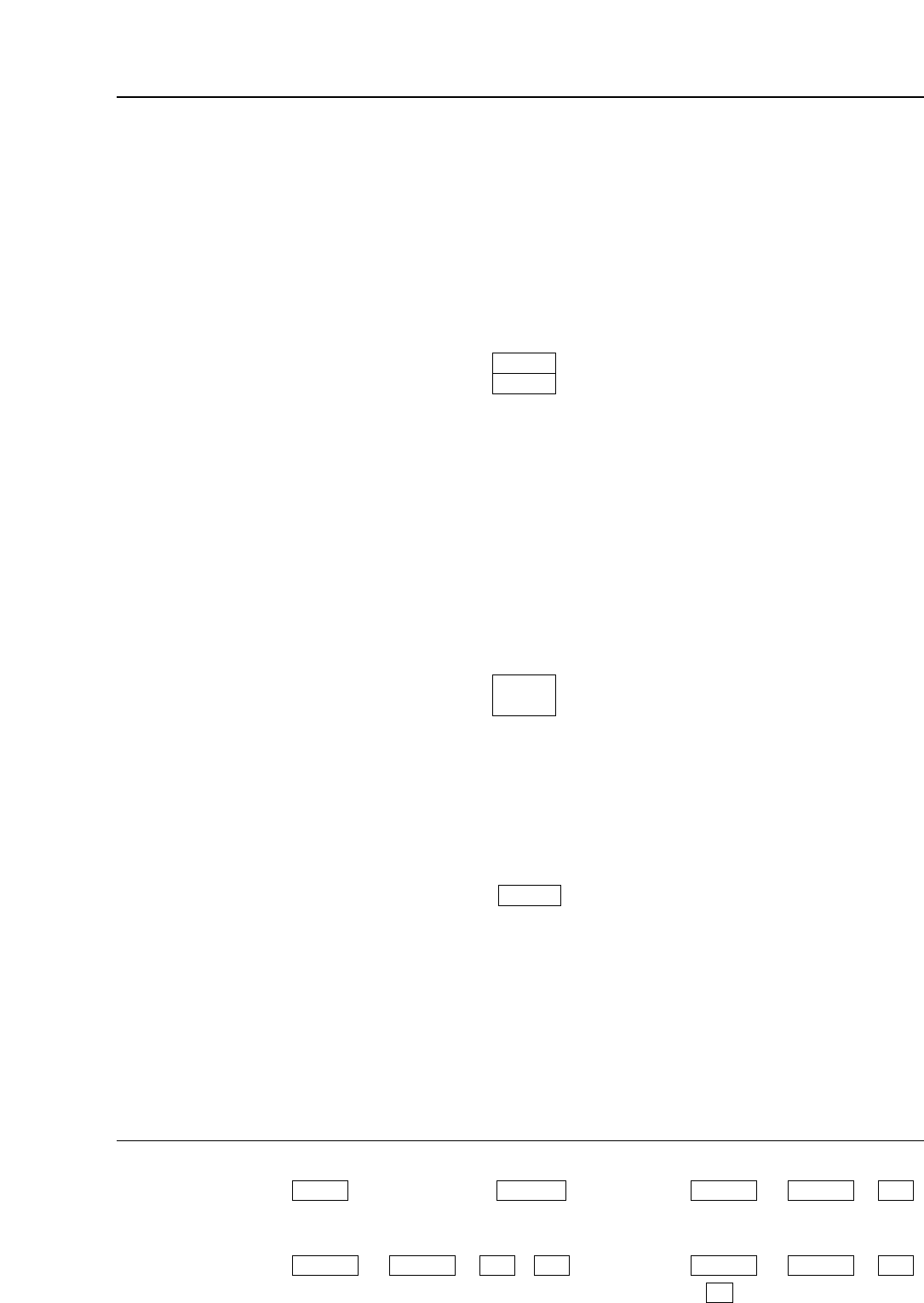
– 35 –
How to display the ≥HOME menu: ≥
TC/CHR menu: ≥INSERT (or ASSEMBLE) EDIT menu:
menus:
(or )
#
≥INSERT (or ASSEMBLE) ≥INSERT (or ASSEMBLE)
MANUAL EDIT CH SELECT menu: MANUAL EDIT SET UP menu:
(or )
##
(or )
#
#
F8
F12ASSEMINSERTF13F12ASSEMINSERT
F12ASSEMINSERTTC/CHRHOME
Manual editing
Manual editing is a method used for editing which does not involve the REGISTRATION of edit points
(IN/OUT points).
1. Check the connections.
2. Switch on the power.
3. Insert the cassette to be edited.
4. Press the F13 (REC INH) key on the HOME menu to set to FREE or NRML.REC.
5. Select and adjust the input signals.
6. To record the time code, perform the time code-related settings on the TC/CHR menu.
7. To enter the desired default value for the time code, press the cursor center key at the
HOME menu and set the desired value.
8. Press the ASSEMBLE or the INSERT button to display the INSERT/ASSEMBLE EDIT
menu.
9. Press the F12 key on the INSERT (or the ASSEMBLE) EDIT menu to set to MANUAL
EDIT, display the MANUAL EDIT menu, and highlight the F9 (INSERT or ASSEMBLE) key.
10. When insert editing was selected in step 8 by pressing the INSERT button, press the F13
key on the INSERT MANUAL EDIT menu to display the INSERT MANUAL EDIT CH
SELECT menu, and select the channels to be edited.
11. Set the editing timing with the F1 (TIMING) key on the INSERT (or ASSEMBLE) MANUAL
EDIT SET UP menu.
REC INH
FREE
MANUAL
EDIT
F2
TIMING


















