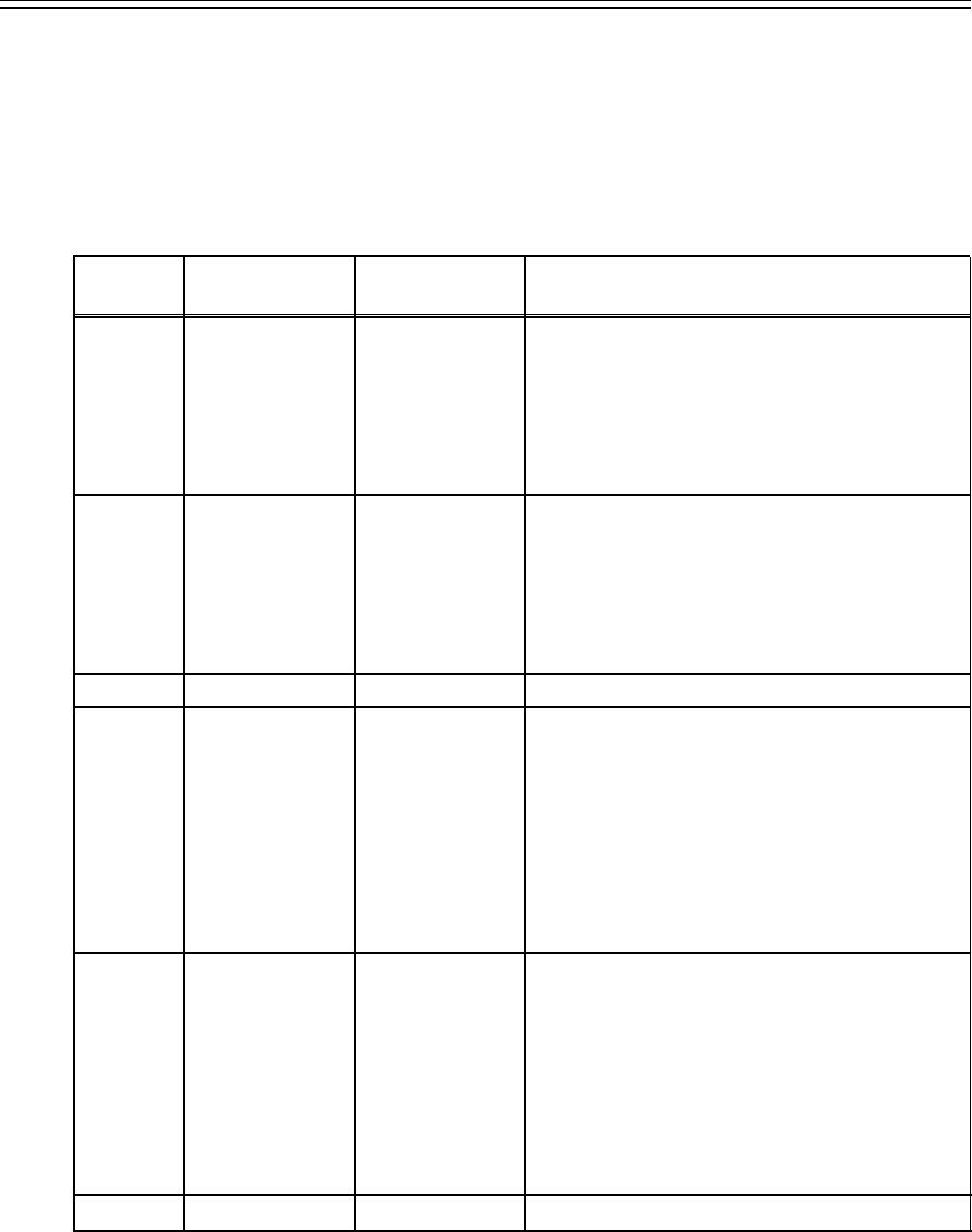
5. Command table
1) Commands relating to operation control
<Notes>
• As for the return (completion) message, [ACK] is first returned when data is received, and the
execution message is subsequently returned. It is only the execution message which is listed in this
table.
• In the case of commands not listed in the table, ER001 (invalid command) is returned after [ACK]
has been returned.
VTR
Send command
Return (completion)
operation
message
Supplementary notes
STOP
[STX] OSP [ETX] [STX] OSP [ETX]
This command is for stopping the tape travel.
The resulting output picture and sound statuses differ
according to the settings selected for the set-up menus
given below.
• AJ-D750: No.105 (AUTO EE SEL)
• AJ-D650, AJ-D640: No.111 (STOP EE SEL)
For further details, refer to the set-up menus.
EJECT
[STX] OEJ [ETX] [STX] OEJ [ETX]
This command is for ejecting the cassette tape.
The resulting output picture and sound statuses differ
according to the settings selected for the set-up menus
given below.
• AJ-D750: No.105 (AUTO EE SEL)
• AJ-D650, AJ-D640: No.109 (EJECT EE SEL)
For further details, refer to the set-up menus.
PLAY
REWIND
[STX] OPL [ETX]
[STX] ORW [ETX]
[STX] OPL [ETX]
This command is for starting playback.
[STX] ORW [ETX]
This command is for rewinding the tape.
The resulting output picture and sound statuses differ
according to the settings selected for the set-up menus
given below.
• AJ-D750: No.105 (AUTO EE SEL)
• AJ-D650, AJ-D640: No.110 (F/R EE SEL)
The maximum tape speed differs according to the
setting selected for set-up menu No.102 (FF. REW
MAX).
For further details, refer to the set-up menus.
FAST
FORWARD
[STX] OFF [ETX] [STX] OFF [ETX]
This command is for fast forwarding the tape.
The resulting output picture and sound statuses differ
according to the settings selected for the set-up menus
given below.
• AJ-D750: No.105 (AUTO EE SEL)
• AJ-D650, AJ-D640: No.110 (F/R EE SEL)
The maximum tape speed differs according to the
setting selected for set-up menu No.102 (FF. REW
MAX).
For further details, refer to the set-up menus.
REC
[STX] ORC [ETX]
[STX] ORC [ETX]
This command is for starting the recording.
–E-10–


















