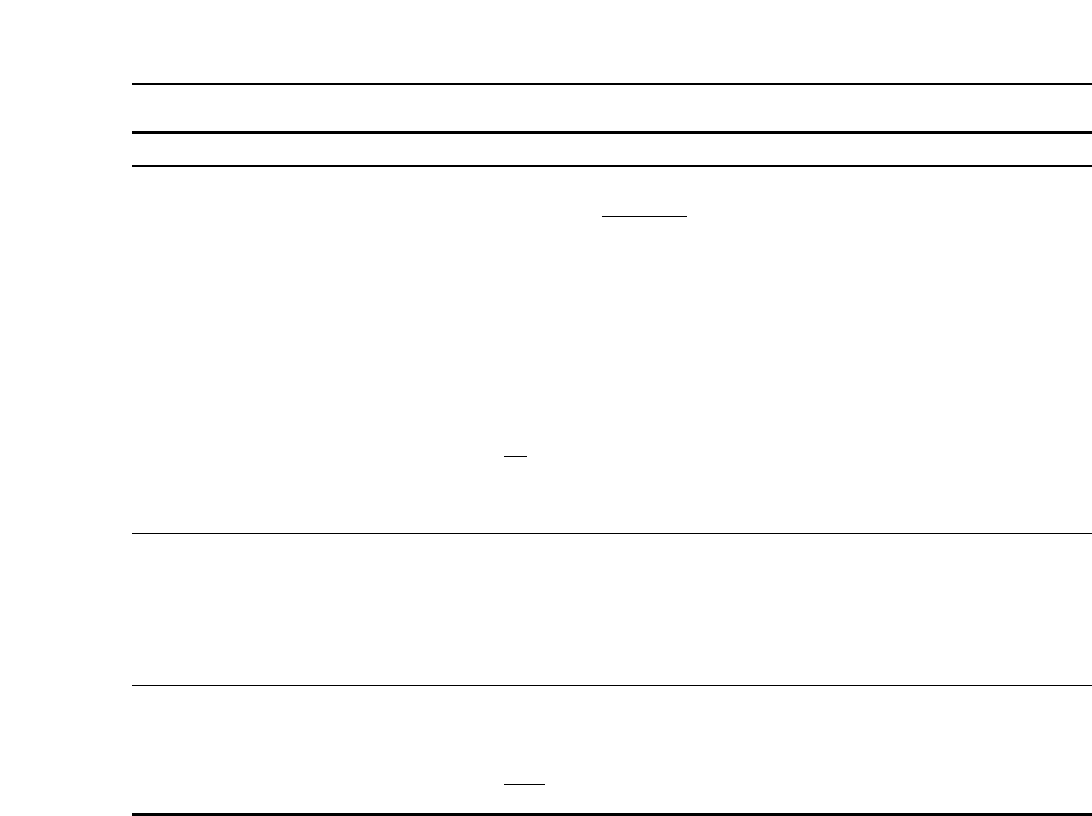
– 102 –
INSERT/ASSEMBLE MANUAL EDIT SET UP menu
Key
F11
F12
F13
Key designation
CAP LOCK
For setting the capstan
servo lock.
FD TIME°
For setting the audio fade
time.
MODE°
For setting the audio fade
edit.
Description
For selecting the capstan servo lock mode during playback.
4F AUTO (8F AUTO: 1080/23p, 1080/24p, 1080/25p, 1080/50i,
576/50i):
Assumes the color frame auto lock mode. If discontinuity is
produced in the color frame during playback, the unit locks again
to a new color frame.
4F FORCE (8F FORCE: 1080/23p, 1080/24p, 1080/25p,
1080/50i, 576/50i):
Assumes the color frame forced lock mode. If there is any
discontinuity in the color frame during playback, the unit
preserves the field sequence at initial lock.
2F: Assumes frame lock mode.
≥The capstan servo lock mode can be set in HOME SET UP
menu. If the two settings differ, priority is given to the final
mode setting.
Valid when the F13 key is set to X FADE or V FADE.
The times that can be set are as follows: 5, 10, 15, 20, 25, 50,
100 ms.
(Initial setting is 5 ms.)
For the setting procedure, refer to “Selecting the audio fade time”
(on page 107).
Audio editing can be accomplished while cross-fade editing prior
playback audio and input audio or V-fade editing.
X FADE: Performs audio cross-fade editing.
CUT
: Performs cut (normal) editing.
V FADE: Performs audio V-fade editing.
°Only CUT can be selected when TAPE has been selected as the EDIT REC STATE setting. However, FADE can be
selected by pressing this key and F key together, in which case the EDIT REC STATE setting is switched to EE1.


















