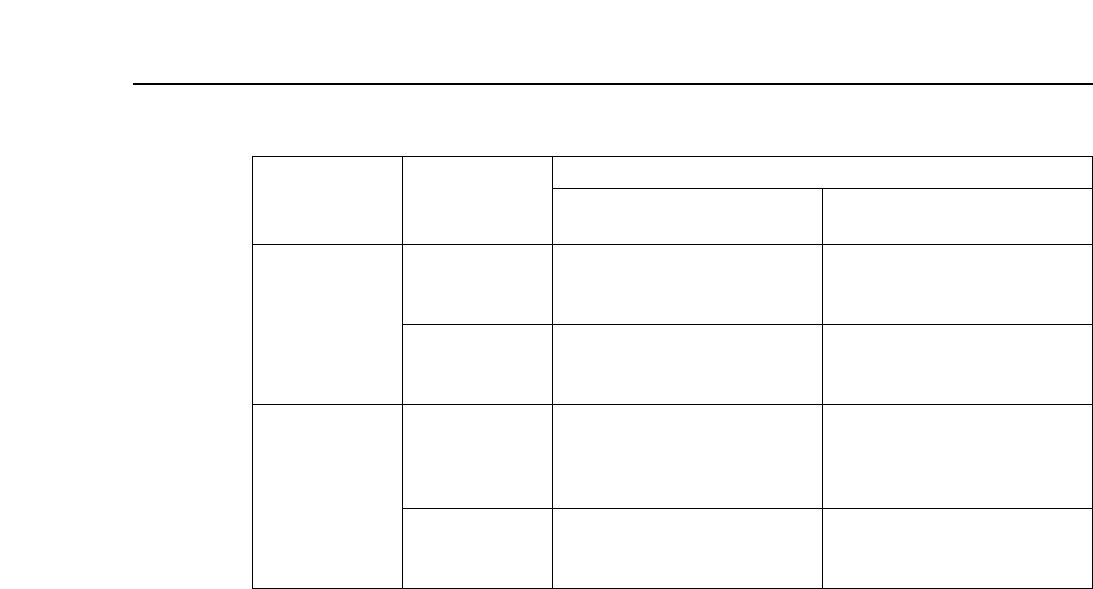
– 132 –
PANEL SET UP (OP MAP REMOTE) menu
∑ Correlation between F5 (MAP MODE) and F6 (FUNCTION) keys
ONotesN
≥Even when the F6 key has been set to ENABLE on this menu, its setting will be changed to
DISABLE if the unit is in the remote control mode and it receives the LOCAL DISABLE com-
mand.
≥(The EJECT button acts in accordance with the F7 (EJECT) key setting.)
≥At the time of shipment, the F6 key was set to ENABLE and the F5 key to SELECT.
∑ OP MAP setting method
≥Those buttons and keys which are marked on the graphics of the control panel shown on the
display correspond to the buttons on the actual control panel.
≥The part corresponding to a key or button which has been pressed on the control button is
highlighted.
≥When the JOG, VAR or SHTL button is pressed, the search dial appears.
≥When the F1 (VIDEO) key is pressed, the ADJUST control appears.
≥When the F2 (AUDIO) key is pressed, the ADJUST control appears.
≥When the F3 (TRACKING) key is pressed, the ADJUST control appears.
≥When the F4 (MON SEL) key is pressed, the L/R button appears.
F5
(MAP MODE)
ALL
SELECT
F6
(FUNCTION)
ENABLE
DISABLE
ENABLE
DISABLE
Operation keys (STOP,
PLAY, etc.)
Regardless of this menu’s
settings, all settings are
enabled.
Regardless of this menu’s
settings, all settings are
disabled.
Only keys selected on this
menu enabled.
Regardless of this menu’s
settings, all settings are
disabled.
Function keys
(F1 to F13, controls, etc.)
Regardless of this menu’s
settings, all settings are
enabled.
Regardless of this menu’s
settings, all settings are
disabled.
Only functions selected by
F1 to F4 on this menu and
other specific functions
enabled.
As above.
Description of setting


















