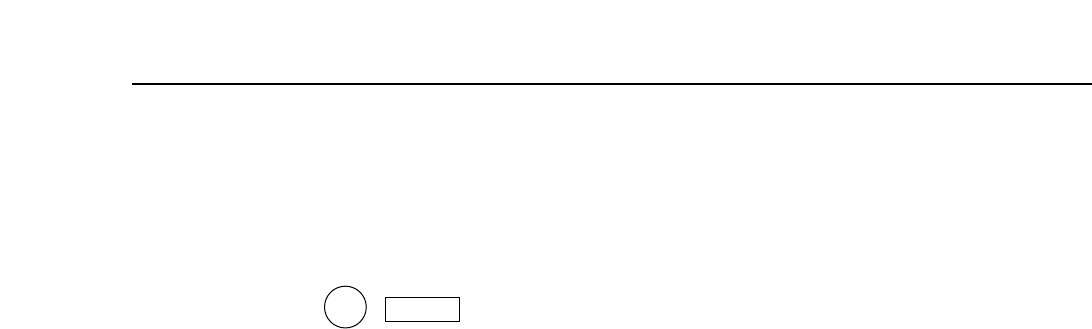
– 120 –
INSERT/ASSEMBLE AUTO EDIT SET UP menu
∑ Selecting the preroll time
(1) Press the F5 (PREROLL) key.
(2) Set the preroll time using the ADJUST control.
Any time up to 30 seconds can be set.
(3) Press the F5 key.
≥If this setting is at variance from the preroll time set on the HOME SET UP menu, the preroll
time selected last takes precedence.
∑ Setting DLY START
(1) Press the F9 (DLY STRT) key.
(2) Set the time using the ADJUST control.
(3) Press the F9 key.
≥This is set when the VTR’s start timing is to be synchronized with the start timing of another
VTR in the event that these timings differ.
≥When this VTR is used as the master (recorder) in deck-to-deck operations, adjustment can be
made in either the “i” or “j” direction, but when the VTR is used in the remote mode (when a
controller is connected or this VTR is used as the player in deck-to-deck operations), adjust-
ment can be made in the “i” (delay) direction only.
∑ Setting EDIT REC INHIBIT
The procedure is the same as for the INSERT/ASSEMBLE MANUAL EDIT SET UP menu (on
page 98).
25 SEC
PREROLL
ADJUST


















