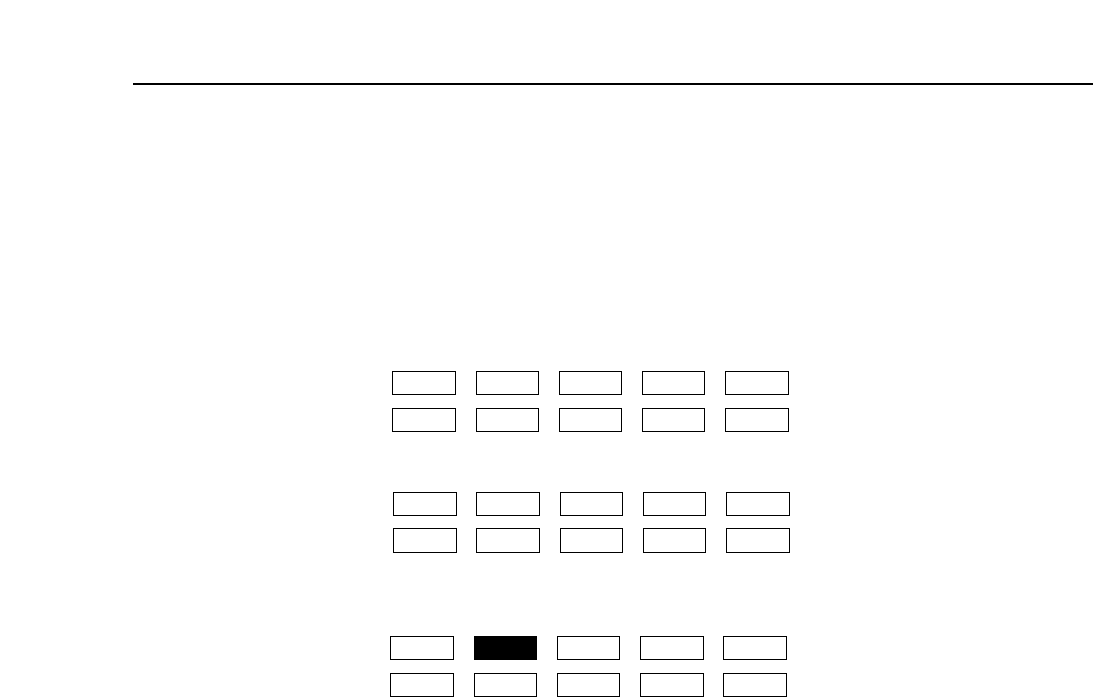
– 127 –
INTERFACE SET UP menu
∑ Setting the CH ASSIGN audio channel
The commands from a controller which has only analog audio CH1 and CH2 preset commands can be
re-read and allotted to the digital audio CH1 to CH4 (or CH1 to CH8 with an 8-channel format) and CUE
channels.
(1) Press the center cursor key to display the cursor.
The input area now blinks.
(2) Move the cursor to the CH ASSIGN block by pressing the F key and cursor key together.
(3) Press the cursor key to move the cursor to the position of the channel to be selected.
(4) Press the center cursor key to set the display ON or OFF.
At ON, the channel will appear in reverse video.
(5) Press the ENT key to enter the setting.
AUDIO-1 CH-1
AUDIO-2
AUDIO-1 CH-2
AUDIO-2
AUDIO-1 CH-2
AUDIO-2


















