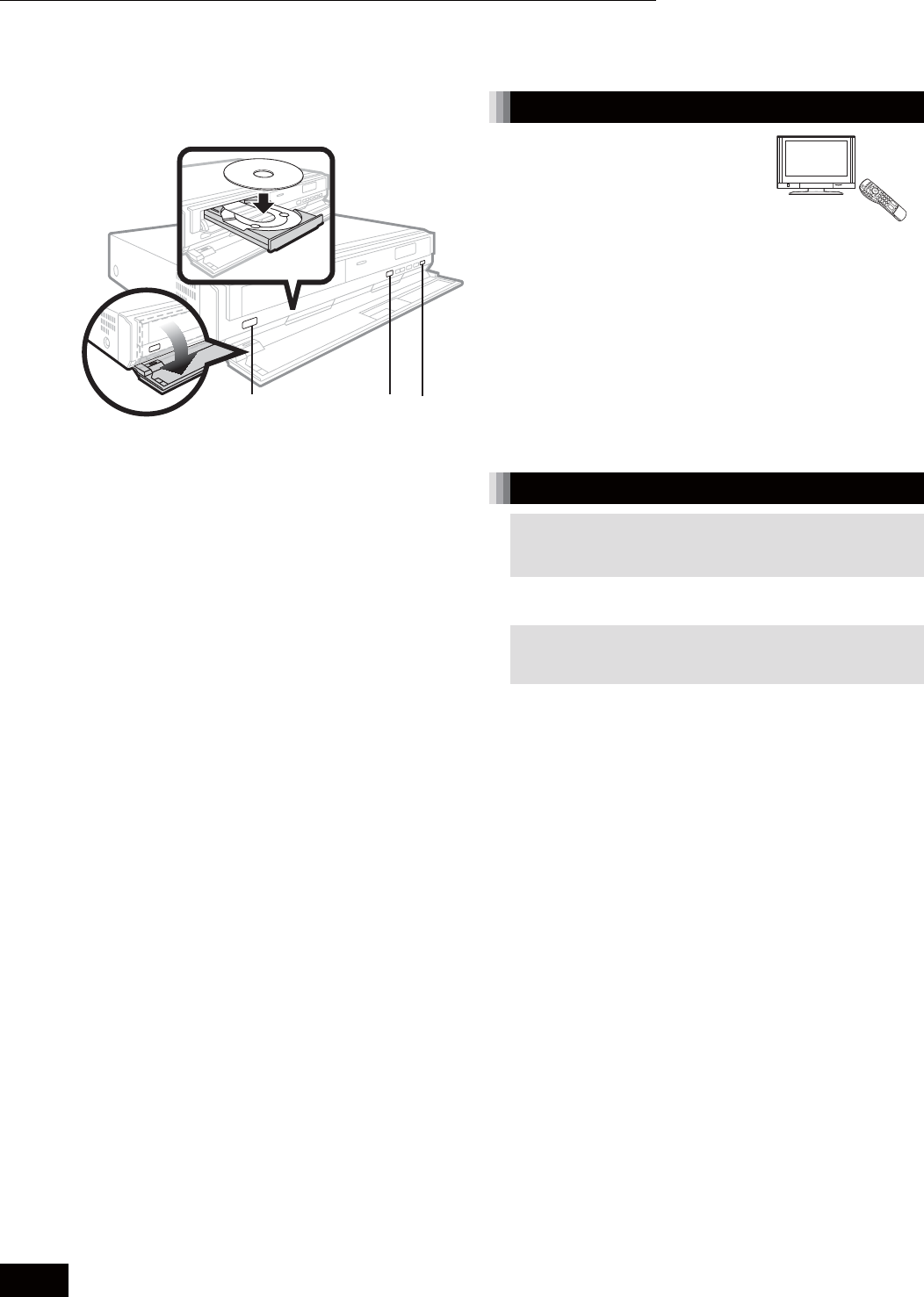
12
RQT8745
Basic play
Instructions for operations are generally described using the remote control in this manual.
Start play
Preparation
Turn on the television and select the
appropriate video input on the television
with the remote control for the television.
Open the front cover.
Press [
/I POWER] to turn on the unit.
Press [
OPEN/CLOSE] to open the disc tray
and load the disc.
Load double-sided discs so the label for the side you want to
play is facing up.
DVD-RAM: Remove discs from their cartridges before use.
Press [
](PLAY) to start play.
When a menu screen appears
➡ 15,Showing disc menu, step
If the screen prompting you to use the color buttons appears,
continue to operate with the color buttons on the remote
control.
VIDEO1
Basic playback control
Start play
It is not possible to play continuously from one side of a double
sided disc to the other. You will need to eject the disc and turn it
over.
Stop
The stopped position is memorized.
Resume play fu8.678 2.066 -2 1 Tf5.2F2 1 Tf40 -1.015 TD25-0.076 Tc.42009 Tw[-0.0s.1(2(u)128(s [F2 1 Tf7.47113TD0.0.0037 Tw<0070>Tj134 1 Tf0.6667TD0.10.0037 Tc1.0129 Tw.780s)-1]1 T7270(()-0.2PL)15.2Aou15.2)tftmefrttm9 s1(y15.2rt)-5.t fr15.2m


















