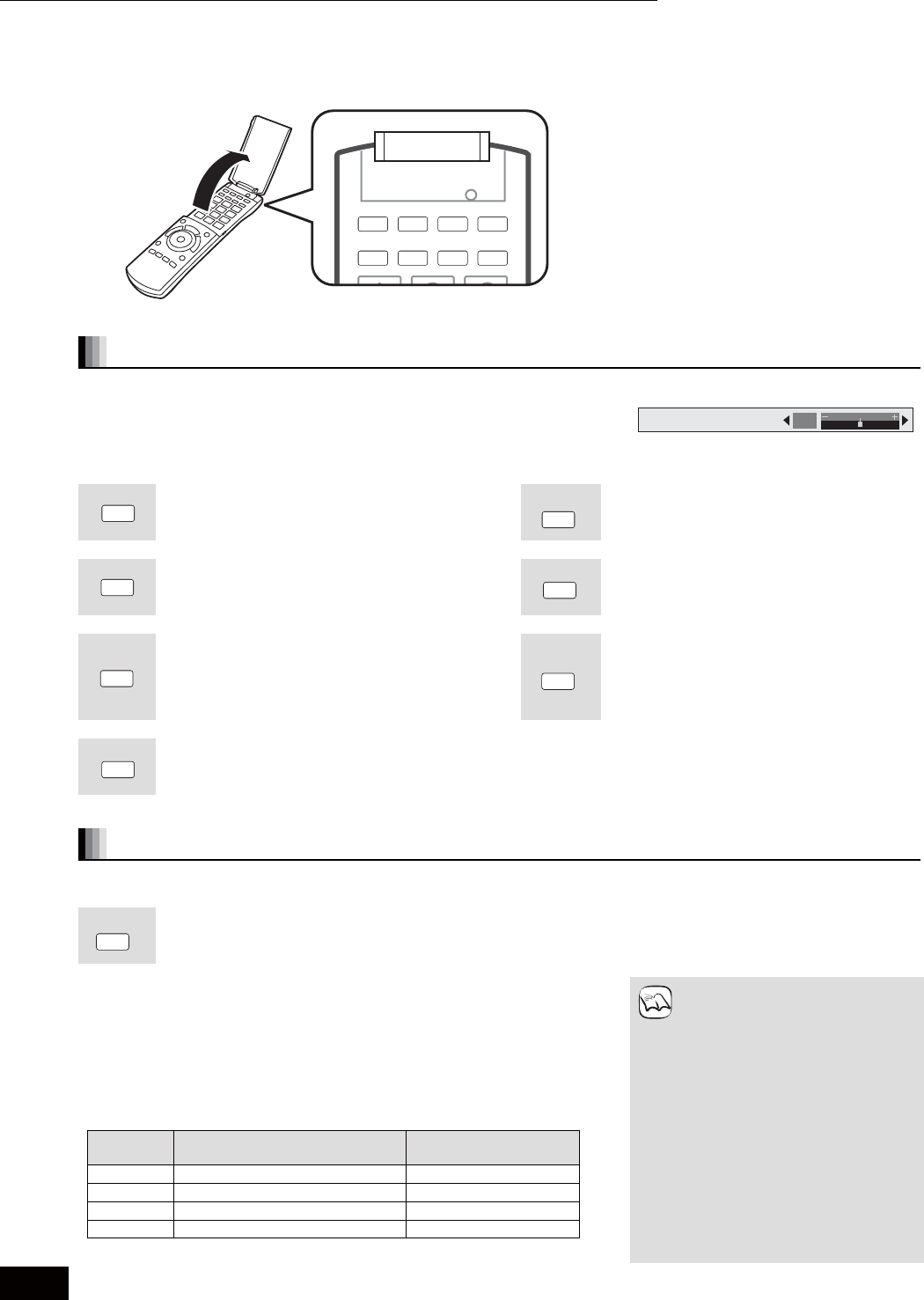
14
RQT8745
Adjusting picture and sound quality
The purpose of the Re-master function is to add audio to portions of a track where audio was not recorded, or to reproduce audio signals that
were lost in a natural, rich manner.
GAMMA
3D-NR
RE-MASTER
INTEGRATED
DNR
CONTRAST
BRIGHTNESS
COLOR
SHARPNESS
Adjusting the picture
During video playback, pressing each of the following buttons will display the
corresponding on-screen adjustment as shown in the illustration on the right. Adjustments
are made in units of 1 each time the button is pressed. You can also make the same
adjustments by pressing the left or right cursor keys.
Press the buttons below.
Contrast
Increases the contrast between light and dark parts
of the picture (7 to 7).
Gamma
Adjusts the brightness of dark portions of the screen
(0 to 5).
Brightness
Brightens the picture (0 to 15).
3D-NR (Noise Reduction)
Reduces the rough noise in the background to give
a greater feeling of depth (0 to 4).
Sharpness
Adjusts the sharpness of the edges of the horizontal
lines (6 to 6).
Integrated DNR
(Digital Noise Reduction)
Smooths block noise and reduces the smudging
that appears around contrasting sections of the
picture (0 to 3).
Color
Adjusts the shade of the picture’s color
(7 to 7).
Contrast
0
CONTRAST
GAMMA
BRIGHTNESS
3D-NR
SHARPNESS
INTEGRATED
DNR
COLOR
Reproducing more natural audio
Re-master
[DVD-V]
[DVD-VR]
[CD]
During multi-channel output
This feature reproduces the frequencies lost during recording to give you a sound closer
to the original.
During 2 ch output
This feature gives you a more natural sound by adding higher frequency signals not
recorded on the track. (For example, playing DVD-Video recorded with 48 kHz at 96 kHz.)
Press [RE-MASTER] to select “1”, “2” or “3”.
“Re-Master” has three different modes. Select the one that you like best.
Tracks recorded with 48 kHz only
This may not work depending on the
disc’s recording.
When connecting with DIGITAL
AUDIO OUT terminal, the actual
output sampling frequency depends
on “Digital Audio Output” setting in
“Audio” tab (➡ 22).
RE-MASTER
Setting
When playing LPCM sound
Type of music
Other types of sound
Effect level
1 High tempo (e.g., pop and rock) Light
2 Various tempos (e.g., jazz) Medium
3 Low tempo (e.g., classical) Strong
Off Off Off
NOTE
Playback Adjusting picture and sound quality


















