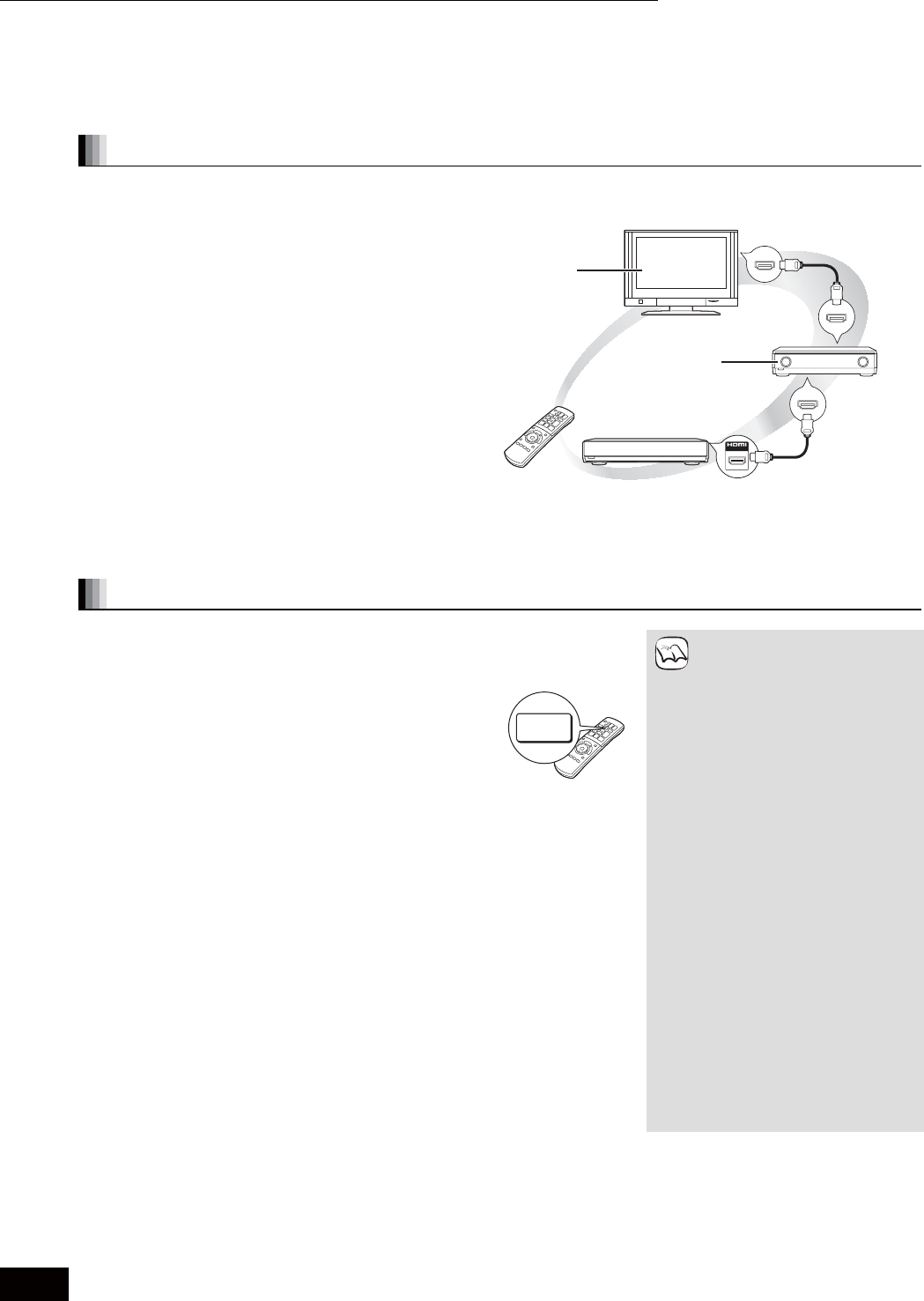
18
RQT8745
Control with HDMI
(EZ Sync
TM
HDAVI Control)
EZ Sync HDAVI Control is a convenient function that offers linked operations of this unit, and a Panasonic television (VIERA) or amplifier/receiver
under EZ Sync HDAVI Control.You can use this function by connecting the equipment with the HDMI cable. See the operating instructions for
connected equipment for operational details.
It is recommended that you use Panasonic’s HDMI cable.
Recommended part number:
RP-CDHG15 (1.5 m/4.9 ft.), RP-CDHG30 (3.0 m/9.8 ft.),
RP-CDHG50 (5.0 m/16.4 ft.), etc.
Non-HDMI-compliant cables cannot be utilized.
After connecting the unit to a television using an HDMI cable,
set “Ctrl with HDMI” to “On” (➡ 23).
Set the EZ Sync HDAVI Control operations on the connected
equipment (e.g., television).
Turn on all EZ Sync HDAVI Control compatible equipment, turn
the television off and on, and then select this unit’s input
channel on the connected television so that the EZ Sync HDAVI
Control function works properly. Also when the connection or
settings are changed, repeat this procedure.
What is EZ Sync HDAVI Control?
Functions made possible with EZ Sync HDAVI Control are...
One touch play
You can turn on this unit, television and amplifier/receiver, and start playing the disc in the
play position with a single press of a button.
Press [ONE TOUCH PLAY].
When operating, point the remote control at the remote control
signal sensor on the main unit.
Automatic input switching
When the following operations are performed the television will automatically switch the
input channel and displays the corresponding action.
–When play starts on the unit
–When an action that uses the display screen is performed (e.g., Direct Navigator screen)
Power on link
When the television is off and the following operations are performed, the television will
automatically turn on and displays the corresponding action.
–When play starts on the unit
–When an action that uses the display screen is performed (e.g., Direct Navigator screen)
Power off link
All connected equipment compatible with EZ Sync HDAVI Control including this unit
automatically turns off when you switch the television off.
This unit automatically turns off even during playback or any other operation.
Only this unit turns off when you press the power button of the unit or the remote control
for shutting it down. Other connected equipment compatible with EZ Sync HDAVI Control
stays on.
When [ONE TOUCH PLAY] or
[] (PLAY) is pressed on this unit
for “Automatic input switching” or
“Power on link”, the playback
image is not immediately displayed
on the screen and it may not be
possible to watch the contents from
where playback started.
In this case, press [] or []
to go back to where playback
started.
AV OUT
Please see page 8 (connection ) or 9 (connection ) for detailed
setup.
HDMI IN
HDMI AV OUT
This unit
EZ Sync HDAVI
Control
compatible
television
HDMI OUT
HDMI IN
EZ Sync HDAVI
Control compatible
amplifier/receiver
ONE TOUCH
PLAY
NOTE


















