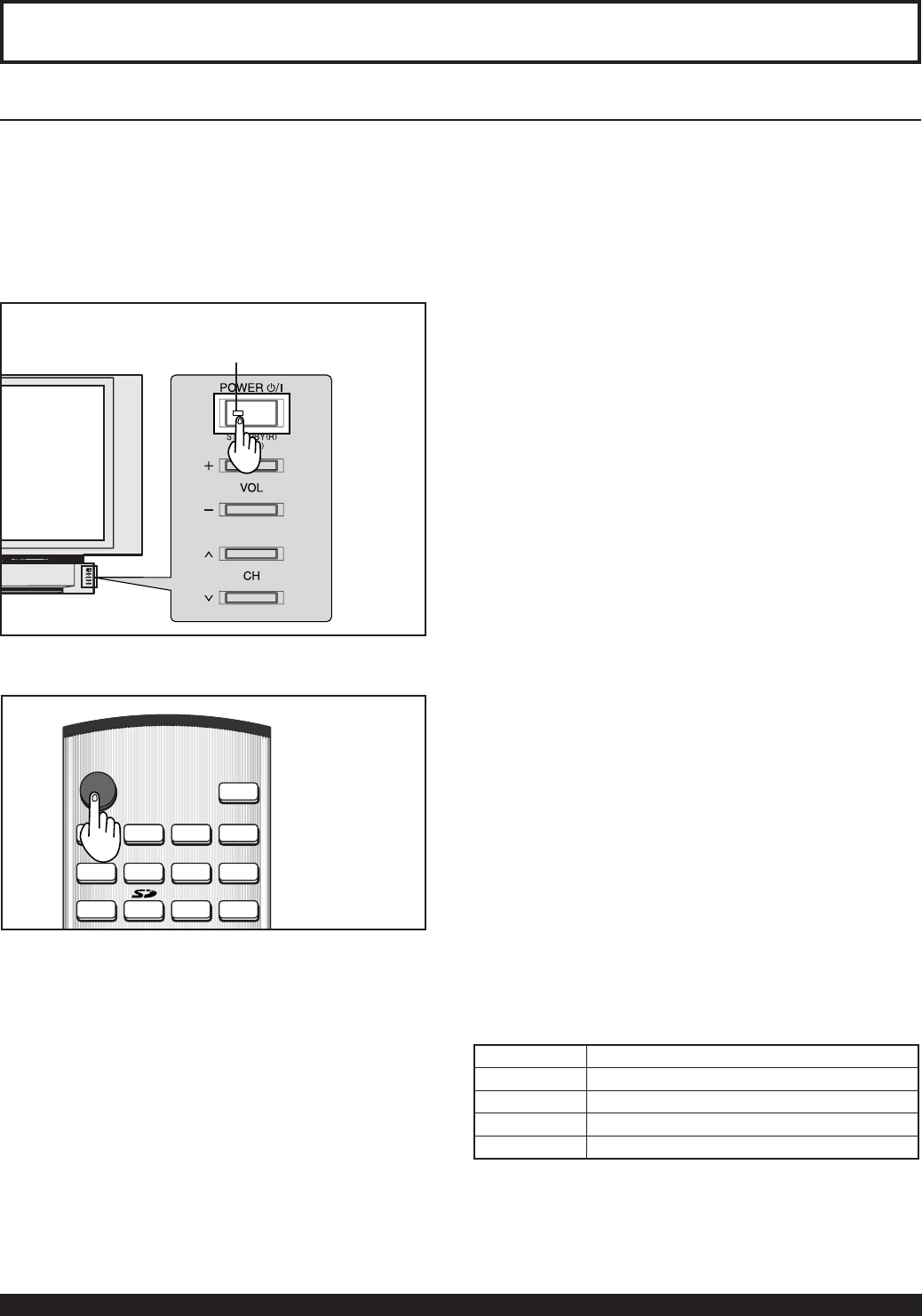
26
For assistance, please call : 1-888-VIEW PTV(843-9788) or, contact us via the web at: http://www.panasonic.com/contactinfo
Always be sure to follow the procedure given below to turn the Device Display power ON and OFF.
• The lamp cooling fan will continue to operate for approximately 1 minute after the power is turned off. At the same time, the
POWER indicator will blink Red.
Press POWER on Device Display or Remote Control to
turn power on.
The Power Indicator blinks Green for about 10 seconds
and then turns solid Green.
The Power Indicator
Notes:
• If the POWER button is accidentally turned off during use, after power is turned back on, it may take a short period before the
lamp automatically comes on.
• After the unit is turned on, maximum picture brightness will be achieved in 5-10 minutes. This is normal.
• This unit consumes approx. 20 W in OFF condition when plugged into an AC outlet.
Press POWER on Device Display or Remote Control to
turn power off.
Note:
When the AC Cord is unplugged, the internal cooling fan stops op er at ing. In this case, the lamp will be insuffi ciently cooled and will
take a while to turn ON again.
Power ON
Power OFF
The Power Indicator blinks Red for about 1 minute and
then turns solid Red.
Turning the Power ON and OFF
POWER button/
POWER indicator
LED ACTION
Red Power – OFF (Standby mode)
Red blink Power – OFF (Now cooling)
Green Power – ON
Green blink Power – ON (Preparing to light lamp)
Power shuts off after a Black Screen is displayed for a
few seconds.
Note:
If the POWER button is pressed during the Black Screen
display, Power is turned back on.
Do not disconnect the power cord from the outlet and do not open the circuit breaker (unless necessary)
while the cooling fan is still operating. Do not disconnect the power cord from the power outlet while the
power indicator blinks Red.
POWER
SAP
LIGHT
TV/VIDEO
A - ANTENNA - B
TV VCR DVD
DBS RCVR CBL AUX
Power ON / OFF


















