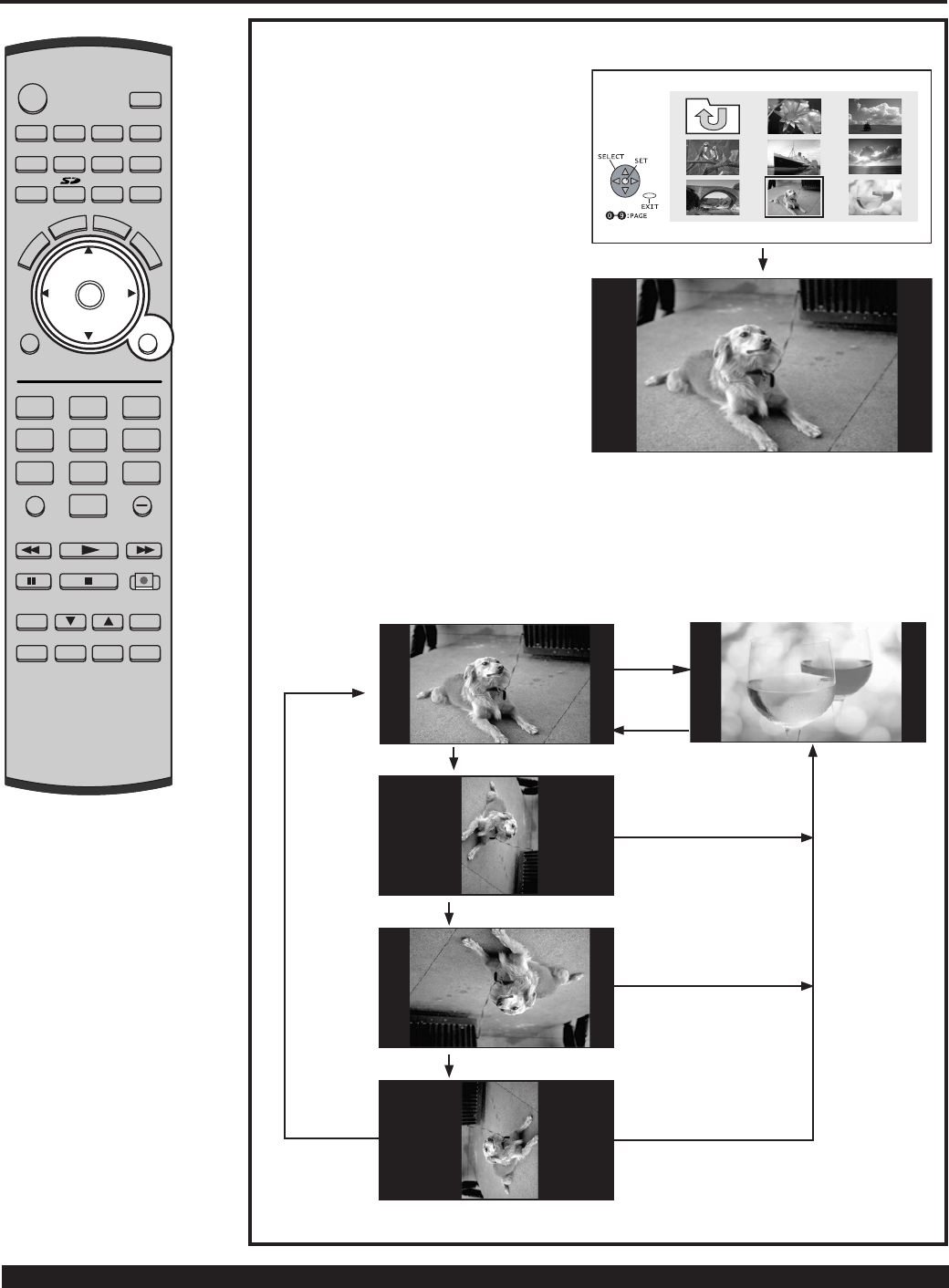
86
For assistance, please call : 1-888-VIEW PTV(843-9788) or, contact us via the web at: http://www.panasonic.com/contactinfo
Single Play Mode
1
Press ▲▼ to select “SINGLE,”
and press OK.
Press ▲▼◄ ► to move cursor to
desired fi le in INDEX AREA.
(Press ▲▼◄ ► to display
next/previous page of 9 thumbnail
fi les),
Press OK to display fi le in full
screen size.
-MENU- PAGE: 1/6
SINGLE
SLIDE
SD/PC
Press ► : The next image is displayed.
Press ◄ : The previous image is displayed.
Press ▼ : Each press rotates image 90°.
Continued in left column of next page.
SINGLE VIEW SCREEN
Press ▼
Press ▼
Press ▼
Press
◄
Press
►
Press
►
Press
►
Press
►
Press ▼
Photo Viewer (SD Card/PC Card)
POWER
SAP
LIGHT
MENU
123
456
78
0
9
EXIT
CH
CH
VOL VOL
R-TUNE
PIPMIN
REW
FREEZE
TV/VCR
PIP SPLIT MOVE SWAP
PIPCH
DVD/VCR CH
SEARCH
OPEN/CLOSE
PLAY
PAUSE STOP REC
PIPMAX
FF
PROG
TV/VIDEO
A- ANTENNA- B
TV VCR DVD
DBS RCVR CBL AUX
OK
M
U
T
E
A
S
P
E
C
T
B
B
E
R
E
C
A
L
L
Note:
When changing folders or images, the rotation setting is returned to the initial
position.


















