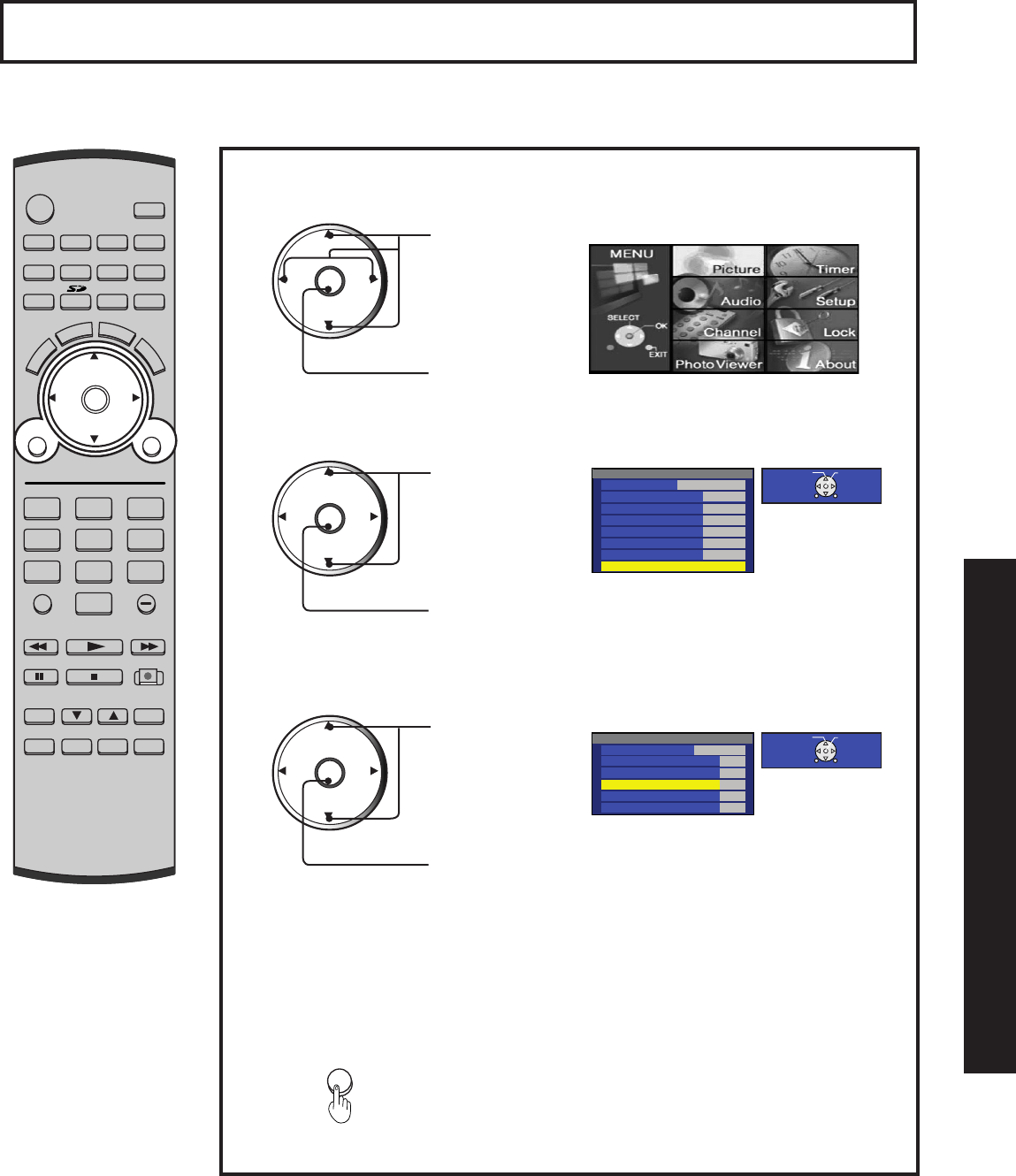
73
Advanced Op er a tion
Adjust 480p signals to achieve a natural color from digital equip ment connected to COMPONENT VIDEO
INPUT (Y, PB, PR input terminals).
SD: When the input signal is a normal TV
system (NTSC).
HD: When the input signal is a High-Defi nition
system (HD).
Press to select
Color Matrix.
Note:
Color Matrix does not need to be set when using Hi-Defi nition equipment or 480i output equip ment.
Press to set
“SD” or “HD”.
Press MENU to display the Main Menu screen.
Press to exit menu.
4
3
CH
CH
VOL VOL
OK
EXIT
1
2
Press to select
Picture icon.
Press to display
Pic ture menu.
Press to select
Other Adjust.
CH
CH
VOL VOL
OK
Press to display
the Other Adjust
sub-menu.
CH
CH
VOL VOL
OK
Setting when 480p signals are in put through COM PO NENT VID EO INPUT
Picture
PicMode STANDARD
Color +32
Tint +32
Brightness +32
Picture +32
Sharpness +32
Normal Set
Other Adjust
SELECT OK
RETURN EXIT
Other Adjust
Color Temp Normal
Video NR Off
3D Y/C On
Color Matrix SD
3D I/P Off
ID1 On
SELECT OK
RETURN EXIT
POWER
SAP
LIGHT
MENU
123
456
78
0
9
EXIT
CH
CH
VOL VOL
R-TUNE
PIPMIN
REW
FREEZE
TV/VCR
PIP SPLIT MOVE SWAP
PIPCH
DVD/VCR CH
SEARCH
OPEN/CLOSE
PLAY
PAUSE STOP REC
PIPMAX
FF
PROG
TV/VIDEO
A- ANTENNA- B
TV VCR DVD
DBS RCVR CBL AUX
OK
M
U
T
E
A
S
P
E
C
T
B
B
E
R
E
C
A
L
L


















