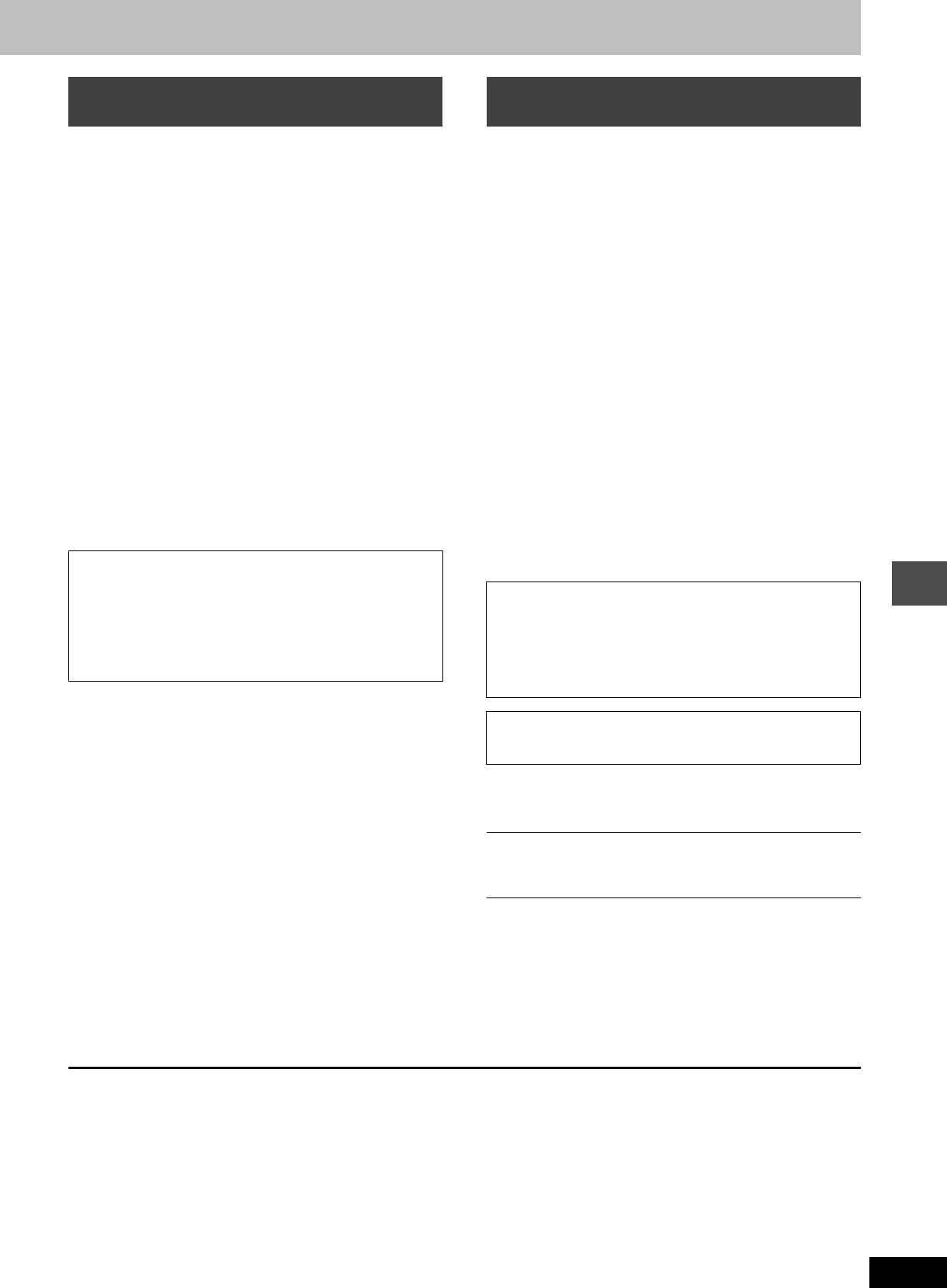
37
RQT7450
Convenient functions
[RAM] [SD] [PC]
Preparation
≥Press [DVD] or [SD/PC] to select the drive.
≥Release protection (➡page 36).
1 While stopped
Press [FUNCTIONS].
2 Press [3, 4, 2, 1] to select “DISC
MANAGEMENT” or “CARD
MANAGEMENT” and press [ENTER].
3 Press [3, 4] to select “Format Disc”
or “Format” and press [ENTER].
4 Press [2, 1] to select “Yes” and
press [ENTER].
5 Press [2, 1] to select “Start” and
press [ENTER].
A message appears when formatting is finished.
6 Press [ENTER].
[Note]
≥To stop formatting
Press [RETURN].
(You can cancel formatting if it takes more than 2 minutes. The disc
or card must be reformatted if you do this.)
≥Formatting cannot be performed on DVD-R or CD-R/RW.
≥When a disc or card has been formatted using this unit, it may not
be possible to use it on any other equipment.
≥You cannot format a Microdrive or mobile hard disk on this unit.
[DVD-R]
Preparation
Press [DVD] to select the DVD drive.
1 While stopped
Press [FUNCTIONS].
2 Press [3, 4, 2, 1] to select “DISC
MANAGEMENT” and press [ENTER].
3 Press [3, 4] to select “Auto-Play
Select” and press [ENTER].
Press [3, 4] to select “Top Menu” or “Title 1” and press
[ENTER].
You can select whether to show the top menu after finalizing.
Top Menu: The top menu appears first.
Title 1: The disc content is played without displaying the
top menu.
4 Press [3, 4] to select “Finalize” and
press [ENTER].
1 Press [2, 1] to select “Yes” and press [ENTER].
2 Press [2, 1] to select “Start” and press [ENTER].
A message appears when finalizing is finished.
3 Press [ENTER].
[Note]
≥You cannot finalize DVD-R recorded on other manufacturer’s
equipment.
DVD-R finalized on this unit may not be playable on other players
due to the condition of the recording.
To exit the screen
Press [RETURN] several times.
To return to the previous screen
Press [RETURN].
Erasing all the contents of a disc or
card—Format
≥Formatting erases all contents (including computer data),
and it cannot be restored. Check carefully before
proceeding. The contents are erased when you format it even if
you have set protection.
≥Do not disconnect the AC mains lead while formatting. This
can render the disc unusable.
Formatting normally takes a few minutes, however it may take up
to a maximum of 70 minutes ([RAM]).
Enabling DVD-R to be played on other
equipment—Finalize
After finalizing
≥The disc becomes play-only and you can no longer record
or edit.
≥Titles are divided into about 5-minute
§
chapters.
§
This time varies greatly depending on the condition and mode
of recording.
≥There is a pause of several seconds between titles during play.
Do not disconnect the AC mains lead while finalizing. This
will render the disc unusable.
Finalizing takes up to 15 minutes.
Before
finalizing
After
finalizing
Disc display on this unit DVD-R DVD-V
Recording/Editing/Entering name Yt
Play on other players tY
7450L.book 37 ページ 2004年5月12日 水曜日 午後3時23分


















