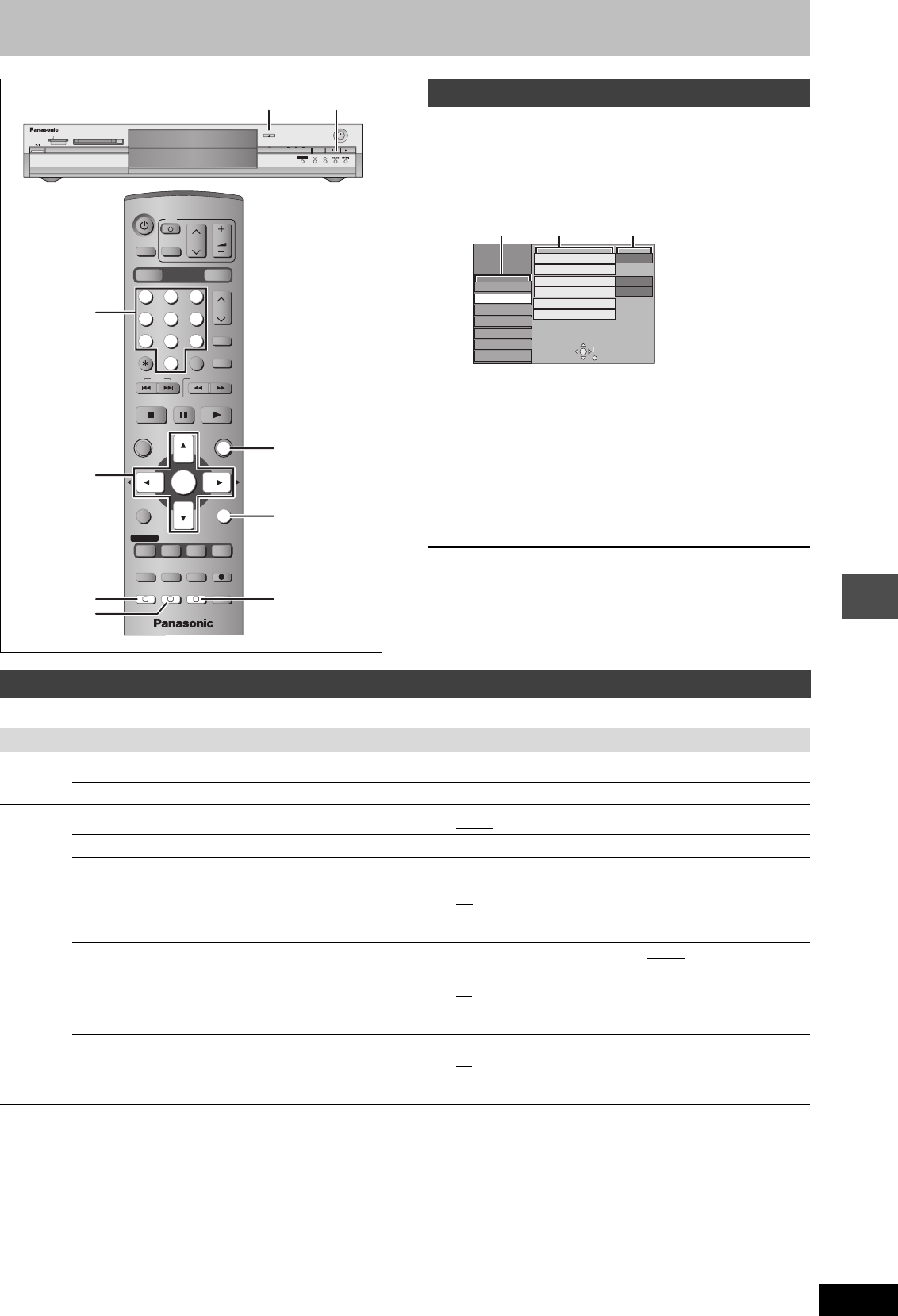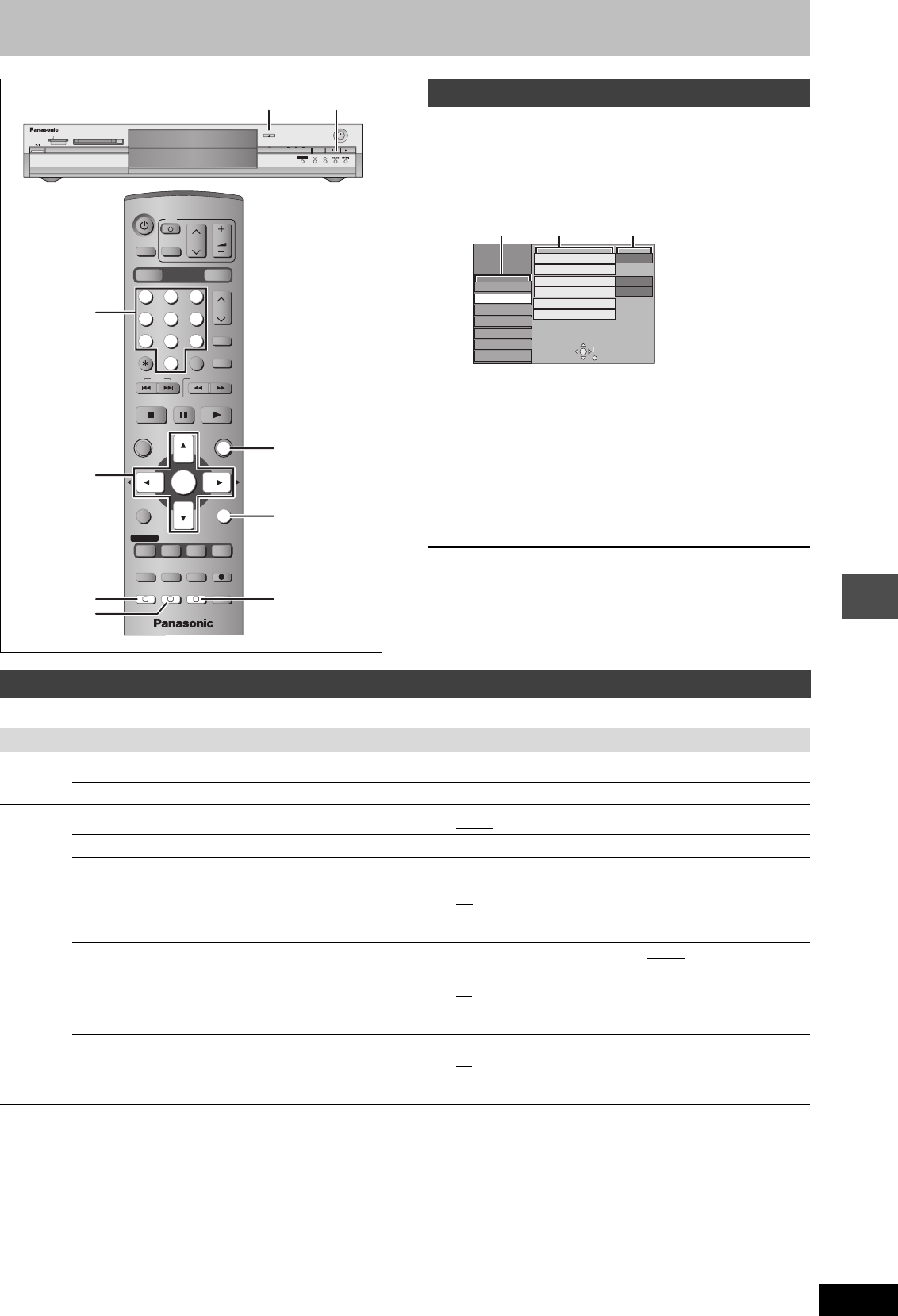
39
RQT7450
Convenient functions
Changing the unit’s settings
1 While stopped
Press [FUNCTIONS].
2 Press [3, 4, 2, 1] to select “SETUP”
and press [ENTER].
3 Press [3, 4] to select the tab and
press [1].
4 Press [3, 4] to select the menu and
press [ENTER].
5 Press [3, 4] to select the option and
press [ENTER].
To exit the screen
Press [RETURN] several times.
To return to the previous screen
Press [RETURN].
The settings remain intact even if you switch the unit to standby.
VOLUME
CH
DVD
TV
AV
123
456
78
0
9
MANUAL SKIP
CH
CANCEL
INPUT SELECT
SKIP
STOP
PAU SE
PLAY/x1.3
SLOW/SEARCH
FUNCTIONS
ENTER
DIRECT NAVIGATOR
TOP MENU
RETURN
SUB MENU
CREATE
CHAPTER
TIMER
PROG/CHECK
REC MODEERASE
REC
AUDIO
TIME SLIP
STATUS
DISPLAY
F
A B C
DVD
SD/PC
DRIVE SELECT
3,4,2,1
ENTER
RETURN
AC
B
FUNCTIONS
-/--
G-Code
Numbered
buttons
OPEN/CLOSE
REC
/
x
1.3
TIME SLIP
CH
TIME SLIP
DRIVE SELECT
SD PCDVD
SD CARD PC CARD EJECT
∫
< OPEN/CLOSE
Common procedures
SETUP
Others
Disc
Picture
Sound
Display
Connection
Tuning
TAB
SELECT
RETURN
Remote Control
Clock
DVD 1
Shipping Condition
Default Settings
Power Save
Off
Country
Others
Tabs
Menus Options
Summary of settings
Tabs Menus Options (Underlined items are the factory presets.)
Tuning
Manual (➡page 42)
Auto-Setup Restart (➡page 43)
Others
Remote Control (➡page 11) ≥DVD 1 ≥DVD 2 ≥DVD 3
Clock (➡page 43)
Power Save
≥Refer to the following when “Power Save” is set to “On”.
–“FL Display” is automatically set to “Automatic” (➡page 41).
–This function does not work in the timer recording standby
mode.
≥On: Power consumption is minimized when the unit is turned
to standby (➡page 45).
≥Off
Country (➡page 9) ≥Australia ≥New Zealand ≥Others
Shipping Condition
All the settings except for the ratings level, ratings password and
time settings return to the factory preset. The timer recording
programmes are also cancelled.
≥Ye s
≥No
Default Settings
All the settings other than the programmed channels, time
settings, disc language settings, ratings level, ratings password
and remote control code return to the factory presets.
≥Ye s
≥No
7450L.book 39 ページ 2004年5月12日 水曜日 午後3時23分