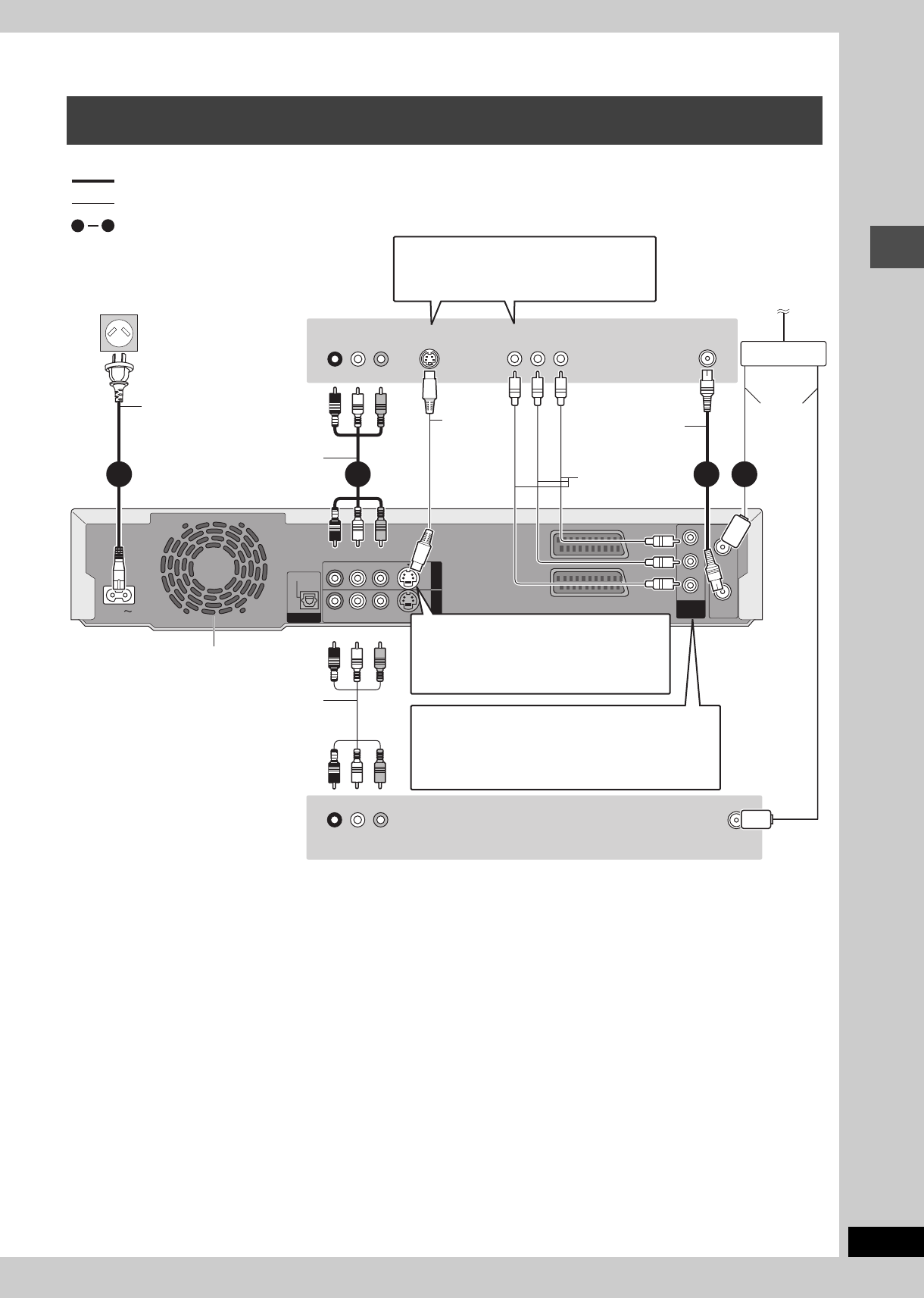
7
RQT7450
Getting started
∫ Component video output
Component signal outputs the colour difference signals (PB/PR) and luminance signal (Y) separately in order to achieve high fidelity in
reproducing colours. If the television is compatible with progressive output, a high quality picture can be output because this unit’s component
video output terminal outputs a progressive output signal (➡page 46).
For progressive output (➡page 10)
∫ Connecting to a television with 21-pin Scart
terminal
You can also connect with the AV1 terminal on this unit using the
21-pin Scart cable.
If your television is equipped with RGB input capability, by
connecting with a fully wired 21-pin Scart cable you can see video
using RGB output on this unit.
To output in RGB select “RGB (without component)” from “AV1
Output” in the SETUP menu (➡page 41).
RGB refers to the three primary colours of light, red (R), green (G),
and blue (B) and also the method of producing video that uses
them. By dividing the video signal into the three colours for
transmission, noise is reduced for even higher quality images.
∫ Connecting to a VCR with 21-pin Scart terminal
You can also connect with the AV2 terminal on this unit using the
21-pin Scart cable.
To input in RGB select “RGB (Not NTSC)” from “AV2 Input” in the
SETUP menu (➡page 41).
Connecting a television with AUDIO/VIDEO, S-VIDEO or COMPONENT VIDEO
terminals and VCR
R - AUDIO - L
VIDEO
PR
S-VIDEO
R - AUDIO - L
VIDEO
S-VIDEO
OPTICAL
OUT
AV4 IN
RF IN
RF OUT
DIGITAL AUDIO OUT
(PCM/BITSTREAM)
COMPONENT
VIDEO OUT
(NTSC:480P/480I,
PAL:576P/576I)
PB
Y
AV1 (TV)
AV2 (DECODER/EXT)
AC IN
VHF/UHF
RF IN
COMPONENT
VIDEO IN
S-VIDEO IN
VHF/UHF
RF IN
AUDIO IN
R L
VIDEO IN
R L
AUDIO OUT VIDEO OUT
2 13
1
4
4
To the aerial
Splitter
Video cable
Aerial
cable
Cooling fan
RF coaxial cable
AC mains lead
Connect only after all other
connections are complete.
This unit’s rear panel
Audio/Video cable
To household mains socket
(AC 220–240 V, 50 Hz)
S-Video
cable
Audio/Video cable
Red White Yellow
Red White Yellow
Red White Yellow
Red White Yellow
When making this connection, ensure you
connect the audio cables to the corresponding
audio input terminals on the television.
indicates included accessories.
indicates accessories not included.
are required connections. Connect in the numbered order.
Television’s
rear panel
VCR’s rear panel
S-VIDEO OUT terminal
The S-VIDEO OUT terminal achieves a more
vivid picture than the VIDEO OUT terminal.
(Actual results depend on the television.)
COMPONENT VIDEO OUT terminal
These terminals can be used for either interlace or
progressive output and provide a purer picture than the
S-VIDEO OUT terminal (➡below).
≥Connect to terminals of the same colour.
Use a splitter if
you also want
to connect the
aerial to your
VCR.
7450L.book 7 ページ 2004年5月12日 水曜日 午後3時23分


















