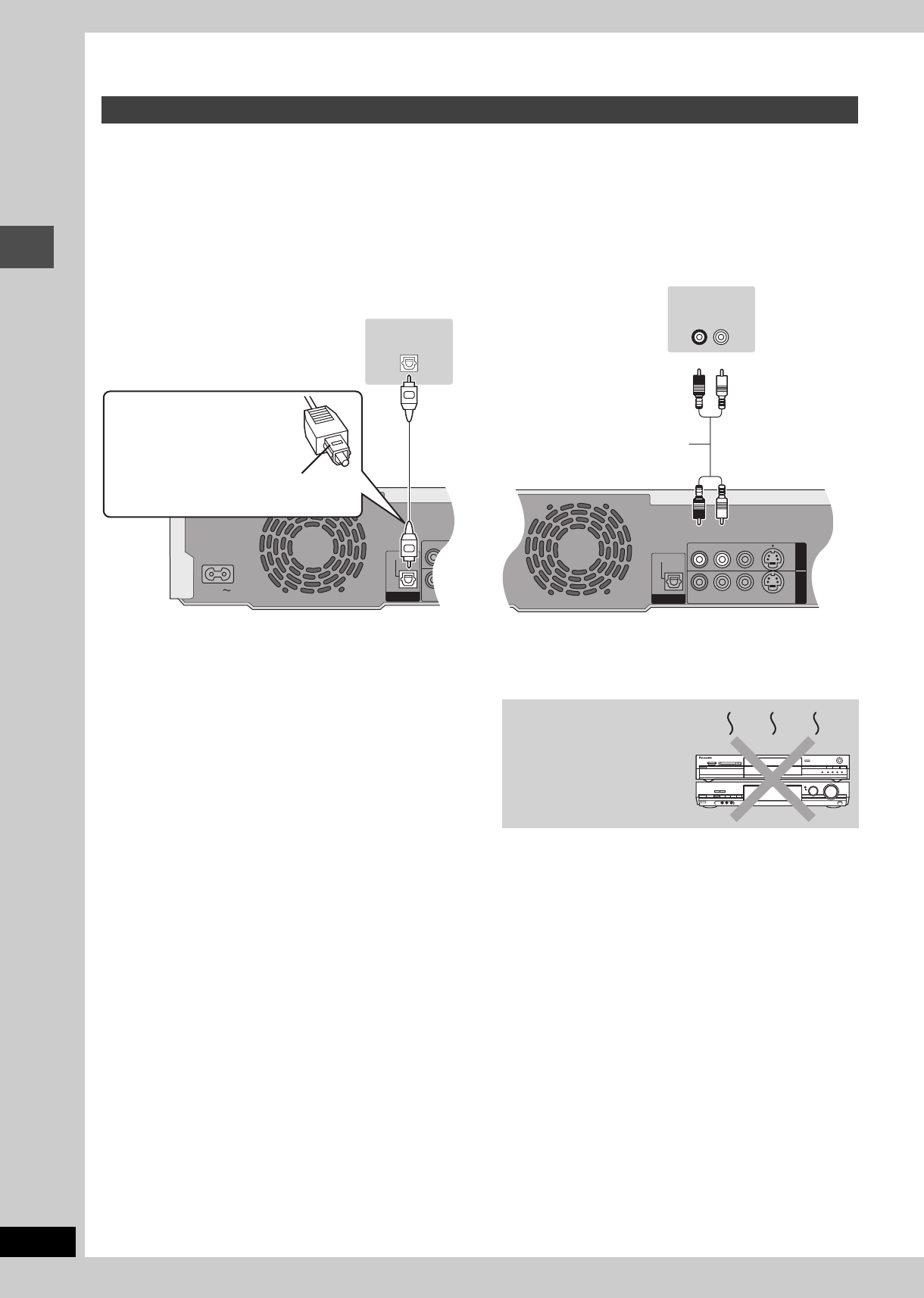
8
RQT7450
Getting started
STEP 1
Connection
∫ To enjoy multi-channel surround sound on
DVD-Video
Connect an amplifier with Dolby Digital, DTS and MPEG decoders
using an optical digital audio cable and change the settings in
“Digital Audio Output” (➡page 41) after tuning is completed
(➡page 9).
≥You cannot use DTS Digital Surround decoders not suited to
DVD.
≥Even if using this connection, output will be only 2 channels when
playing DVD-Audio.
∫ Connection to a stereo amplifier
Connecting an amplifier or system component
R - AUDIO -
R - AUDIO -
OPTICAL
DIGITAL AUDIO OUT
(PCM/BITSTREAM)
AC IN
OPTICAL IN
Optical digital audio cable
Do not bend this cable sharply.
Insert fully, with this side facing up.
This unit’s rear panel
Amplifier’s rear panel
R - AUDIO - L
VIDEO
S-VIDEO
R - AUDIO - L
VIDEO
S-VIDEO
OPTICAL
OUT
AV4 IN
DIGITAL AUDIO OUT
(PCM/BITSTREAM)
AUDIO IN
R L
Audio cable
Red White
Red White
This unit’s rear panel
Amplifier’s rear panel
Do not place the unit on
amplifiers or equipment
that may become hot.
The heat can damage the unit.
7450L.book 8 ページ 2004年5月12日 水曜日 午後3時23分


















