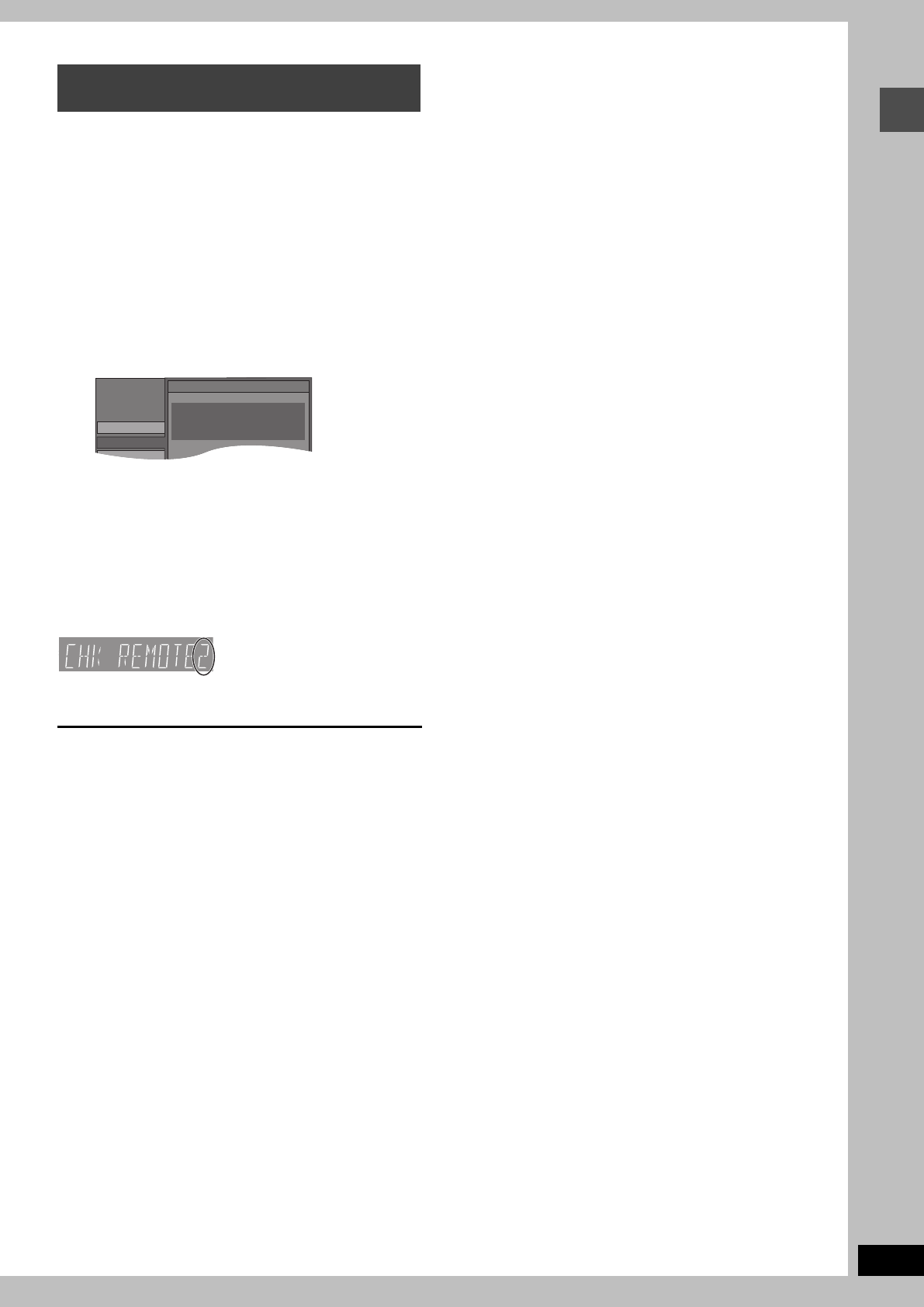
13
RQT7392
Getting started
Change the remote control code on the main unit and the remote
control (the two must match) if you place other Panasonic products
close together.
Use “1”, the factory set code, under normal circumstances.
1 Press [SETUP].
2 Press [3, 4] to select “Set Up” and
press [1].
3 Press [3, 4] to select “Remote
Control Code” and press [ENTER].
4 Press [3, 4] to select the code (1, 2,
or 3) and press [ENTER].
5 To change the code on the remote control
While pressing [ENTER], press and
hold the numbered button ([1], [2] or
[3]) for more than 2 seconds.
6 Press [ENTER].
∫ When the following indicator appears on the
unit’s display
Change the code on the remote control to match the main unit’s
(➡ step 5).
To exit the screen
Press [SETUP].
To return to the previous screen
Press [RETURN].
When other Panasonic products
respond to this remote control
SETUP
Disc
Remote Control Code
Channel
Set Up
Press
“
±
”
and
“
ENTER
”
together
for more than 2 seconds on the remote.
The unit’s remote control code
7392en.book 13 ページ 2004年4月27日 火曜日 午後5時30分


















