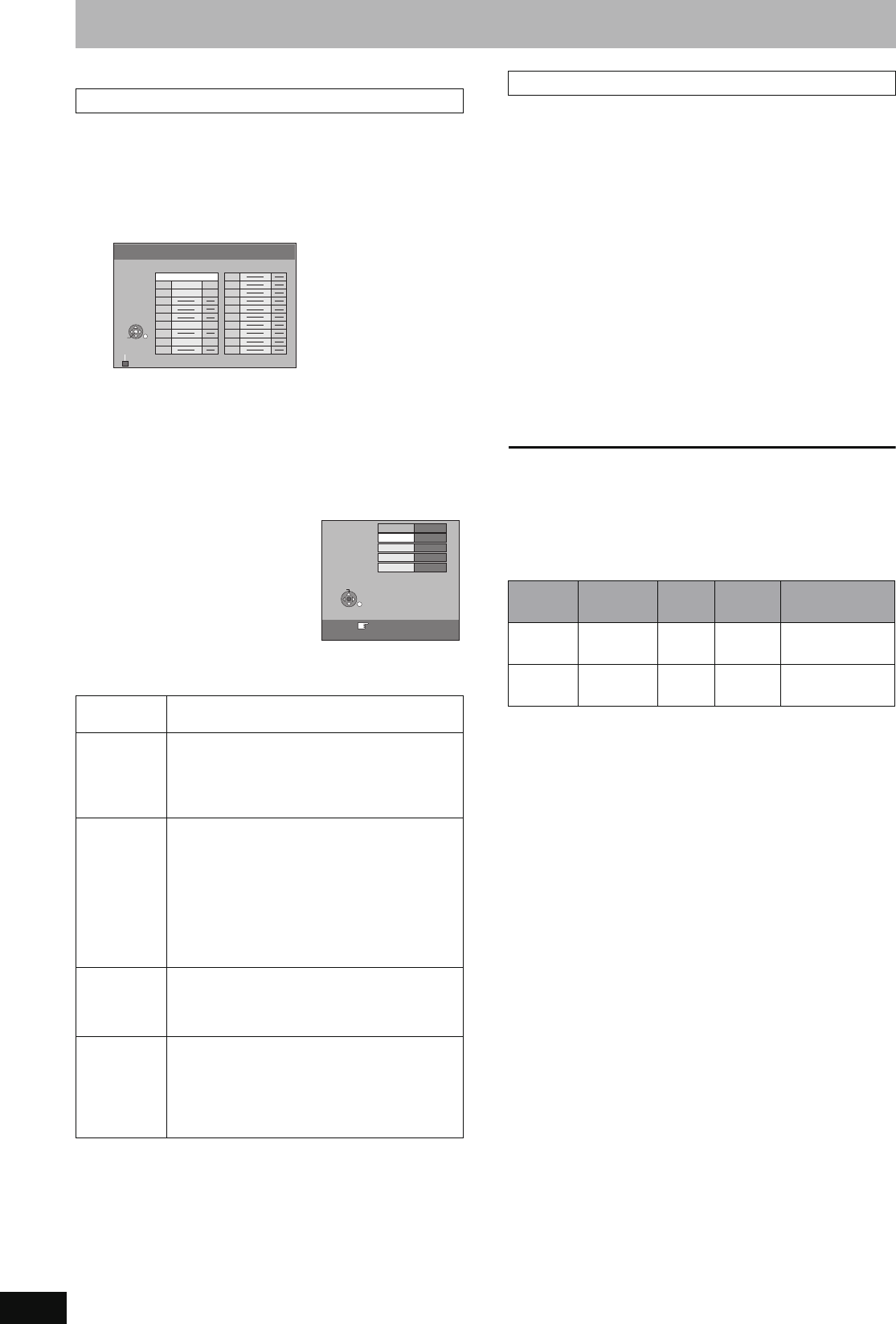
66
RQT8388
Changing the unit’s settings
Refer to the control reference on page 60.
You can delete analogue channels and set the analogue channel
details.
After performing steps 1–4 (➡ 65)
5 Press [3, 4] to select “Manual” and
press [ENTER].
To delete a programme position
Press [3, 4, 2, 1] to select a programme position and press the
“Red” button.
∫ To change the tuning settings for individual
programme position
6 Press [3, 4, 2, 1]
to select a
programme position
and press [ENTER].
Press [3, 4] to select an item and press [1].
You can restart auto channel setting for terrestrial digital and
analogue channels if set up (➡ 18) fails for some reason.
However, if you perform “Auto-Setup Restart”, the order of analogue
channels will change.
After performing steps 1–4 (➡ 65)
5 Press [3, 4] to select “Auto-Setup
Restart” and press [ENTER].
The confirmation screen appears.
6 Press [2, 1] to select “Yes” and
press [ENTER].
You can also use the following method to restart Auto-Setup.
When the unit is on and stopped
Press and hold [X CH] and [CH W] on the main unit until the
Auto-Setup screen appears.
All the settings except for the ratings level, ratings password and
time settings return to the factory preset. The timer recording
programmes are also cancelled.
To return to the previous screen
Press [RETURN].
To exit the screen
Press [RETURN] several times.
List of TV Reception Channels
Manual
Pos Programme position in the table
(You cannot change the programme position.)
Name To enter or change the name of a TV station
Press [3, 4, 2, 1] to enter station name and
press [ENTER].
If the station name needs a blank space, select
the blank between “Z” and “¢”.
Channel To enter newly available TV stations or change
the channel number of an already tuned TV
station
Press [3, 4] or the numbered buttons to enter
the channel number of the desired TV station.
Wait a few moments until the desired TV station
has been tuned.
After the desired TV station is tuned, press
[ENTER].
Fine Tuning To obtain the best tuning condition
Press [3, 4] to adjust the best tuning condition
and press [ENTER].
≥Press [1] to return to “Auto”.
Mono To select the type of sound to be recorded
Press [3, 4] to select “On” if the stereo sound is
distorted due to inferior reception conditions, or if
you want to record the normal (mono) sound
during a stereo or bilingual broadcast, and press
[ENTER].
Manual Tuning
Pos
Name
Ch
Pos
Name
Ch
Delete
1 ARD 10
2 ZDF
2
3 N3
28
4
5
6
7
8
9
10
11
12
13
14
15
16
17
18
19
20
ENTER
RETURN
SELECT
HR3 7
BR3 9
Pos
Name
Channel
Fine Tuning
Mono
1
4
Auto
RETURN : leave
Manual
Tuning
ARD
Off
RETURN
SELECT
Auto-Setup Restart
Tuner
System
Channel
Coverage
VHF UHF CATV
PAL –B
Australia
Analogue
0–12 27–69
45 MHz to
470 MHz
DVB–T
Australia
Digital
6–12 27–69 –
EH65.book Page 66 Friday, September 1, 2006 9:46 AM


















