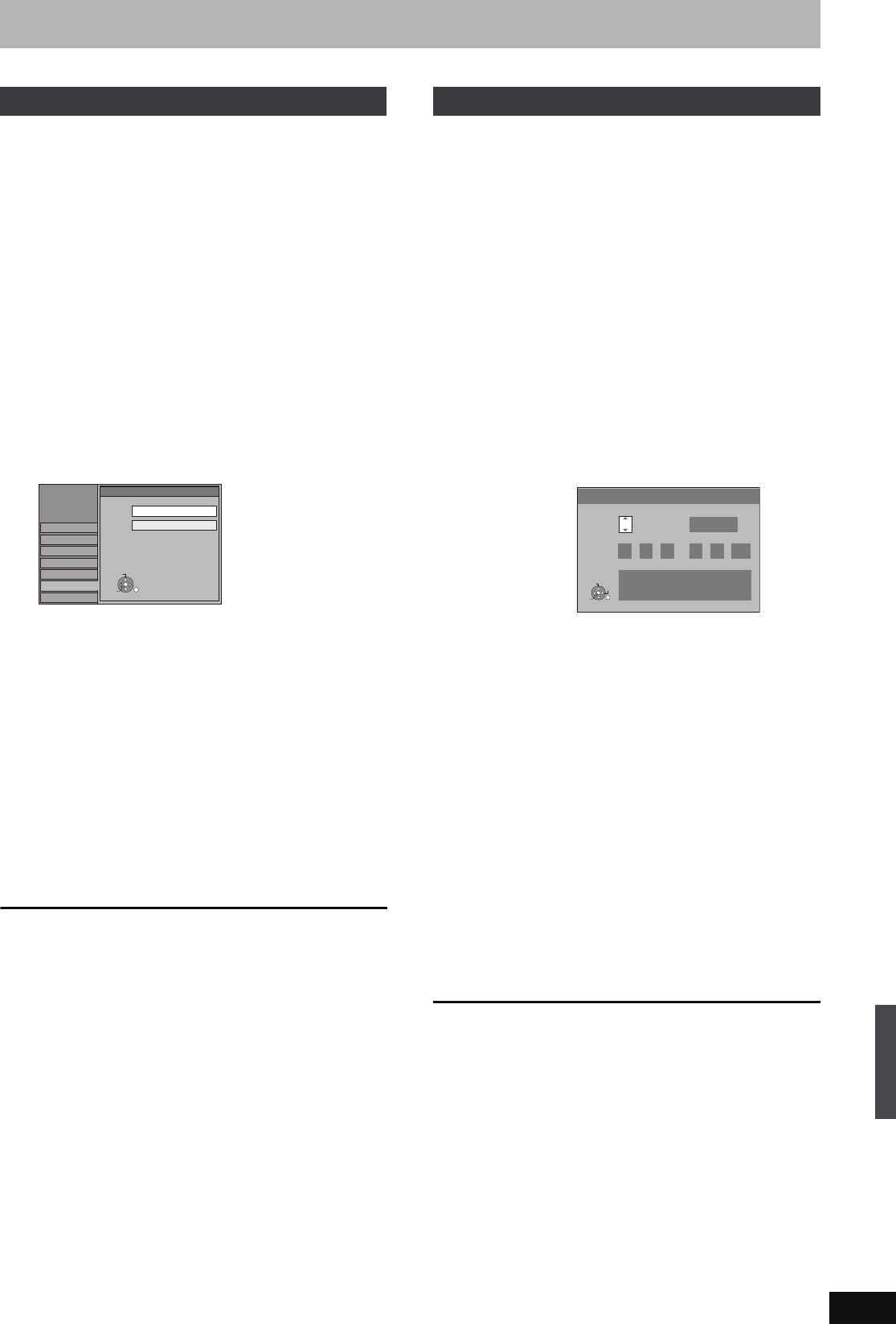
67
RQT8388
Change the setting to match the equipment you are connecting with,
or to match the title when there are both PAL and NTSC titles on the
HDD.
1 While stopped
Press [FUNCTIONS].
2 Press [3, 4] to select “To Others”
and press [ENTER].
3 Press [3, 4] to select “Setup” and
press [ENTER].
4 Press [3, 4] to select “Connection”
and press [1].
5 Press [3, 4] to select “TV System”
and press [ENTER].
6 Press [3, 4] to select the TV system
and press [ENTER].
≥PAL (factory preset)
–Select when connecting to a PAL or Multi-system
television. Titles recorded using NTSC are played as PAL
60.
–Select to record television programmes and PAL input from
other equipment.
–[HDD] Select when playing a PAL input title recorded on the
HDD.
≥NTSC
–Select when connecting to a NTSC television. Television
programmes cannot be recorded properly.
–Select to record NTSC input from other equipment.
–[HDD] Select when playing a NTSC input title recorded on
the HDD.
7 Press [2, 1] to select “Yes” and
press [ENTER].
To return to the previous screen
Press [RETURN].
To exit the screen
Press [RETURN] several times.
∫ To change the setting all at once (PAL!#NTSC)
While stopped, keep pressing [∫] and [< OPEN/CLOSE] on the
main unit for 5 or more seconds.
[Note]
≥This unit cannot record to discs containing both PAL and NTSC
signals. (However, both types of programmes can be recorded
onto the HDD.)
This unit usually obtains time and date information from digital
broadcasts and automatically corrects the time several times a day.
However, if the time is not set correctly use the settings listed in the
method below.
In the case of a power failure, the clock setting remains in memory
for approximately 60 minutes.
1 While stopped
Press [FUNCTIONS].
2 Press [3, 4] to select “To Others”
and press [ENTER].
3 Press [3, 4] to select “Setup” and
press [ENTER].
4 Press [3, 4] to select “Others” and
press [1].
5 Press [3, 4] to select “Clock” and
press [ENTER].
6 Press [3, 4] to select “Off” of
“Automatic” and press [ENTER].
7 Press [2, 1] to select the item you
want to change.
The items change as follows:
Hour!#Minute!#Second!#Day!#Month!#Year
^-----------------------------------------------------------------------------------------J
Reset the clock regularly to maintain accuracy.
(Monthly accuracy +/– 15 seconds.)
8 Press [3, 4] to change the setting.
You can also use the numbered buttons for setting.
9 Press [ENTER] when you have
finished the settings.
The clock starts.
10 Press [RETURN].
To return to the previous screen
Press [RETURN].
To exit the screen
Press [RETURN] several times.
∫ To change the time zone
1Press [3, 4] to set “Automatic” to “On” and press [ENTER] in
step 6.
2Press [3, 4] to select the correct time zone and press [ENTER].
Auto clock setting starts. This takes a few minutes.
“Automatic clock setting completed.” screen is displayed.
3 Press [RETURN] to exit the screen.
TV System
Setup
TV System
PAL
NTSC
Disc
Picture
Sound
Display
Tuning
Connection
Others
ENTER
RETURN
SELECT
Clock Setting
Clock
Time
Automatic Time Zone
Date
15
:
45 :
39
11
. 12
.
2006
Off
Queensland
Please set the clock.
ENTER: access RETURN: leave
ENTER
RETURN
SELECT
CHANGE
e.g., This screen
appears while
receiving a
digital
broadcast.
Changing the unit’s settings
EH65.book Page 67 Friday, September 1, 2006 9:46 AM


















