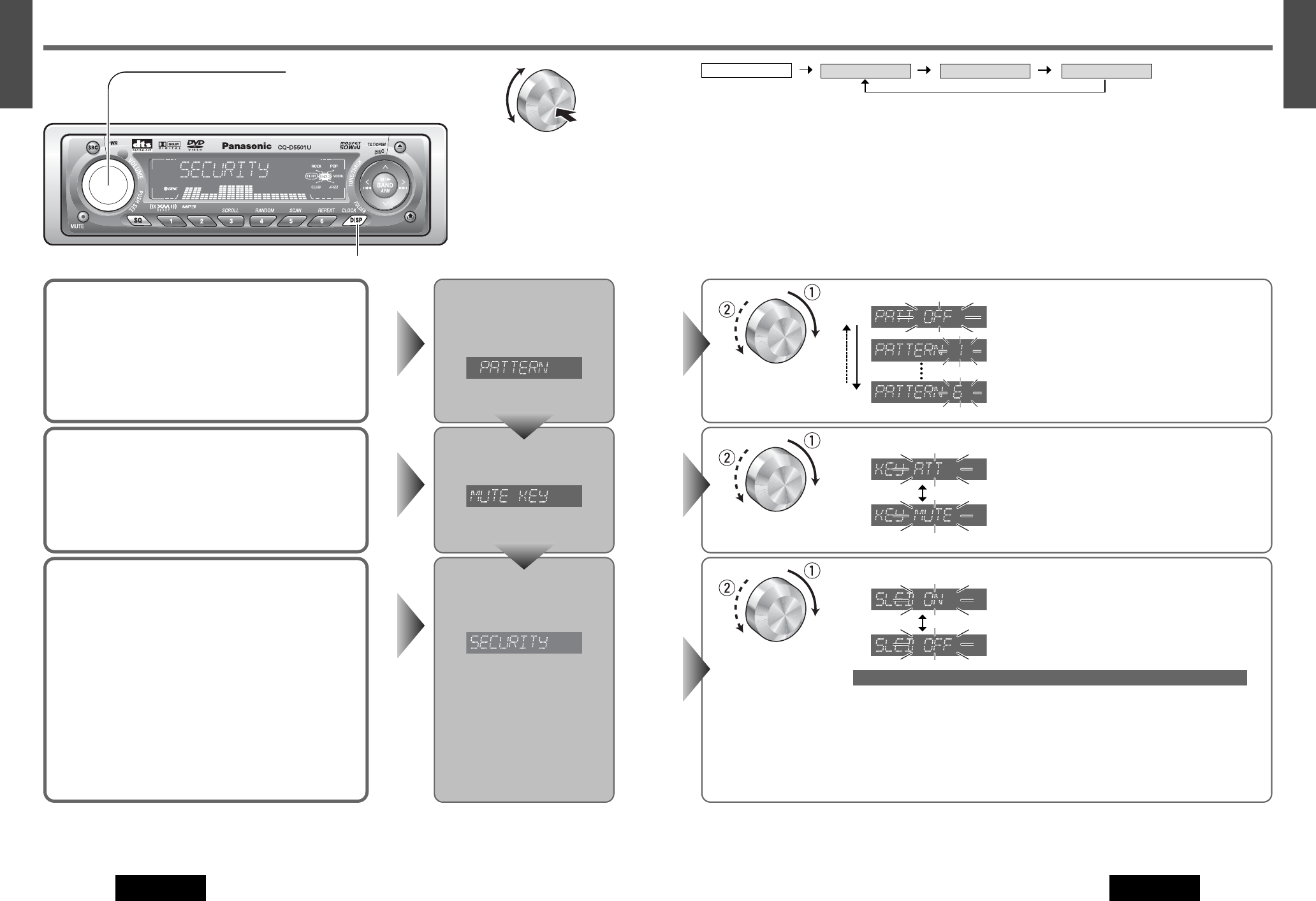
39
1
E
N
G
L
I
S
H
CQ-D5501U
38
37
E
N
G
L
I
S
H
CQ-D5501U
38
Note:
¡ To return to the regular mode, press [DISP].
¡ If no operation takes place for more than 10 seconds in function setting, the display returns to the regular mode.
Function Settings
Mute/Attenuation
You can select mute or attenuation. (a Page 12)
Default: MUTE
Press [VOLUME] (PUSH SEL).
Turn [VOLUME].
: 10 steps decrease (Attenuation)
: No sound (Mute) (Default)
w
q
Spectrum Analyzer Display Patterns
Default: Pattern 1
Variety: 6 types, OFF
Press and hold [VOLUME]
(PUSH SEL)
for more than 2
seconds
to open the menu.
Turn [VOLUME].
: Off
: Pattern 1 (Default)
: Pattern 6
SECURITY
PATTERN
Regular mode
MUTE KEY
Security Function
You can activate the anti-theft function when leaving your car.
Default: ON
Press [VOLUME] (PUSH SEL).
Turn [VOLUME].
The security function is activated. (Default)
The security function is not activated.
SLED
(Security Light Emitted Diode)
ON
When the ignition switch is turned OFF...
¡ The security message will be displayed.
¡ The face plate removal alarm will be active.
(a Page 46)
When the face plate is removed...
¡ The security indicator (SLED) blinks. (a Page 46)
w
q
[DISP] (Return to the regular mode)
Turn [VOLUME]. (Press [
}
] or [
{
] on
the remote control unit.)
Press and hold
[VOLUME] (PUSH
SEL: select) for more
than 2 seconds. (Press
and hold [SEL] for
more than 2 seconds
on the remote control
unit.)
qw


















