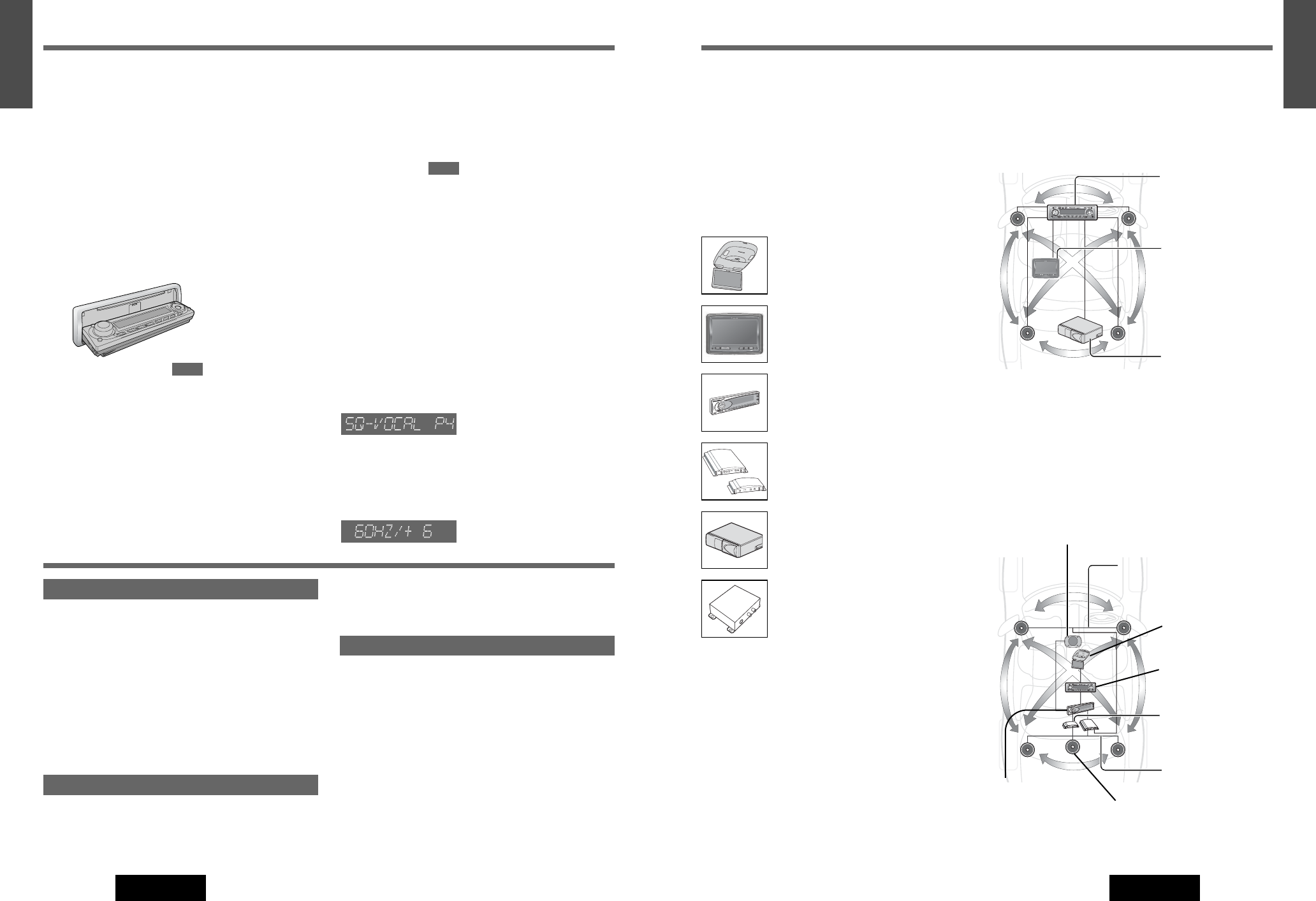
9
8
E
N
G
L
I
S
H
CQ-D5501U
8
7
E
N
G
L
I
S
H
CQ-D5501U
Features
Contents
■ DVD video, Video CD Playback
You can enjoy watching DVDs and VCDs if the optional
monitor (CY-VH9300U or CY-V7100U) is connected.
(DVD/VCD Player a Page 28)
■ MP3 Playback from CD-R/RW
(MP3 Player a Page 24)
*This unit is not compatible with WMA file.
■ DVD-R, DVD-RW Playback
(a Page 10, 47 for details)
■ Fully Motorized Face Plate
A touch is all it takes to slide the face plate down for access
to the disc slot. A three-stage tilt function permits viewing
angle to be adjusted to 15, 25 or 35 degrees for optimum
display visibility.
■ XM Satellite Radio
You can connect the optional XM receiver (XMD1000) with
optional digital Adapter (XMDPAN100). For details, refer to
the operating instructions for the XM receiver. (XM Satellite
Radio a Page 20)
¡ Toll free number
XM Tuner P/N: XMD1000
Call 1-800-XM-RADIO(96-72346)
Extension cord P/N: XMDPAN100
Call 1-800-942-TERK(8375)
About XM
The direct satellite-to-receiver broadcasting technology is used to
provide listeners with crystal clear sound smoothly from coast to
coast. XM is over 130 channels of sheer variety: digital-quality
music, news, sports, comedy, traffic & weather, talk, children’s
programs, and more.
The XM name and related logos are
trademarks of XM Satellite Radio Inc.
■ CD Changer
You can connect the optional Panasonic CD changer unit
(CX-DP880). For details, refer to the operating instructions
for the CD changer unit.
Note:
¡This unit does not support a DVD changer due to shortage
of displayable digit number or other causes.
■ Digital Audio Output
Digital audio output terminal for upgrading to Dolby Digital
and dts surround [Requires separately sold optical cable
(CA-LRD60) and digital surround processor (CY-
AC300EX)].
■ SQ (Sound Quality)
You have 6 preset modes (FLAT, ROCK, POP, VOCAL,
JAZZ, CLUB). You can customize your setting for these
(except FLAT) and save them for instant recall.
SQ3 (3-Band Sound Quality)
Center frequency and level are adjustable in each of 3
bands. This lets you fine-tune sound quality for each genre
to suit car-interior acoustics and your personal prefer-
ences. (a Page 34)
Option
Option
Common
Safety Information .............................................. 2
Customer Services Directory..............................5
Limited Warranty .................................................6
Accessories ........................................................ 7
Features ............................................................. 8
Contents ............................................................. 8
System Upgrade ................................................ 9
Discs that can be Played Back ...................... 10
Preparation (Battery Replacement, Cancellation of
demonstration, TV Type setting, Clock Setting) ...........11
General (Main Unit) ........................................... 12
General (Remote Control Unit) ........................ 16
Each source
Radio ................................................................. 18
XM Satellite Radio ............................................ 20
Before Disc Playback ....................................... 22
CD Player .......................................................... 23
MP3 Player ........................................................ 24
Notes on MP3 ................................................... 26
DVD/VCD Player ............................................... 28
OSD (On-Screen Display) ................................ 31
CD Changer Control ......................................... 32
As needed
Audio Settings .................................................. 34
Function Settings (Spectrum Analyzer Display Patterns,
Mute/Attenuation, Security Function) ........................ 38
User Settings (TV Type, etc.) ............................... 40
Language Code List ......................................... 44
Definition of Terms .......................................... 45
Anti-Theft System ............................................ 46
Fuse ................................................................... 47
Maintenance ..................................................... 47
Notes on Discs ................................................. 47
Installation ........................................................ 48
Wiring ................................................................ 50
Troubleshooting ............................................... 56
Specifications ................................................... 63
System Upgrade
Panasonic
S
O
U
R
C
E
S
E
L
VO
L
S
O
U
R
C
E
1
2
3
4
D
R
C
O
M
P
P
OS
I
S
P
C
D
I
M
M
U
T
E
AC
3
00
s
u
p
e
r
b
r
i
g
h
t
m
u
l
t
i
-
c
o
l
o
r
d
i
s
p
l
a
y
&
3
0
w
P
o
w
e
r
A
m
p
l
i
f
i
e
r
f
o
r
C
e
n
t
e
r
S
p
e
a
k
e
r
D
I
G
I
T
A
L
P
R
O
L
O
G
I
C
D
I
G
A
T
A
L
S
U
R
R
O
U
N
D
P
R
O
C
E
S
S
O
R
P
O
S
ITI
O
N
D
I
MM
E
R
SP
A
C
E
P
W
R
❑ Basic System
Just connecting a monitor display and CD Changer with
this unit.
❑ Optional system (Example)
This unit can be combined with other components like
shown below. For more details, refer to the operating
instructions for the connected devices.
Preparation:
¡ The video signal setting of this unit (“TV Type” a Page
42) should be the same as the input signal setting
(NTSC/PAL) of the monitor to be connected. Otherwise,
pictures appear incorrectly.
❑ 5.1-channel Surround System
This unit has an optical digital output. To connect the
optional digital surround processor (CY-AC300EX) with
this unit, you can build the 5.1-channels surround sys-
tem in order to play DVD software in a way that creates
“You are here” feel in a car.
Power amplifier
Surround Speakers:
CJ-DA6920U
Subwoofer:
CJ-HD303U
CQ-D5501U
Over Head Monitor:
CY-VH9300U
Digital Surround
Processor:
CY-AC300EX
Center Speaker:
EAB-CF2
Front Speakers:
CJ-DA1600U
CY-V7100U
PHONES
CQ-D5501U
CD Changer:
CX-DP880
Headrest Monitor:
CY-V7100U
S
O
U
R
C
E
S
E
L
VOL
SOURCE
1
2
3
4
DR COM
P
POSI
SPC
DIM
MUTE
AC30
0
super bright multi-color display & 30w Power Amplifier for Center Speaker
D
IGITAL
PR
O
LO
G
IC
DIGATAL SU
R
R
OUND
P
ROCESSOR
POSITION
D
I
M
M
ER
SPACE
PWR
Digital Surround Processor:
CY-AC300EX
Over Head Monitor: CY-VH9300U
External Power Amplifier
CY-V7100U
PHONES
Headrest Monitor: CY-V7100U
CD Changer: CX-DP880
XM receiver: XMD1000*
*manufactured by XM Satellite Radio
Note:
¡A CD changer, an XM receiver and AUX cannot be
connected at the same time.


















