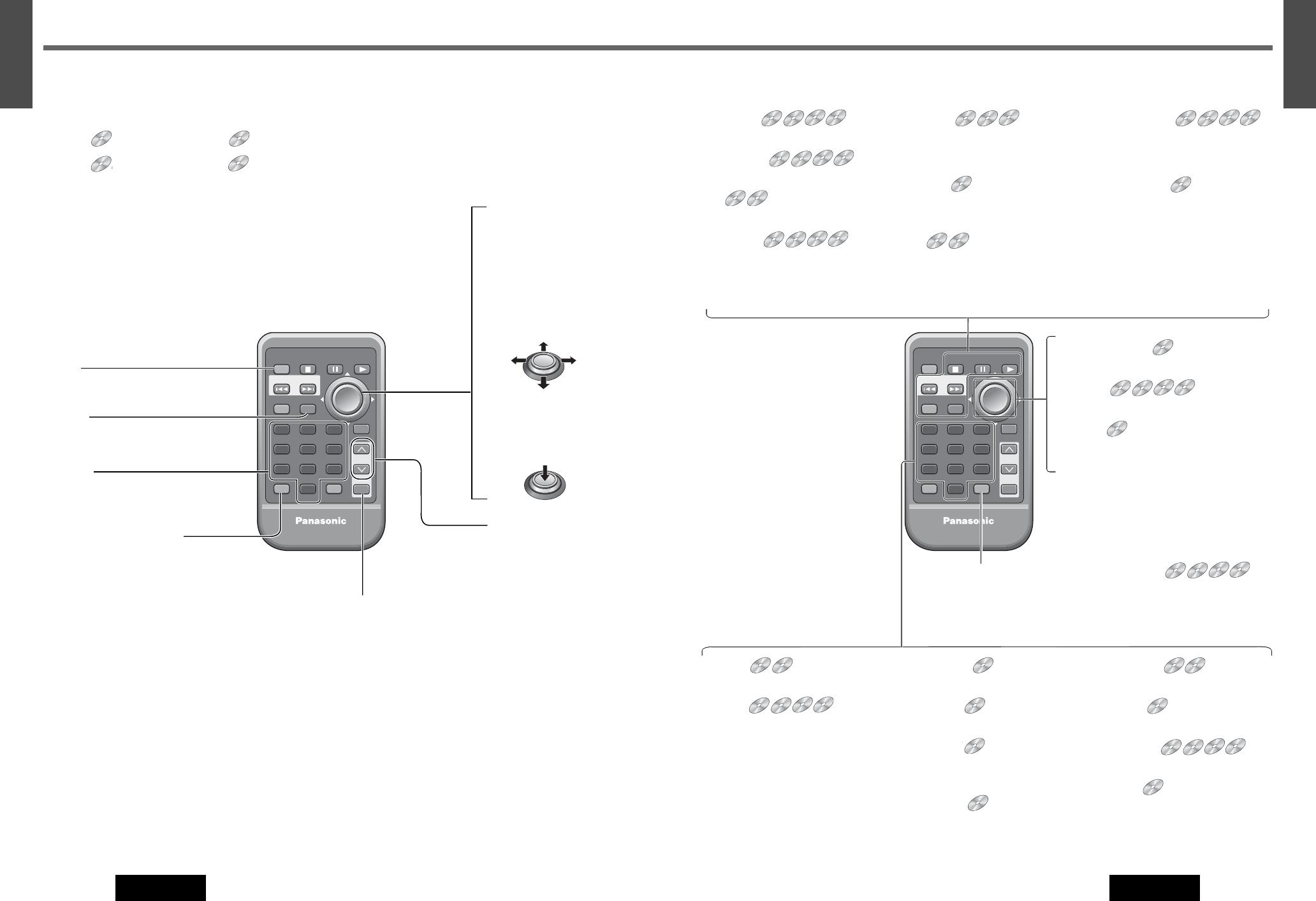
17
16
E
N
G
L
I
S
H
CQ-D5501U
16
15
E
N
G
L
I
S
H
CQ-D5501U
General (Remote Control Unit)
❑ General
CAR AV
1
3
2
4 65
7 98
0
MUTE
E
N
T
E
R
PAUSE PLAYSTOP
SRC
RET
POWER
SOURCE
TRACK
RANDOM
RETURN
TITLE
TRACK/SEARCH
MENU
AUDIO ANGLE
GRP
SCAN
DRC
SUBTITLE
REPEAT
TITLE / CHAPTER
SEL
OSD
VOL
[0] to [9]
¡Sets the language
code.
[MENU]
¡Shows the menu
screen.
[SRC]
¡Toggles power on/off.
¡Selects a source.
[OSD] (On-Screen Display)
¡Displays information about
each source on the screen.
[}] [{]
¡Selects (vertically)
or adjusts an
operation or item.
[]] [[]
¡Selects (horizontally)
or adjusts an opera-
tion or item.
[ENTER]
¡Determines an opera-
tion or item.
[VOL]
¡Adjusts the sound
volume.
[}]
[{]
[]][[]
[ENTER]
❑ Discs (DVD/VCD/CD/MP3)
CAR AV
1
3
2
4 65
7 98
0
MUTE
E
N
T
E
R
PAUSE PLAYSTOP
SRC
RET
POWER
SOURCE
TRACK
RANDOM
RETURN
TITLE
TRACK/SEARCH
MENU
AUDIO ANGLE
GRP
SCAN
DRC
SUBTITLE
REPEAT
TITLE / CHAPTER
SEL
OSD
VOL
[
■
] (STOP)
¡Stops playback.
[
❚❚
] (PAUSE)
¡Pause.
[
❚❚
]
¡Frame to Frame Play.
[B] (PLAY)
¡Playback.
[
s
] [
d
]
¡Goes to the beginning.
¡Chapter/track selection.
¡Fast forward/fast reverse.
[
s
] [
d
]
¡Goes to the beginning.
¡File selection.
[
d
]
¡Slow playback.
[RET] (RETURN)
¡Return to the previous display.
¡Input the number again.
¡Displays the video CD’s menu.
[MENU] (TITLE)
¡Displays the DVD menu. (Operations
vary according to the disc.)
¡Displays the Title menu. (Operations
vary according to the disc.)
DVDDVDDVD VCD
DVD
DVD
DVD VCD
VCD
VCD CD
CD
CD MP3
MP3
MP3
DVD
DVD
DVD VCD
VCD
VCD
DVD VCD CD MP3MP3MP3
DVDDVDDVD VCDVCDVCD CDCDCD MP3
DVD
DVD
DVD VCD
VCD
VCD CD
CD
CD MP3
MP3
MP3
DVD
DVD
DVD VCD
VCD
VCD
DVD
DVD
DVD VCD
VCD
VCD CD
CD
CD MP3
MP3
MP3
DVD
DVD
DVD VCD
VCD
VCD CD
CD
CD MP3
MP3
MP3
[GRP] (Group) (TRACK) (TITLE/CHAPTER)
¡Direct title/chapter selection.
¡Direct track selection.
¡Direct folder/file selection.
DVD
DVD
DVD VCD
VCD
VCD CD
CD
CD MP3
MP3
MP3
[}] [{] []] [[]
¡Selects an operation or item.
[ENTER]
¡Determines an operation or item.
[}] [{]
¡Selects a folder.
¡Folder up/down.
DVD VCD CD MP3MP3MP3
DVD
DVD
DVD VCD
VCD
VCD CD
CD
CD MP3
MP3
MP3
DVDDVDDVD VCD
[
0
] to [
9
]
¡Selects an item on the menu.
[
0
] to [
9
]
¡Direct title/chapter selection.
¡Direct track selection.
¡Direct folder/file selection.
[1] (SUBTITLE)
¡Switches the subtitle language.
[2] (AUDIO)
¡Switches the audio language.
[2] (AUDIO)
¡Switches between stereo and
monaural sound.
[3] (ANGLE)
¡Switches the angle.
[4] (RANDOM)
¡Random play.
[5] (SCAN)
¡Scan play.
[6] (REPEAT)
¡Repeat play.
[0] (DRC)
¡Selects a range of dynamic range
compression.
DVDDVDDVD VCD
DVD
DVD
DVD VCD
VCD
VCD CD
CD
CD MP3
MP3
MP3
DVD VCD CDCDCD
DVD VCD CDCDCD MP3MP3MP3
DVDDVDDVD VCD
DVD VCDVCDVCD
DVDDVDDVD VCD
DVDDVDDVD VCD
DVD
DVD
DVD VCD
VCD
VCD CD
CD
CD MP3
MP3
MP3
DVD
DVD
DVD VCD
VCD
VCD
[MUTE]
¡Mutes the sound temporarily.
In this manual, the pictographs shown below are used to indicate compatible types of discs and operating units.
Discs : DVD Video : VCD (Video CD)
: CD : CD-R/RW’s containing MP3 files
DVD VCD CD MP3MP3MP3
DVD VCD CDCDCD MP3
DVD VCDVCDVCD
DVDDVDDVD VCD


















