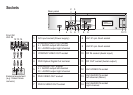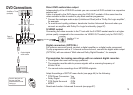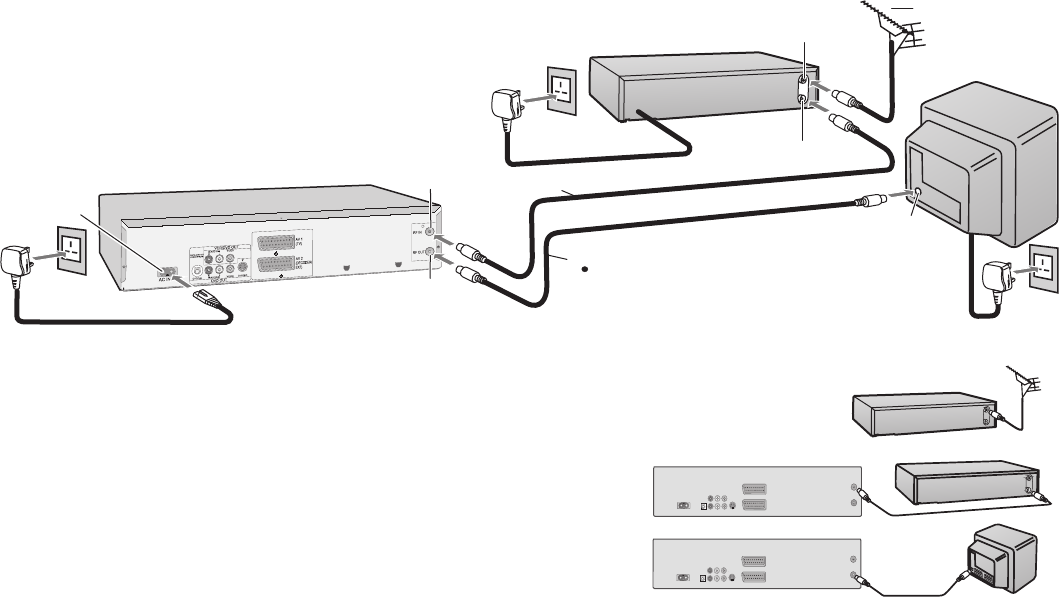
1
Connect the aerial to the aerial input socket of the Satellite
Receiver.
- If you do not have a Satellite Receiver, connect the
aerial to the RF input socket of the VCR/DVD and go to step .3
2
Connect the aerial from Satellite
Receiver to the RF Input socket.
3
Connect the RF output socket to the
TV aerial socket.
4
Plug the TV, VCR/DVD and Satellite Receiver into the mains.
Notes:
Satellite Receiver
VCR/DVD
TV
VCR/DVD
Satellite Receiver
Switch ON your Satellite Receiver; to ensure reliable tuning
select either SKY ONE or SKY NEWS.
Follow the step-by-step guide below.
If, after Auto Setup is complete, the programme position of the satellite receiver is not to your preference, or 'SAT' name is not shown in
the Programme List, you can re-arrange the programme position and enter 'SAT' name manually (See pages 31-32).
5
1
3
2
RF cable (supplied)
Must be connected to
watch TV channels.
TV
RF cable
Aerial
Satellite Receiver
AC Mains lead (supplied)
Connections
without Scart cable
You can connect your DVD/VCR to a TV and Satellite Receiver using RF cable.
However, using this connection method it may be difficult to obtain a clear
picture from the Satellite Receiver. For this reason it is not recommended for
inexperienced users. (See preferred connection on page 13.)
4
4
3
4
Aerial Input socket
Aerial Output socket
ToAC Mains socket
ToAC Mains socket
Aerial Input
socket
RF Output socket
RF Input socket
AC Input socket
VCR / DVD
12