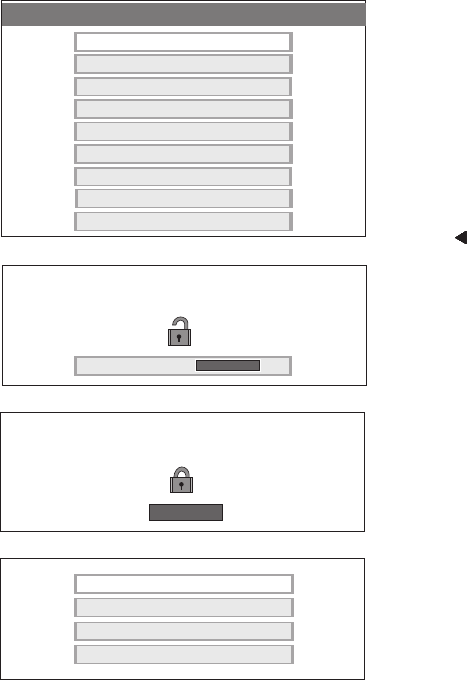
LockAll
No Limit
1
2
3
4
5
6
7
8
0
Unlock Player
Change Password
Change Level
Temporary Unlock
Ratings
Password
****
Enter a 4-digit password,
then press ENTER.
The player is locked.
Remember the password.
1234
1234
Ratings
Assign a rating to disallow the viewing of some scenes ( 1-7 ) or the entire
DVD-Video disc(0).
This feature is not supported by all DVD-Video discs.
To select a rating
ENTER
CANCEL
( factory setting is "8" )
When you select a rating between 0 and 7 you will be automatically prompted for
a password.
Type in a 4-digit code using the numeric key pad of your remote control unit.
Press to confirm your entry.
Press or to delete any mistakes.
The picture of a closed padlock tells you that the system is locked.
Make sure not to forget your password code.
!
!
!
To change the setting:
Type in your password code.
Select a new setting.
Press to confirm your entry.
Press to confirm your entry.
ENTER
ENTER
!
!
!
!
42
SETUP-menu Disc


















