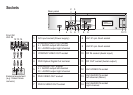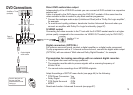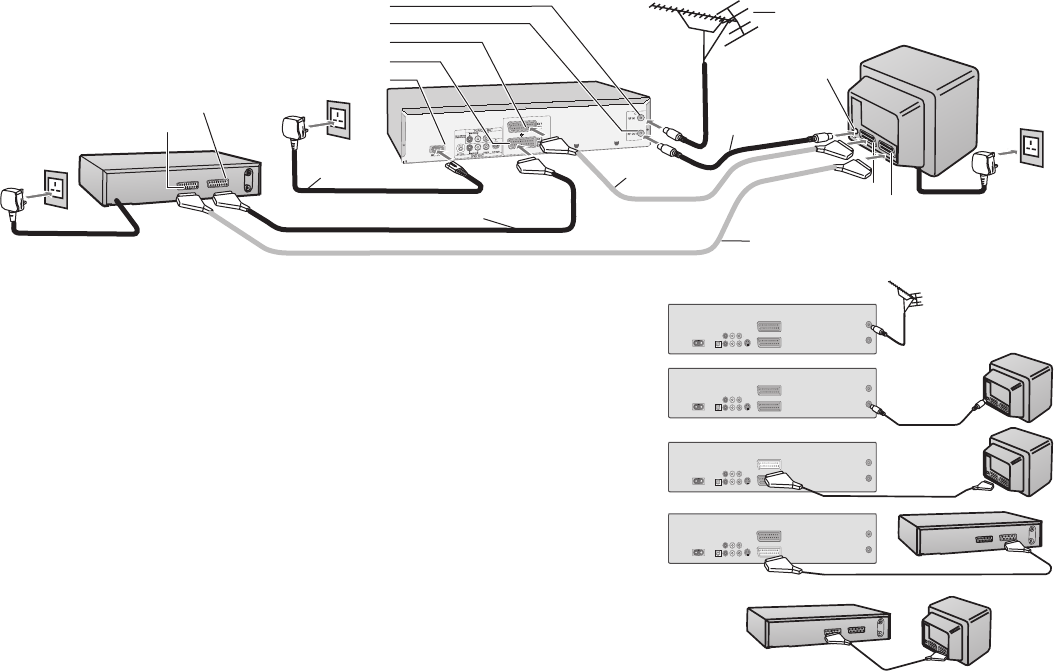
1
Aerial
Connect the RF cable from the RF Output socket
of the VCR/DVD to the TV aerial input socket.
Connect the AV1 21-pin scart socket to the TV scart
socket. If your TV does not have a scart socket or
you do not have a scart cable, skip this step.
Connect the AV2 21-pin scart socket to the
VCR/DVD scart socket on your Satellite
Receiver/Digital Receiver. If you are not connecting
a Satellite Receiver, skip this step.
1
Connect the aerial to the RF Input socket of
the VCR/DVD.
2
3
4
Satellite Receiver
2
3
4
5
6
6
6
TV
To A C
AC Mainslead
ToAC Mains socket
Aerial Input
socket
21-pin Scart socket (TV)
21-pin Scart socket (VCR)
RFcable
AC Input socket
AV1 socket
AV2 21-pin Scart socket
AV1 21-pin Scart socket
RF Output socket
RF Input socket
Necessary for connecting
a Satellite Receiver
Necessary
forTV
Optionalconnection
AV2 socket
Connections
with Scart cables
(fully-wired)
socketMains
Satellite Receiver
VCR/DVD
(supplied)
(supplied)
Follow the step-by-step guide below.
VCR/DVD
VCR/DVD
TV
VCR/DVD
TV
Connect the TV scart socket of your Satellite
Receiver to the AV1 scart socket of your TV.
If you are not connecting a Satellite Receiver,
skip this step.
TV
5
Satellite Receiver
VCR/DVD
Plug the TV, VCR/DVD and Satellite Receiver into the mains.
6
13
1
Aerial