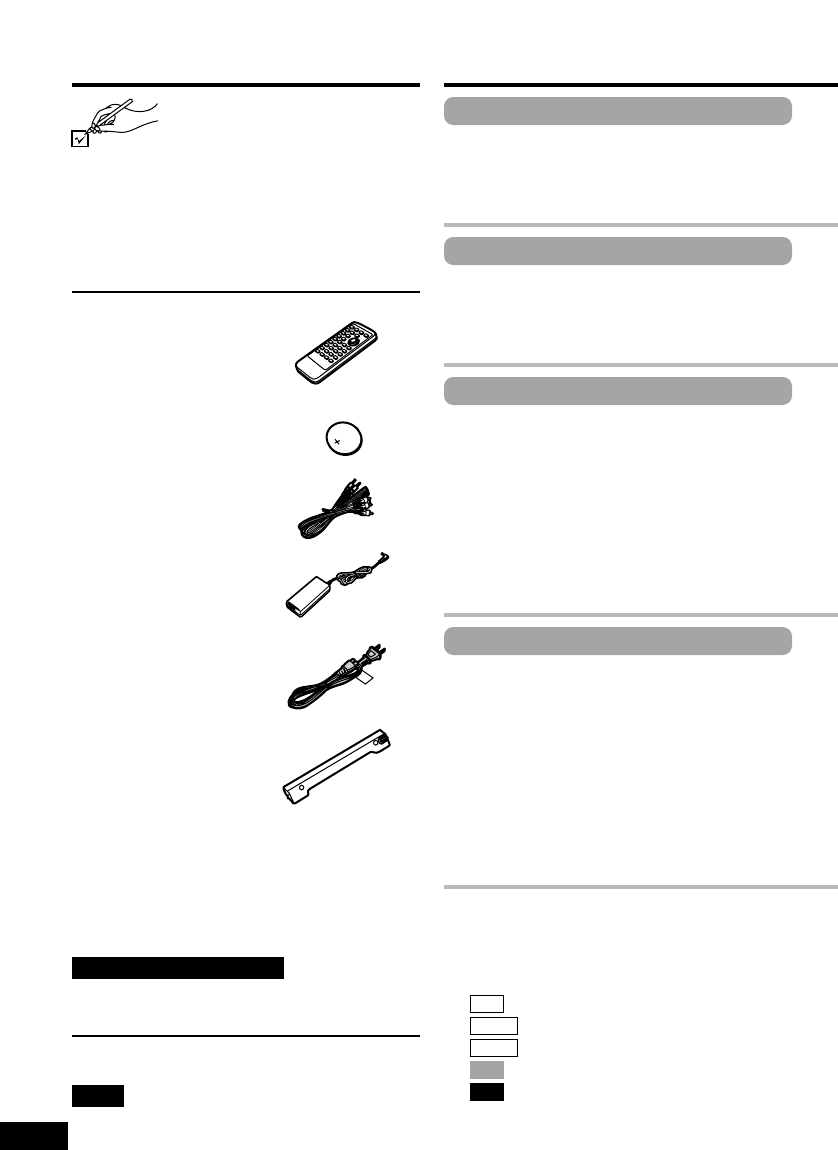
4
RQT6025
Accessories
Please check and identify the
supplied accessories.
(For U.S.A.)
To order accessories contact 1-800-332-5368
or web site (http://www.panasonic.com).
(For Canada)
To order accessories, call the dealer from
whom you have made your purchase.
∏ Remote control . . . . . . . . . . . . . . . . . 1
∏
(N2QAJC000001)
∏ Button-type battery . . . . . . . . . . . . . . 1
∏
for remote control
∏ (for replacement, see below)
∏ Audio/video cable . . . . . . . . . . . . . . . 1
∏
(RJL3X001X15)
∏ AC adaptor . . . . . . . . . . . . . . . . . . . . . 1
∏
(N0JEEJ000001)
∏ AC power supply cord . . . . . . . . . . . 1
∏
(RJA0065-A)
∏ Built-in battery . . . . . . . . . . . . . . . . . . 1
∏
(attached upon shipment)
∏ (for replacement, see below)
Optional accessories:
Button-type battery (CR2025)
Replacement built-in battery (CGR-H602)
(Available from Panasonic dealers.)
Long-life attachable battery pack (CGP-H501)
Car stereo cassette adaptor (RP-CC20)
Car adaptor (DY-DC95)
Mini optical digital audio cable (RP-CA2120)
Available only in U.S.A.
Carrying case (DY-CC20)
Headphones (RP-HC100 or RP-HC70)
Use numbers indicated in parentheses when
asking for replacement parts.
Note
The included AC power supply cord and AC
adaptor are for use with this unit only. Do not use
them with other equipment.
Table of contents
Getting Started
Accessories. . . . . . . . . . . . . . . . . . . . . . 04
IMPORTANT SAFETY
INSTRUCTIONS . . . . . . . . . . . . . . . . . 06
Listening caution . . . . . . . . . . . . . . . . . 07
Basic Operations
Basic play . . . . . . . . . . . . . . . . . . . . . . . 12
≥When a menu screen appears . . . . . . . 13
≥Resume function. . . . . . . . . . . . . . . . . . 13
≥Skipping . . . . . . . . . . . . . . . . . . . . . . . . 14
Advanced Operations
Changing soundtracks, subtitle
languages and angles. . . . . . . . . . . . 16
Enjoying virtual surround effects
with 2 speakers or headphones
(V.S.S.) . . . . . . . . . . . . . . . . . . . . . . . . 17
Changing the play sequence . . . . . . . . 17
≥All group play . . . . . . . . . . . . . . . . . . . . 17
≥Program play . . . . . . . . . . . . . . . . . . . . 18
≥Random play . . . . . . . . . . . . . . . . . . . . 18
For Your Reference
Connecting other equipment. . . . . . . . 28
Enjoying more powerful sound . . . . . . 29
≥Enjoying surround sound with
3 or more speakers. . . . . . . . . . . . . . . . 29
≥Listening through 2 speakers . . . . . . . . 31
Enjoying a larger screen . . . . . . . . . . . 32
≥Connecting to a television . . . . . . . . . . 32
≥Selecting TV screen type . . . . . . . . . . . 33
Recording to MDs and cassettes . . . . 34
Using an optional car adaptor . . . . . . . 34
∫ The functions depend on the disc
being played.
∫ These marks indicate the functions
available.
∫
(DVD-RAM)
∫
(DVD-Audio)
∫
(DVD-Video)
∫
(Video CD)
∫
(Audio CD)
CD
VCD
DVD-V
DVD-A
RAM


















