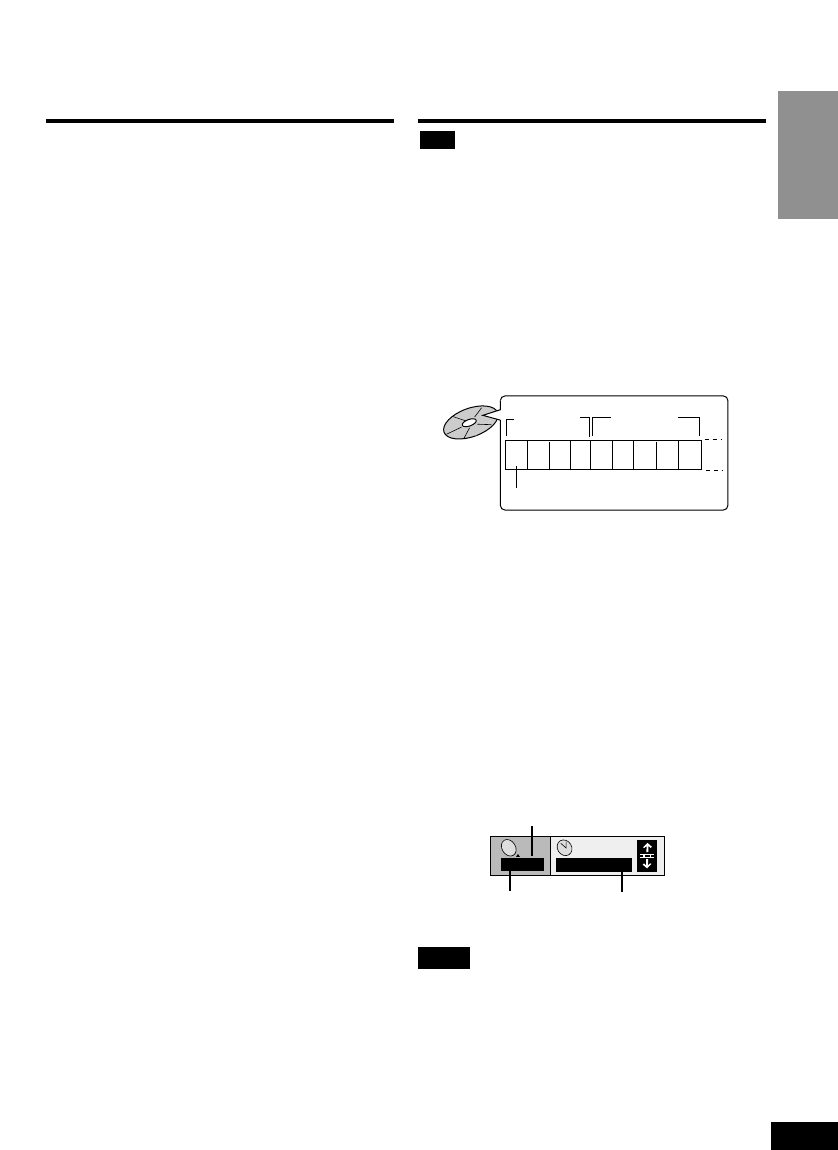
Getting Started
9
RQT6025
Disc handling
precautions
Do not use irregularly shaped discs, such as
heart-shaped.
(These discs can damage the unit.)
∫ How to hold a disc
Do not touch the recorded shiny surface.
∫ If the surface is dirty
DVD-Audio, DVD-Video, Video CD, CD
Wipe with a damp cloth and then wipe dry.
Wipe from the center toward the circum-
ference.
DVD-RAM, DVD-R
≥Clean only with DVD-RAM/PD disc clea-
ner available from Panasonic dealers, part
number LF-K200DCA1.
≥Never use cloths or cleaners for CDs, etc.
∫ If the disc is brought from a cold to a
warm environment, moisture may
form on the disc
If the disc is a DVD-RAM or a DVD-R,
use the DVD-RAM/PD disc cleaner
(LF-K200DCA1, available from Panasonic
dealers) to wipe dry.
Wipe with a soft, dry, lint-free cloth before
using other discs.
∫ Handling precautions
≥Do not write on the label side with a
ball-point pen or other writing instrument.
≥Do not use record cleaning sprays, ben-
zine, thinner, static electricity prevention
liquids or any other solvent.
≥Do not attach labels or stickers to discs.
≥Do not use discs with exposed adhesive
from tape or left over peeled off stickers.
≥Do not use scratch-proof protectors or
covers.
≥Do not use discs printed with label printers
available on the market.
∫ Do not place or store discs in the
following places
≥Locations exposed to direct sunlight
≥Humid or dusty locations
≥Locations directly exposed to a heat vent
or heating appliance
Playing CD-R/RW and
MP3
This unit can play CD-R and CD-RW if they
are formatted as CD-DA (digital audio) or
video CD and finalized (a process that
allows CD-R and CD-RW to be played on
compatible equipment).
It may not be able to play some CD-R or
CD-RW due to the condition of the
recording.
Discs recorded using MP3 differ to CDs
in the following ways.
≥Structure of the disc (example)
≥Starting play from a selected chapter
≥Press the numbered buttons and press
[ENTER].
≥Example: Chapter 23: [2]>[3]>[ENTER]
≥Example:
(Pressing [S10] is unnecessary.)
≥Repeat play
≥You can use chapter repeat or title repeat
(➡ page 26).
≥Program play, random play
≥You cannot use program play or random
play.
≥On-Screen Menu Icons for disc infor-
mation during play
Note
≥If you play an MP3 track that includes still
picture data, it will take some time before
the music itself starts playing and the
elapsed time will not be displayed during
this time. Even after the track starts, the
correct play time will not be displayed.
≥This unit is not compatible with ID3 tags.
Refer to the glossary on page 44 for more
information about MP3.
CD
1 2 3 4 5 6 7 8 9
Title
(Album)
Chapter (Track)
Title
(Album)
1/ 59
C
0 : 01
Current chapter Elapsed play time
(display only, cannot
be changed)
Total number of chapters


















