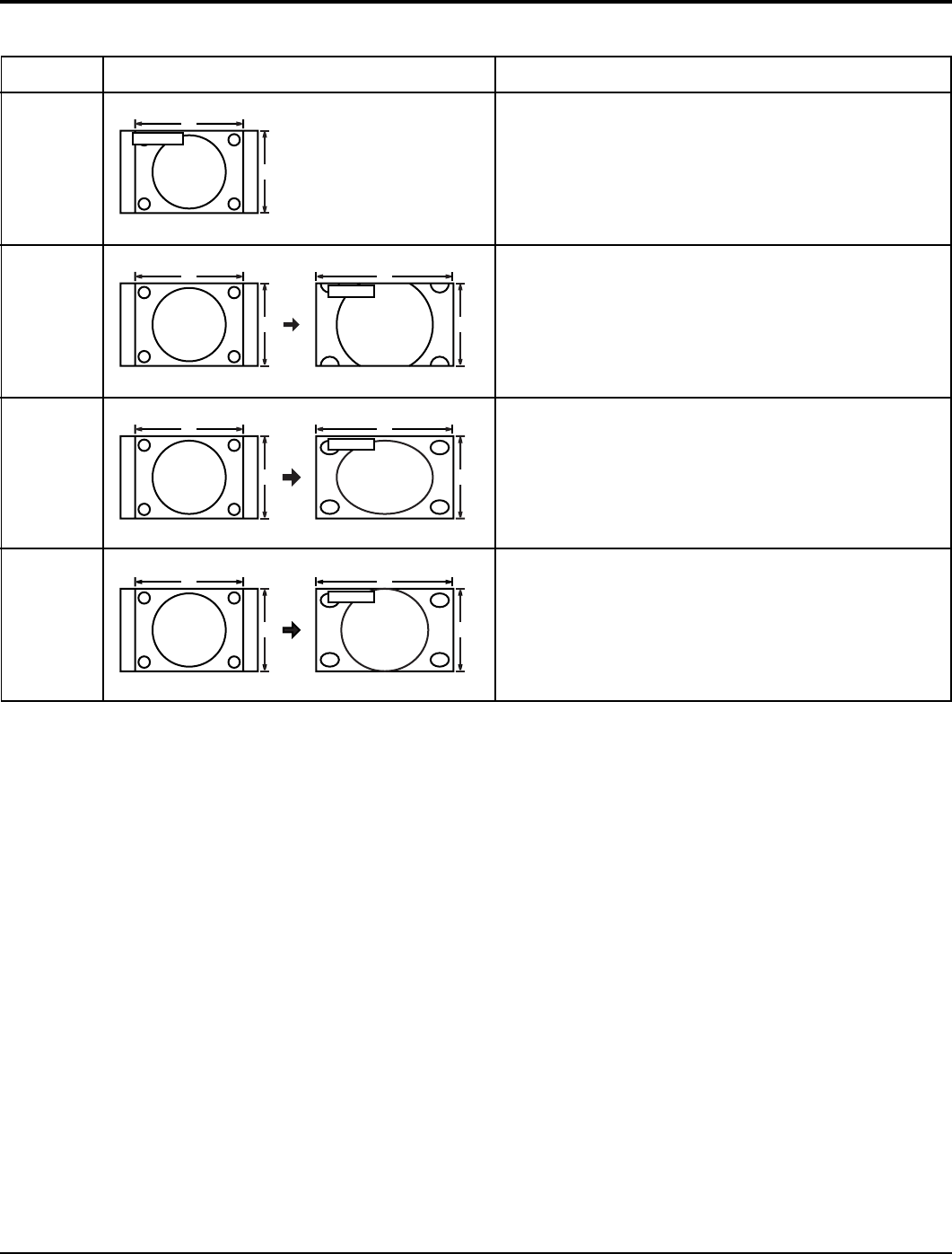
29
ASPECT Controls
Mode
NORMAL
ZOOM
FULL
JUST
Explanation
NORMAL will display a 4:3 picture at its standard 4:3
size.
ZOOM mode magnifies the central section of the picture.
FULL will display the picture at its maximum size but
with sight elongation.
JUST mode will display a 4:3 picture at maximum size
but with aspect correction applied to the center of the
screen so that elongation is only apparent at the left
and right edges of the screen. The size of the picture
will depend on the original signal.
Notes:
•
The S-VIDEO terminal on this set can detect specially encoded signals that are compatible with a wide screen
monitor. When a full image from the S-VIDEO terminal of specially encoded video is detected by the set, the screen
size is automatically set to FULL mode.
•
The screen size also changes if ID-1 is detected.
•
The screen size will also change if S1 detection has been set.
Picture
NORMAL
3
4
ZOOM
4
3
16
9
FULL
4
3
16
9
JUST
4
3 9
16


















