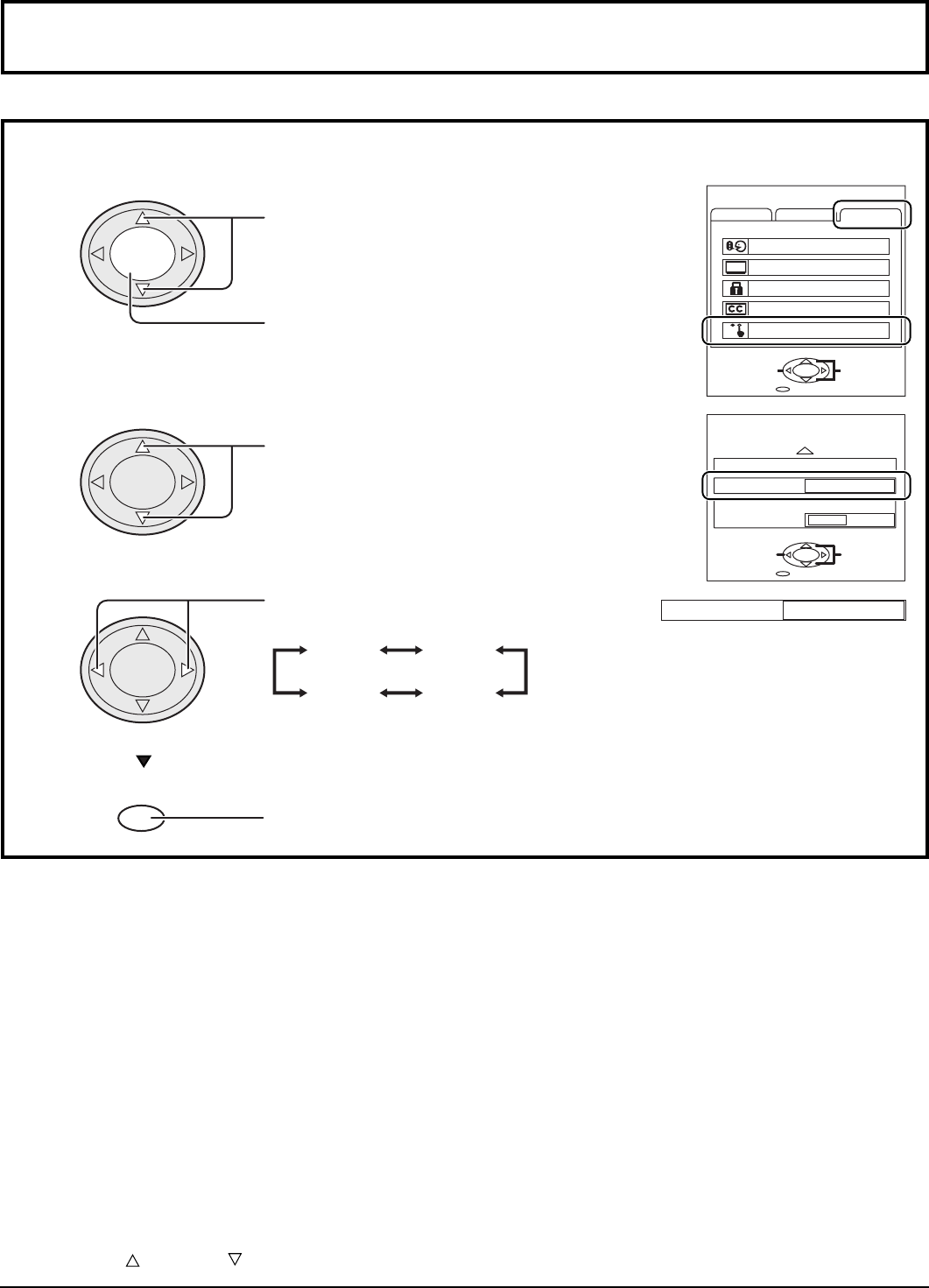
55
CH
VOL VOL
CH
ACTION
Video game player to VIDEO INPUT
MENU
ADJUST
CUSTOM
SELECT
LANGUAGE
PROGRAM CHANNELS
LOCK
CLOSED CAPTION
VIDEO
SET UP
EXIT
PAGE
ACTION
VIDEO
PAGE 3 / 3
SELECT
EXIT
CHANGE
GAME
480p COLOR MATRIX
VIDEO INPUT LABEL
VIDEO 1
SDTV HDTV
Ex: When VIDEO INPUT 2 is
selected.
Notes:
•
Default is set for VIDEO INPUT 4 on front of the projection TV set.
•
The VIDEO set up screen is made up of 3 pages.
Use the up
and down
buttons to change pages.
VIDEO 1 VIDEO 2
VIDEO 4
VIDEO 3
1
CH
VOL VOL
CH
ACTION
Press the MENU button to display the MENU screen and select SETUP.
Press to select VIDEO.
Press to select GAME.
Changing the video game player input terminal.
Press to exit menu.
2
Press to select from the following.
CH
VOL VOL
CH
ACTION
VIDEO 2
GAME
Press to display the VIDEO screen.
MENU


















