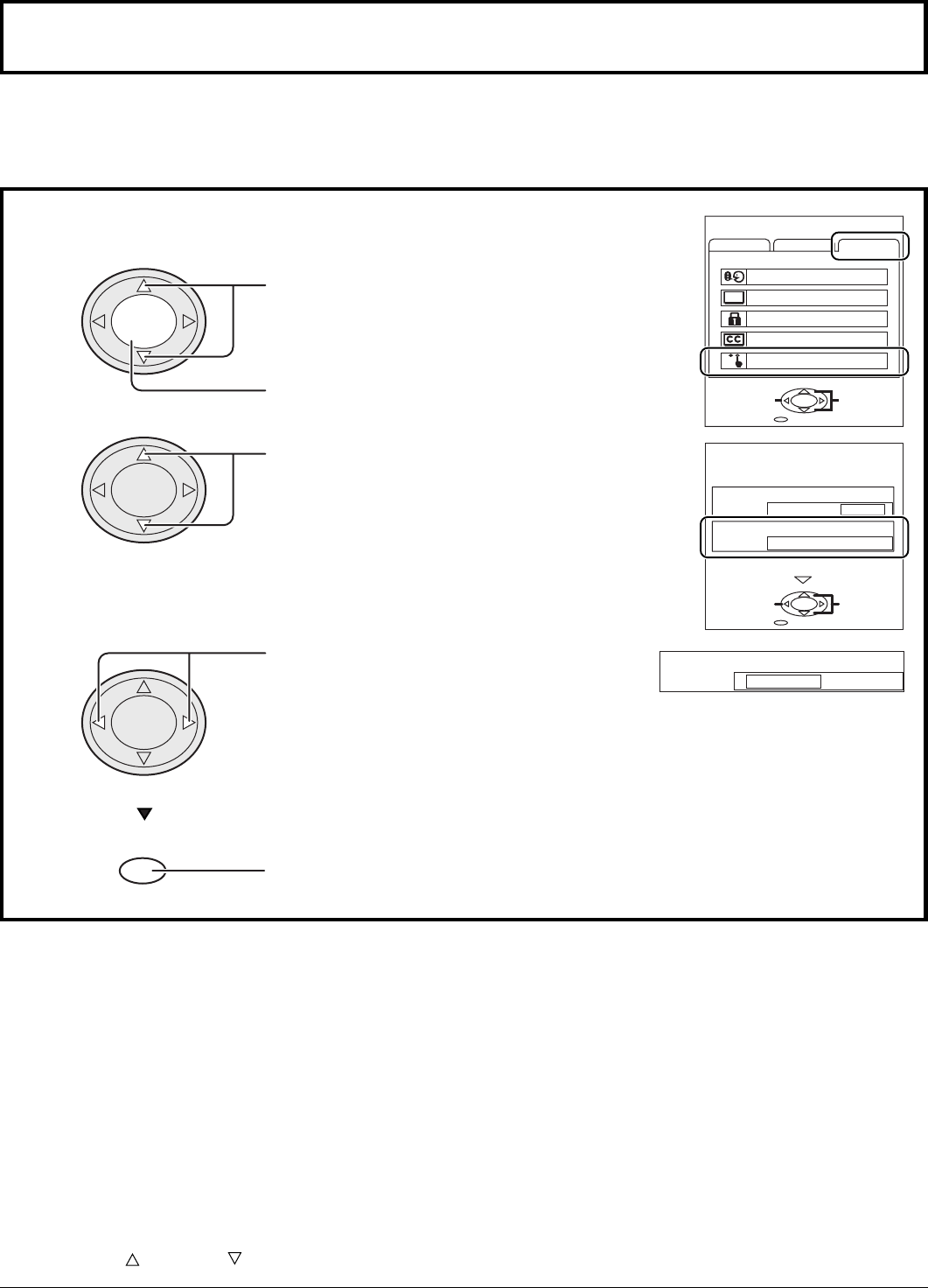
56
CH
VOL VOL
CH
ACTION
Press to select VIDEO.
Optimizing display for DVC recording mode (DVC PLAYBACK MODE)
When playing back recordings made by a DVC in FRAME mode, images will have higher
resolution.
1
MENU
ADJUST
CUSTOM
SELECT
LANGUAGE
PROGRAM CHANNELS
LOCK
CLOSED CAPTION
VIDEO
SET UP
EXIT
PAGE
ACTION
VIDEO
PAGE 1 / 3
SELECT
EXIT
CHANGE
OFF ON
NORMAL FRAME
VIDEO NR
DVC PLAYBACK MODE
2
NORMAL FRAME
DVC PLAYBACK MODE
Press to set.
NORMAL :When playing normal images.
FRAME :When displaying FRAME
recording mode.
Press to exit menu.
Notes:
•
Switches only during VIDEO INPUT 1-4 or GAME modes.
•
If normal images are viewed in FRAME mode, moving pictures may appear awkward. Switch to NORMAL.
•
The VIDEO screen consists of 3 pages.
•
Use the up
and down
buttons to change pages.
Press the MENU button to display the MENU screen and select SETUP.
CH
VOL VOL
CH
ACTION
Press to select DVC PLAYBACK MODE.
CH
VOL VOL
CH
ACTION
Press to display the VIDEO screen.
MENU


















