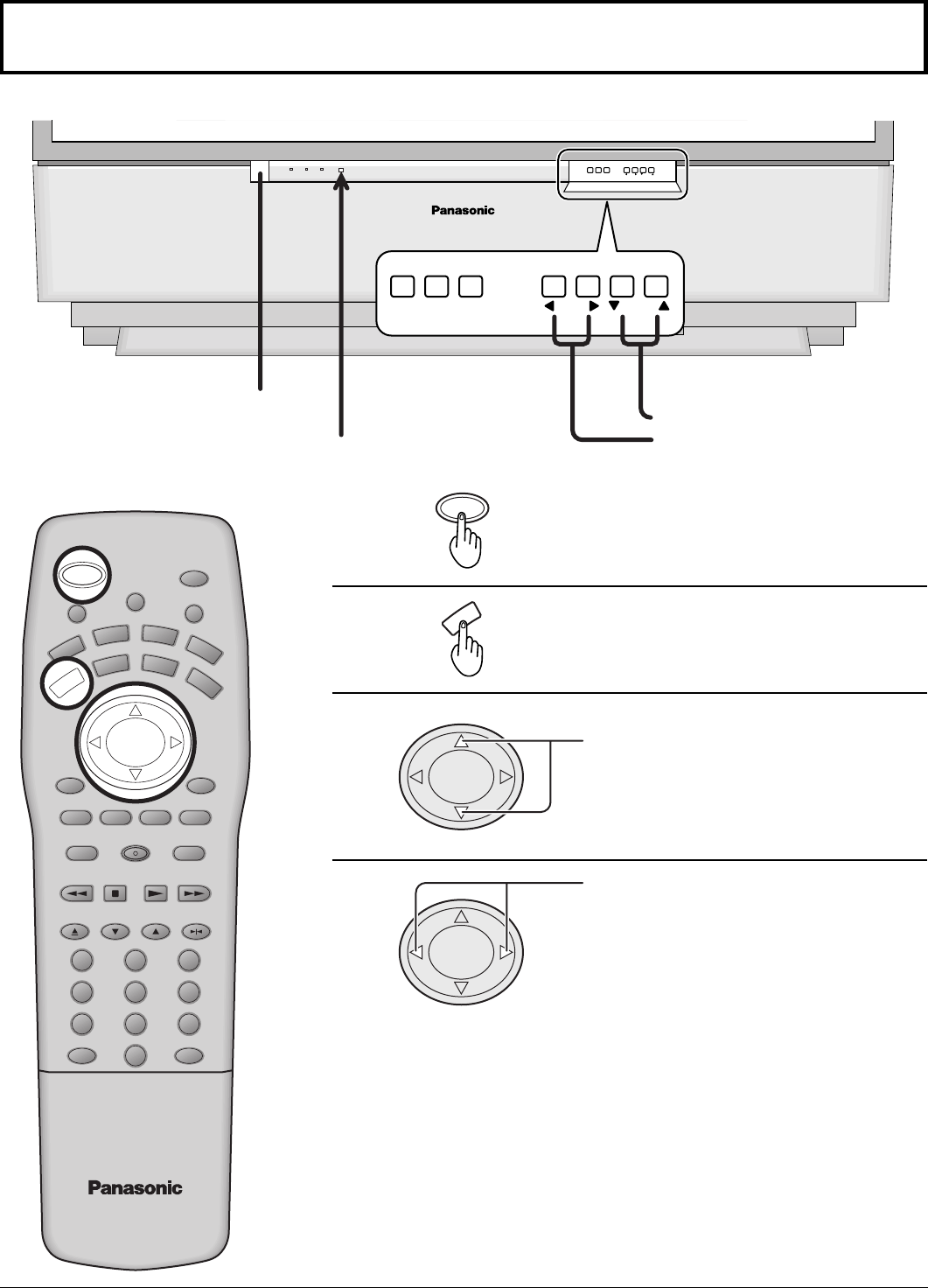
30
VHF, UHF and CATV
MENU ACTION
VOLUME
CHANNELTV/VIDEO
MENU ACTION
VOLUME
CHANNEL
TV/VIDEO
Power switch
Remote control sensor
Operation can be done from the
projection TV.
•
Channel buttons
•
Volume buttons
LIGHT
ASPECT
MUTE TV/VIDEO
VCR
DVD
AUX
RCVR
DBS
DTV
CBL
SLOW
OPEN/CLOSE STILL
123
456
789
0
R-TUNE PROG
AV-ADJ
NORMAL
GAME
RH-SPLIT
EXIT
VCR REC
GUIDE
REW
SEARCH
STOP
PLAY
SPLIT
FF
FREEZE
TV/VCR
SWAP
PAUSE
VCR/DBS CHANNEL
VOL VOL
MENU
INFO/RECALL
CH
ACTION
CH
POWER
TV
Press to turn the projection TV on
(see page 21).
Press to operate the projection TV with the
remote control.
Press to select the desired channel.
Press to select the desired volume level.
1
2
3
4
POWER
TV
Notes:
•
The channel number and volume level are stored even after the projection
TV is turned off.
•
Power consumption and howling of sound can be reduced if the volume level
is lowered.
CH
VOL VOL
CH
ACTION
CH
VOL VOL
CH
ACTION


















