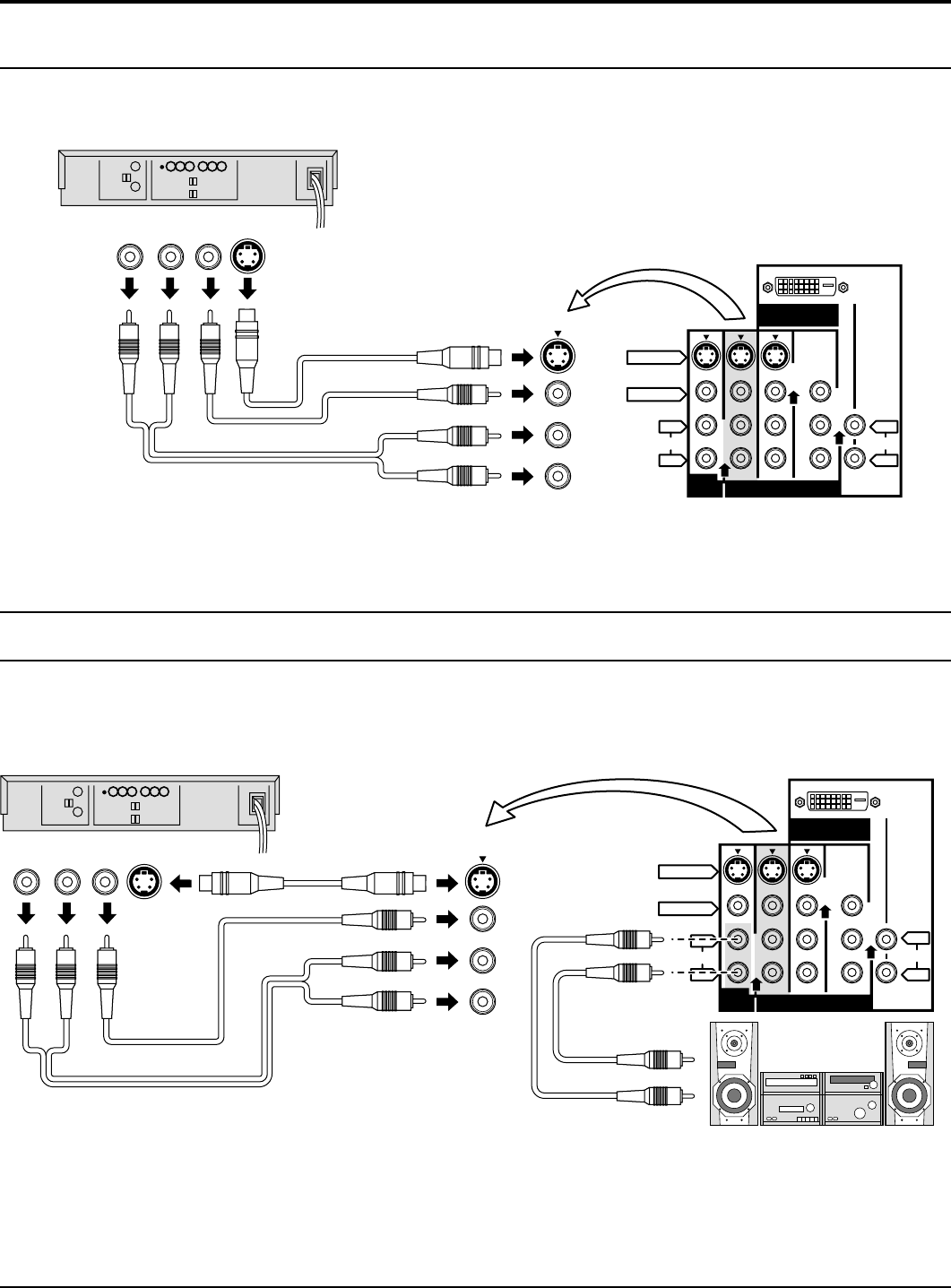
10
Audio
OUT
Video
OUT
R L
AUDIO
VIDEO
S VIDEO
L
R
213
INPUT
PROG
OUT
AUDIO
L
R
DIGITAL IN
S Video
OUT
How to connect the “1, 2, 3, 4” Input Terminals
Connects VCRs and other peripheral equipment
VIDEO
AUDIO
How to connect the AV Prog. Out Terminals
S Video
OUT
Audio
OUT
Video
OUT
R
L
AUDIO
VIDEO
S VIDEO
L
R
213
INPUT
PROG
OUT
AUDIO
L
R
DIGITAL IN
Recording Equipment
(VHS VCR)
(VHS VCR or Super-VHS VCR)
The “Prog. Out” Terminals output the same signals as the main picture on the projection TV screen and sound from the
speaker at that time, e.g. TV programs or signals from INPUT 1, 2, 3, 4 terminals.
Notes:
(1)
Never connect the VIDEO IN and Prog. OUT terminals to the same video recorder, as this could cause incorrect operation.
(2) The monitor output emits the main picture’s normal video and audio signals.
(3) Even if the television is in picture-out-picture condition, Prog. OUT terminals output the same signals as main picture on
the screen and sound from speaker. Sub picture including still, channel search, etc. will not be output at the PROG.
OUT terminals.
(4) Signal (Y, PB, PR) is not output at the Prog. OUT terminals.
(5) To AUDIO AMP terminals cannot be used directly with external speakers.
Installation
Notes:
(1) Similar connections are available at the INPUT 1, 2, 3, 4 input terminals.
Input 4 is located on the front of the unit.
Select the desired VIDEO input position by pushing the TV/VIDEO button. (See page 15)
(2) When connecting video cables, priority is given to the S Video cable when the S Video input terminal and the video
input terminal are connected at the same time.
VIDEO
AUDIO


















