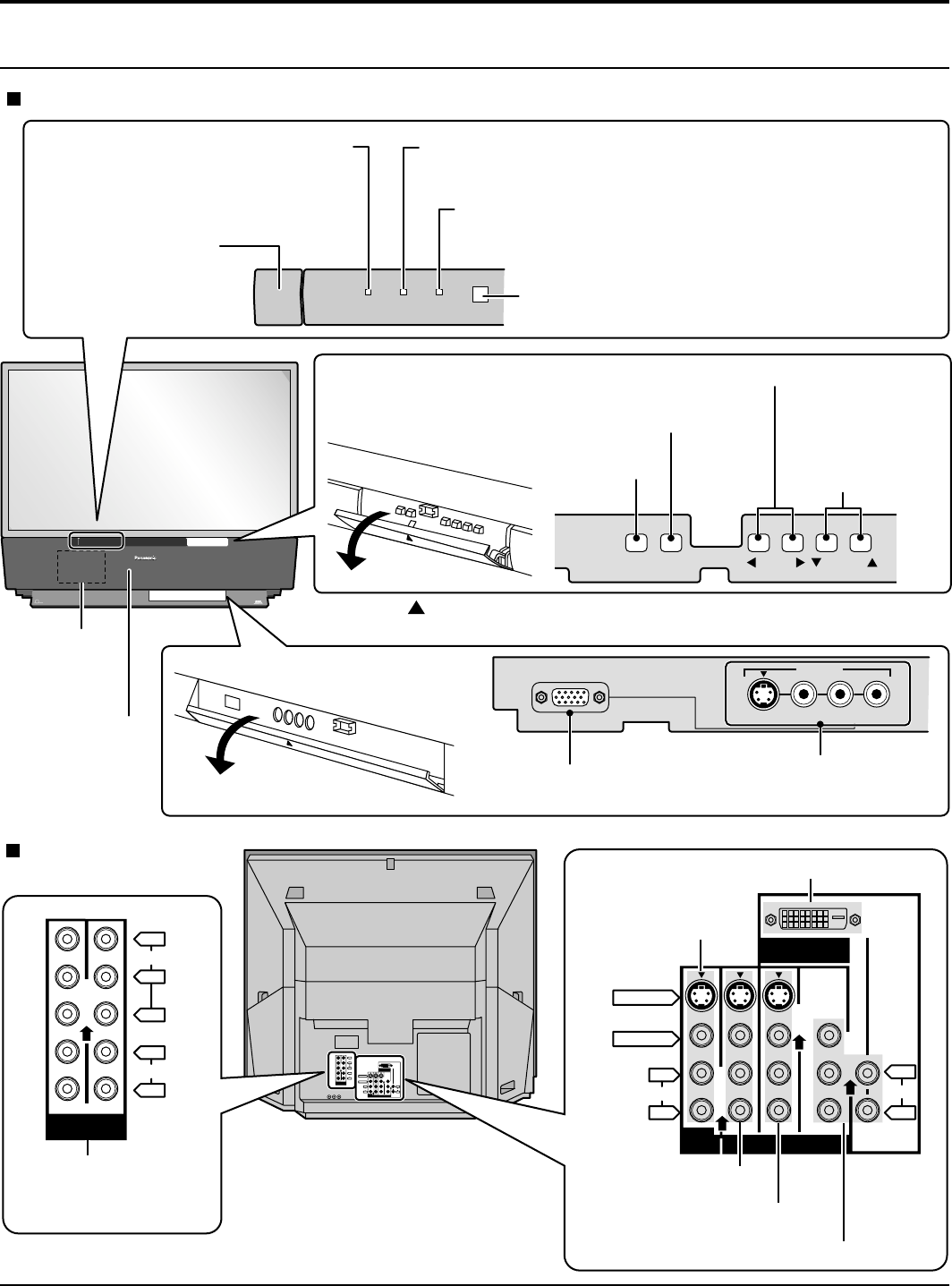
16
AUDIO
VIDEO
S-VIDEO
L
R
213
INPUT
PROG
OUT
AUDIO
L
R
DIGITAL IN
AUDIO
L
R
VIDEO
21
COMPONENT
VIDEO INPUT
P
R
P
B
Y
ANT1 ANT2SPLIT
OUT
AUDIO
VIDEO
S VIDEO
L
R
213
INPUT
PROG
OUT
AUDIO
L
R
DIGITAL IN
AUDIO
L
R
VIDEO
21
COMPONENT
VIDEO INPUT
P
R
P
B
Y
DLP
TM
A TEXAS INSTRUMENTS TECHNOLOGY
HD
TV
COMPATIBLE 1080 i
/
720p
PC INPUT
VOLUME
TV/VIDEOACTION
CHANNEL
LAMP TEMP
G-POWER ON
POWER
S-VIDEO
VIDEO
L
-
AUDIO
-
R
INPUT 4
Input1 terminals
(see page 10)
Input2 terminals (see page 10)
Component signal input
(see page 11)
Location of Controls
Controls and Terminals on the Projection TV
Input mode selection buttons (see page 15)
Volume up(+) / down(–) buttons (see page 15, 17)
Channel up / down
buttons
(see page 15, 17)
Action button (Press to
make selections.)
Input4 terminals
Video camera and TV game
cable terminal
Open
Open
PC Input terminal
Press the
mark on the center of the
front cover to open.
FRONT
Lamp unit
(see page 7)
Speaker panel
Remote Control Sensor (see page 18, 19)
TEMP
This indicator lights up when there is an abnormal
temperature in the unit (see page 65)
LAMP
This indicator lights up when there is a malfunction with the
lamp unit (see page 7, 65)
POWER INDICATOR
G-POWER ON
(see page 18, 19)
POWER SWITCH
(see page 18)
Prog out terminals
(see page 10)
REAR
DIGITAL IN Terminals (see page 11, 12)
Input3 terminals (see page 10)


















