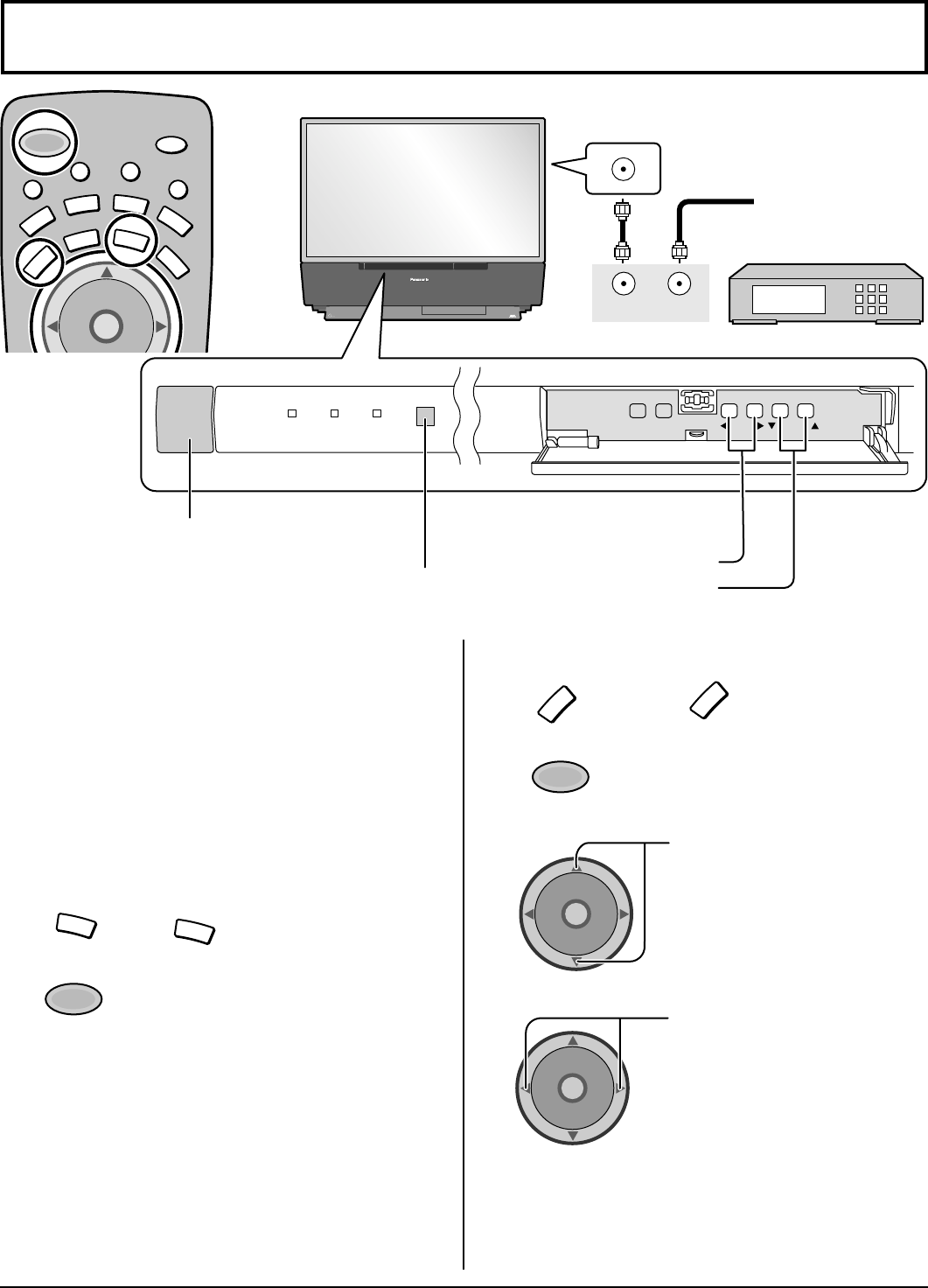
17
Cable TV / VHF, UHF and CATV
INPUT
OUTPUT
DLP
TM
A TEXAS INSTRUMENTS TECHNOLOGY
HD
TV
COMPATIBLE 1080 i
/
720p
VOLUME
TV/VIDEOACTION
CHANNEL
LAMP TEMP
G-POWER ON
POWER
ANTENNA TERMINAL ON THE
BACK OF THE PROJECTION TV
CABLE BOX
To Antenna
Input
Incoming Cable from
Antenna or Cable TV
System.
Power switch
Remote control sensor
Operation can be done
from the TV set.
•
Volume adjusters
•
Channel selectors
DTV
AUX
DVD
VCR
DBS
RCVR
SAP
M
U
T
E
A
S
P
E
C
T
T
V
/
V
I
D
E
O
L
I
G
H
T
POWER
CH
VOL VOL
A
C
T
I
O
N
TV
CBL
When the antenna cable is connected to the TV antenna
terminal via a cable box or VCR, set the TV channel to CH3
or CH4.
This does not apply when signal is input from VIDEO
INPUT.
VHF, UHF and CATV
Cable TV
Confirming
Confirm that registration with cable TV provider and
connection of equipment are completed. Turn the CABLE
BOX on and select the desired volume level.
Press while pointing the remote control
towards the CABLE BOX.
Note:
The remote control code number is set for
Panasonic products.
When peripheral equipment does not
operate, reset code (See page 58 - 59).
Operate the CABLE BOX and select the desired
volume level.
POWER
CBL
1
2
3
Press
CBL
to confirm.
Press to turn the TV on (See page 18,
19).
Press
TV
to operate the TV set with
the remote control.
Press to select the desired
channel.
Select the desired volume level.
Notes:
(1) The channel number and volume level remain the same
even after the TV is turned off.
(2) Power consumption and howls can be reduced if the
volume level is lowered.
1
2
3
4
POWER
TV
A
C
T
I
O
N
CH
CH
VOL VOL
A
C
T
I
O
N
CH
CH
VOL VOL


















