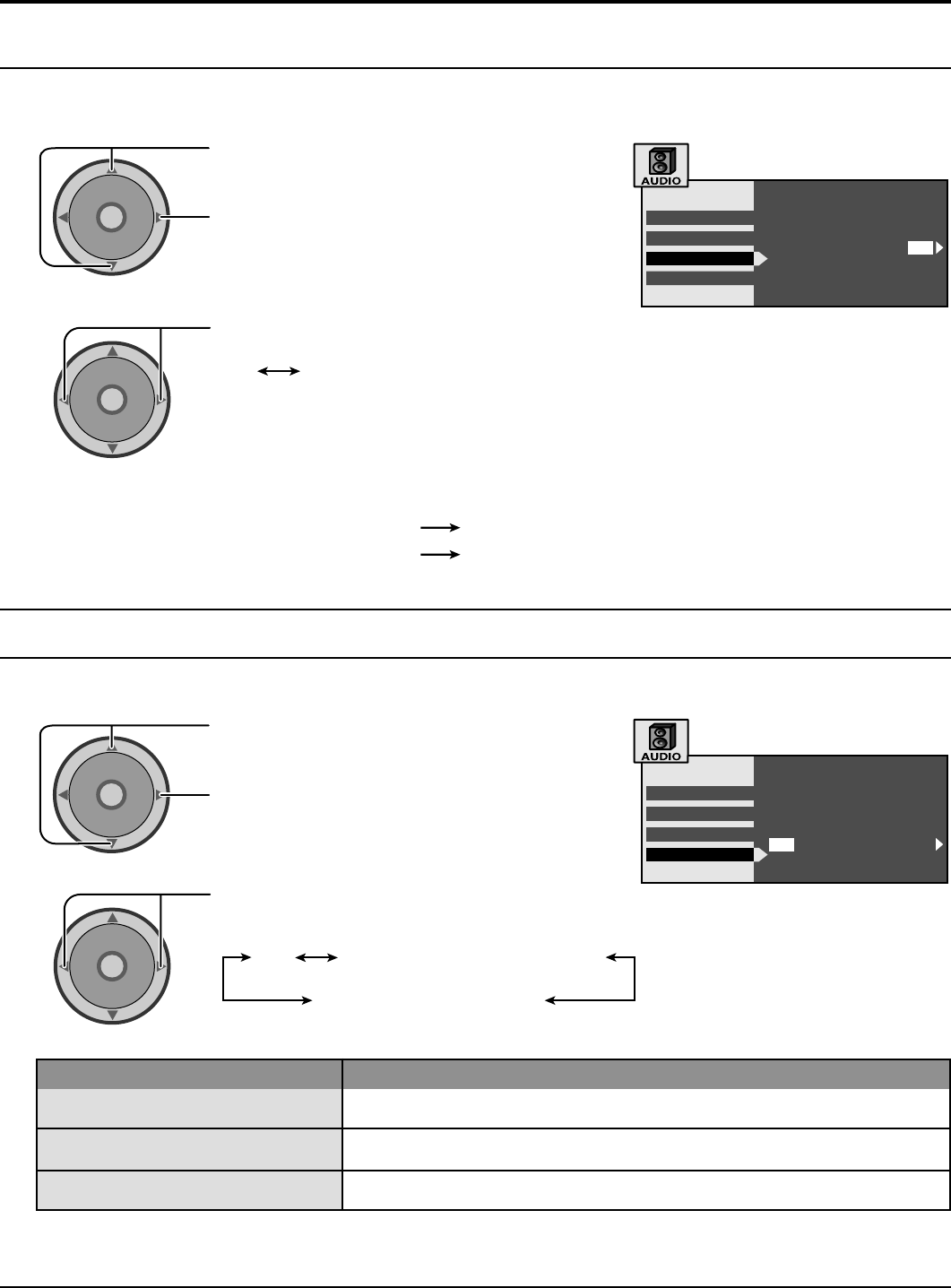
39
MODE
OTHER ADJ.
SURROUND
SPEAKERS
AUDIO ADJ.
ON
Audio Adjustment
SURROUND
To enjoy a concert hall effect, turn the SURROUND to ON.
1
A
C
T
I
O
N
CH
CH
VOL VOL
In AUDIO menu press to select SURROUND.
Press to enter submenu field (MODE).
2
A
C
T
I
O
N
CH
CH
VOL VOL
Press to select ON or OFF.
ON OFF
Notes:
During stereo sound or soft playing : SURROUND set to ON.
During normal sound : SURROUND set to OFF.
SPEAKERS
In AUDIO menu under SPEAKERS, select the desired SPEAKER mode.
A
C
T
I
O
N
CH
CH
VOL VOL
In AUDIO menu press to select SPEAKERS.
Press to enter submenu field.
1
2
A
C
T
I
O
N
CH
CH
VOL VOL
Press to select your desired mode.
Mode
Function
ON
OFF & Variable Audio Out
OFF & Fixed Audio Out
TV speakers operate normally.
TV speakers off -audio adjustable by television.
TV speakers off -audio adjustable by the external amplifier only.
OTHER ADJ.
SURROUND
SPEAKERS
AUDIO ADJ.
ON
ON OFF & VARIABLE AUDIO OUT
OFF & FIXED AUDIO OUT


















