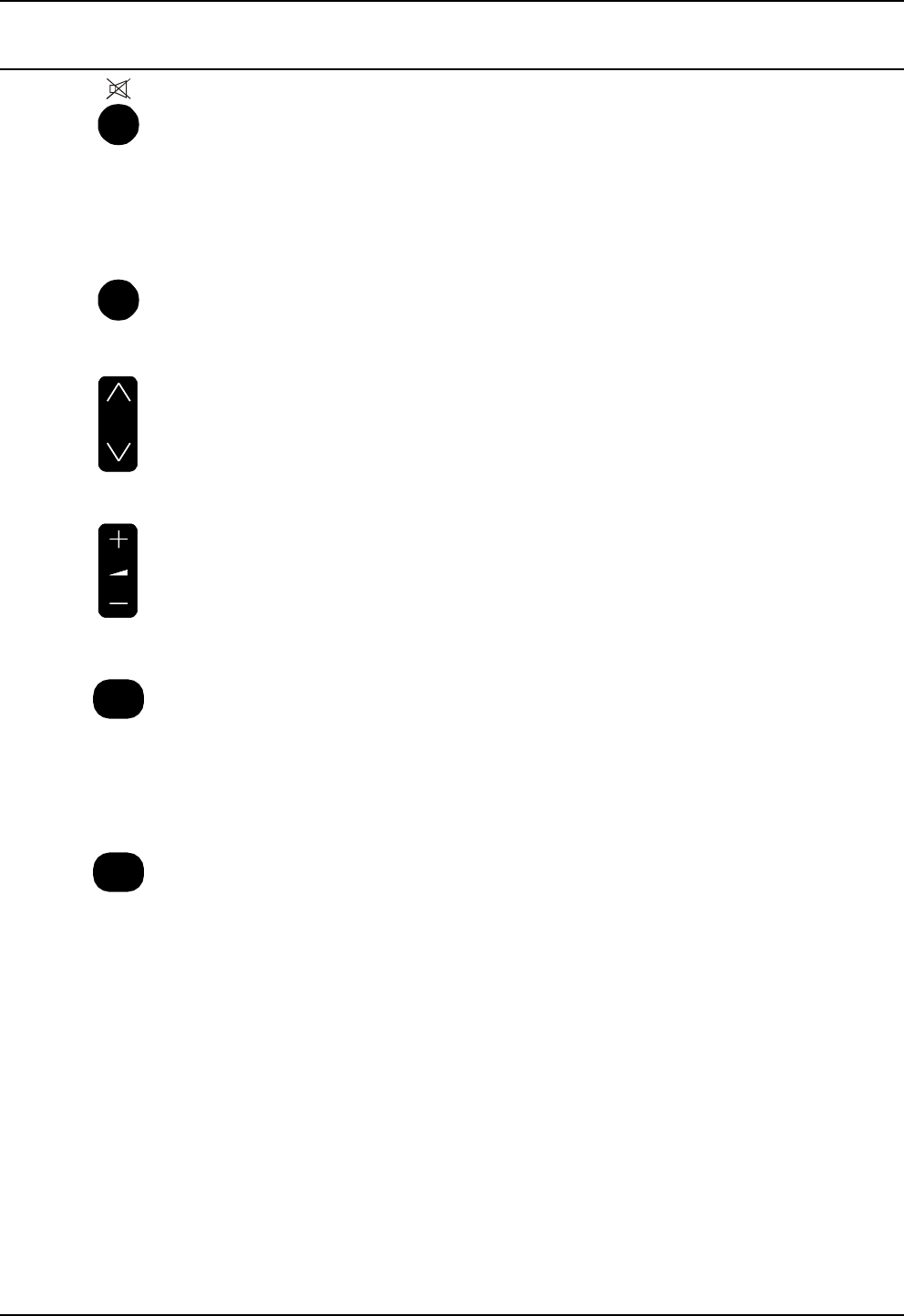
11
Remote Control Television Operation
BUTTON WHAT IT DOES
N
TV/AV
SOUND MENU
SOUND MUTE
Pressing this button reduces the sound from the television to nil. The mute symbol
will appear on the screen.
Pressing the button again returns the sound to the original setting. Pressing the
Volume
Up ( + ) or Down ( - ) will also restore the volume level setting.
TV / AV
Pressing the TV/AV Button will cycle between TV, AV1, AV2, AV3 and back to TV.
PROGRAMME NUMBER UP & DOWN
Pressing this button selects the next higher ( /\ ) or lower ( \/ ) Programme Number
in sequence. Programme Numbers which have been “Skipped” (See page 29) will
be bypassed when this button is used.
VOLUME UP & DOWN
This button is used to increase ( + ) or decrease ( - ) the volume output level from
the television. The volume level is indicated on the screen as a green bar and as a
number (0 ~ 63).
NORMALISATION
The Normalisation Button is used to reset the television to factory set levels.
Colour, Sharpness, Contrast, Brightness, Treble, Bass and Balance will be reset.
The button will only operate if the menu is displayed on the screen.
SOUND MENU
The Sound Menu Button allows you to choose between three different sound modes
(Music, Speech and Movie).
Music: Used where music is more common than speech such as musicals,
video clips etc.
Speech: Used where speech is more common than music such as talk
shows, news broadcasts etc.
Movie: Used where music and speech are fairly evenly spread.


















