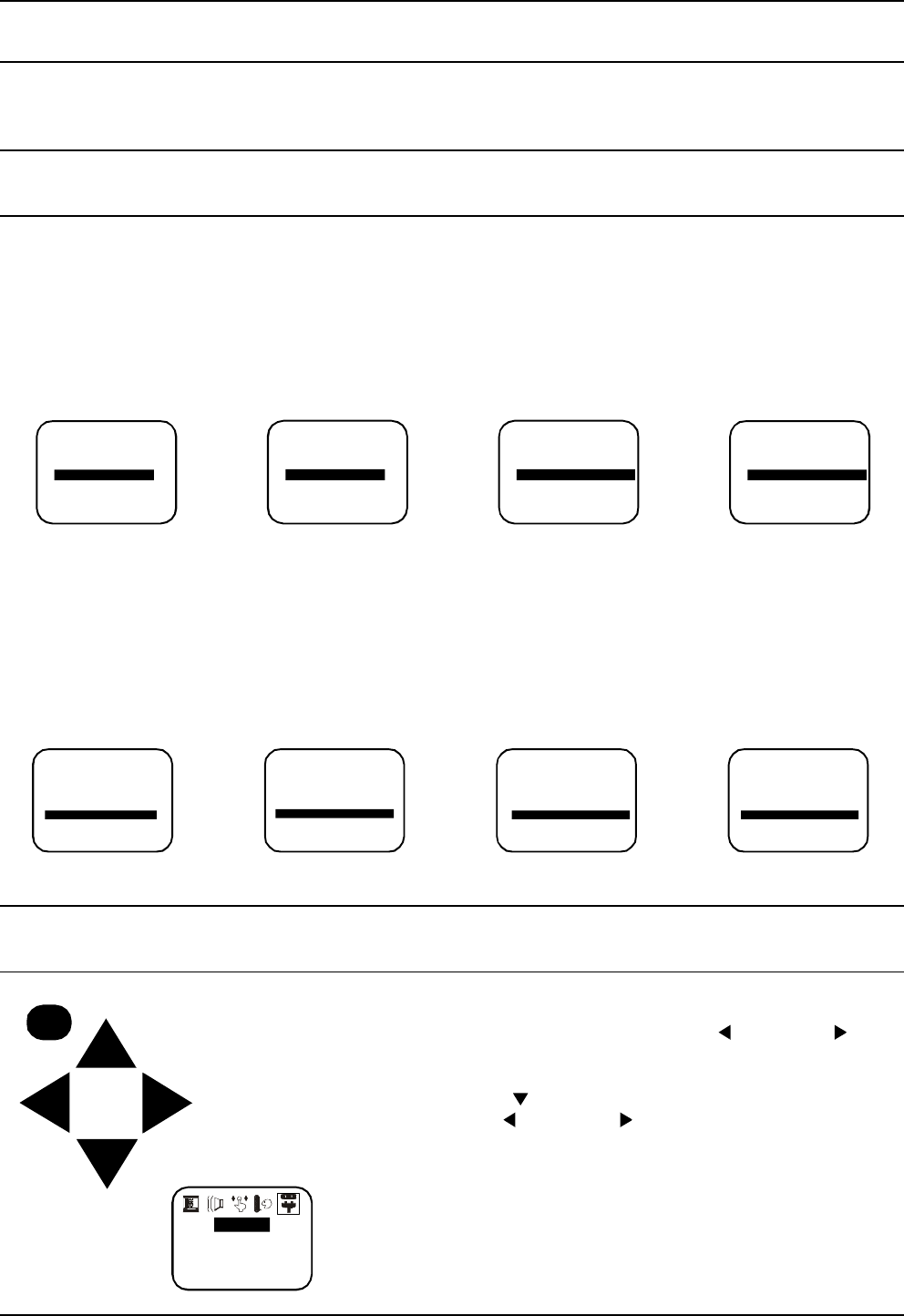
27
Preset Operation
Colour SYS
If a clear picture with correct colours cannot be obtained, a change to the Colour System may improve the picture. The
television should be switched ON and the TV/AV Switch set to AV1, AV2 or AV3.
The Colour SYS is normally set to AUTO and generally does not need to be changed.
Colour SYS Setting Using the Front Panel Controls
RF (Normal Television) MODE
1. Open the front panel door.
2. Push the PRE. Button three times.
3. Press the Volume Up ( + ) or Volume Down ( - ) Button to switch between AUTO, PAL and
NTSC-4.43.
4. Return the television to normal operation by pushing the PRE. Button five times.
AV (Audio / Video) MODE
1. Open the front panel door.
2. Push the PRE. Button once.
3. Press the Volume Up ( + ) or Volume Down ( - ) Button to switch between AUTO, PAL, NTSC-4.43
and NTSC-3.58.
4. Return the television to normal operation by pushing the PRE. Button twice
.
Colour SYS Setting Using the Remote Control
1. Push the MAIN MENU Button.
2. Select the PRESET Menu using the Left ( ) or Right ( )
Button. When the Preset symbol is highlighted, the Preset
Menu has been selected.
3. Push the Down ( ) Button to access the Colour SYS option.
4. Press the Left ( ) or Right ( ) Button to switch between
AUTO, PAL, NTSC-4.43 and NTSC-3.58.
5. Push the MAIN MENU Button twice to return the television to
normal operation
MAIN MENU
PRESET
AV1 PRESET
COLOUR SYS PAL
GEOMAGNETIC 0
AV1 PRESET
COLOUR SYS AUTO
GEOMAGNETIC 0
AV1 PRESET
COLOUR SYS NTSC-4.43
GEOMAGNETIC 0
AV1 PRESET
COLOUR SYS NTSC-3.58
GEOMAGNETIC 0
1 PRESET
AUTO TUNE
MANUAL TUNE
COLOUR SYS AUTO
FINE TUNE
SKIP OFF
POS. CHANGE 1
GEOMAGNETIC 0
1 PRESET
AUTO TUNE
MANUAL TUNE
COLOUR SYS PAL
FINE TUNE
SKIP OFF
POS. CHANGE 1
GEOMAGNETIC 0
1 PRESET
AUTO TUNE
MANUAL TUNE
COLOUR SYS NTSC-4.43
FINE TUNE
SKIP OFF
POS. CHANGE 1
GEOMAGNETIC 0
1 PRESET
AUTO TUNE
MANUAL TUNE
COLOUR SYS NTSC-3.58
FINE TUNE
SKIP OFF
POS. CHANGE 1
GEOMAGNETIC 0


















