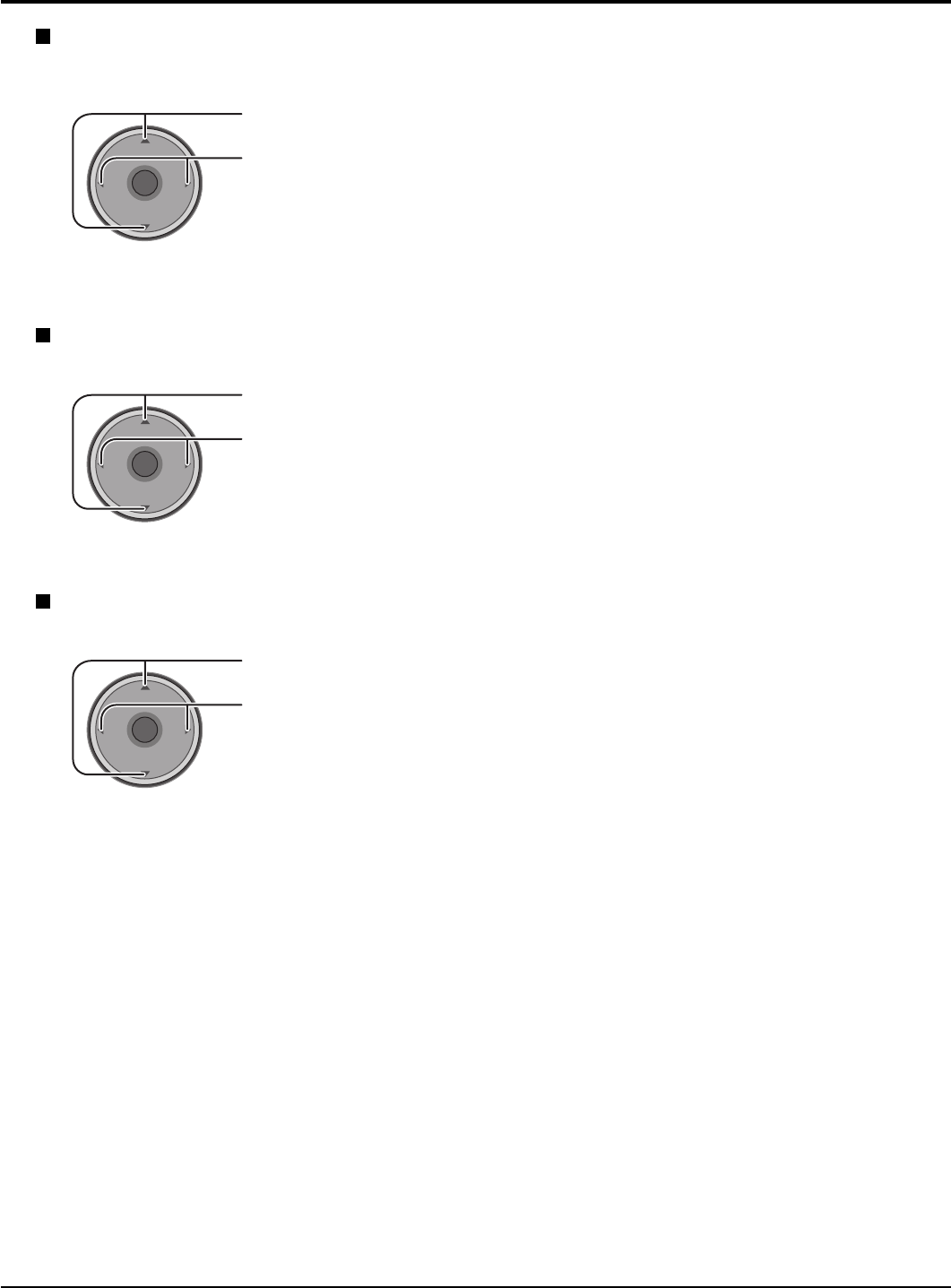
23
Press to select Surround.
Press to select On or Off.
•
On : Surround on
•
Off : Surround off
Press to select Equalizer.
Press to select On or Off.
•
On : Equalizer operates normally.
•
Off : Equalizer off.
Press to select HDMI In.
Press to select the mode.
•
Auto : Automatically selects Analog / Digital signal.
•
Digital : Digital Input only.
•
Analog : Analog Input only.
Menu Navigation
Surround
Enhances audio response when listening to stereo.
Equalizer
This feature makes voice sound clear.
HDMI In
When using HDMI (see page 13), this feature will let you switch between Analog Input and Digital Input.
CH
VOL
CH
VOL
OK
CH
VOL
CH
VOL
OK
CH
VOL
CH
VOL
OK


















