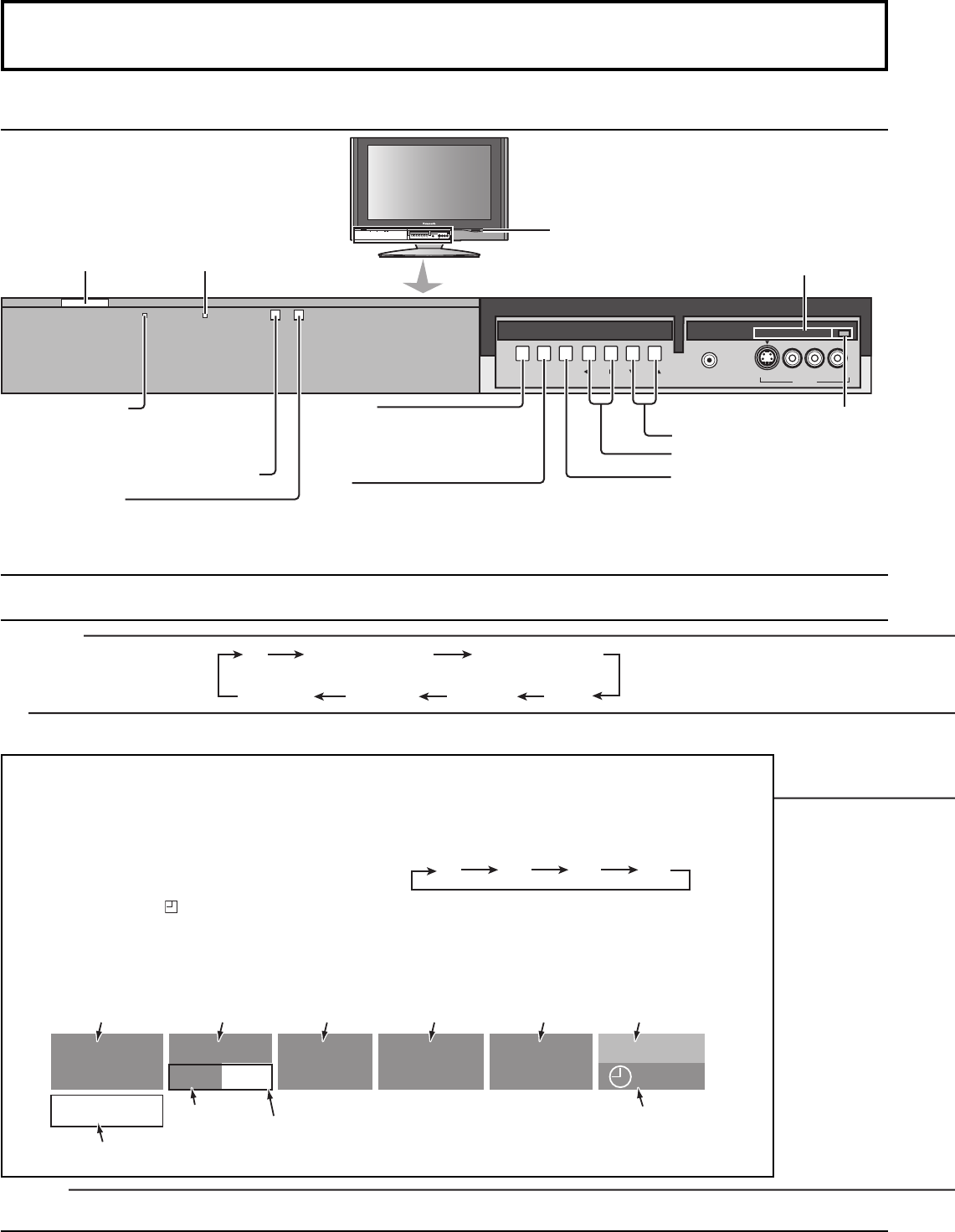
8
S VIDEOHPJ VIDEO
INPUT 3
L
-
AUDIO
-
R
EJECT
TV/VIDEOOKMENU VOLUME CHANNEL
PC CARD
TV/VIDEOOKMENU VOLUME CHANNEL
PC CARD
S VIDEOHPJ VIDEO
INPUT 3
L
-
AUDIO
-
R
EJECT
The Remote Control
COMPONENT 2
HDMI
TV
COMPONENT 1
VIDEO 1VIDEO 3 VIDEO 2
TV/VIDEO
Change the input mode.
SD
Access Card operations
(see page 42).
R-TUNE
Switch to previously viewed channel and input modes.
Location of Controls
The Main Unit
PC CARD EJECT button
TV/VIDEO
Change the input mode.
PC CARD slot
A: 15-1
KPBS - HD
Add FAV
TV-G 1080i
VIVID HDMI
12:30 pm
30
CC
SAP
SLEEP (TV mode)
Set the sleep time to put the TV into standby mode.
RECALL
Display or remove the channel banner.
ASPECT
Change the picture aspect (see page 49).
MUTE
Mute the sound. Press again to cancel the mute.
• When 3 minutes left, “
3 ” will flash. (“2” for 2 minutes and “1” for 1 minute).
• The SLEEP timer is cancelled when the power is turned off.
30 60 90
0
SD CARD slot
POWER button
Power indicator
Power on : Red
Power off : No Light
MENU
Display Main Menu or return
one step backward in menus
(see page 18).
OK
Choose menu and submenu entry.
Channel selectors
Volume adjusters
Remote control sensor
C.A.T.S. sensor
LCD C.A.T.S. (Contrast Automatic Tracking System) automatically senses the ambient light conditions and adjusts the
brightness and gradation accordingly, to optimize contrast.
C.A.T.S. is in effect when Pic Mode is set to Auto (see page 20).
SLEEP indicator
Antenna designation,
Channel and program #
and Station identifier
Rating
Program
Aspect
Picture mode
setting
SPLIT CH
number or
Input information Clock
Press OK button to add or delete the channel
in the Favorite channel list (see page 24).
Closed Caption
SAP indication
Time remaining
in Sleep Timer


















