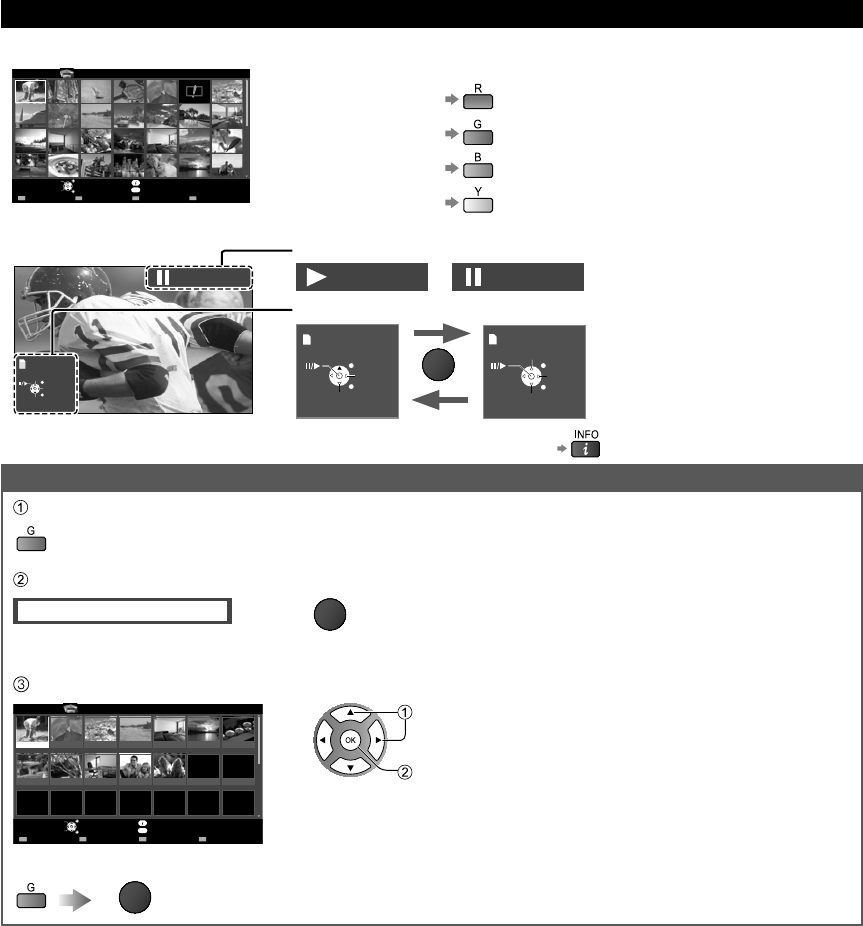
22
Photos view
Photos thumbnail
OPTION
USB
EXIT
Select RETURN
Media player
Photos
All photos
Slideshow View Select Media selectDrive select
Info
Slideshow settings
View
Features
●
Start Slideshow
●
View select
●
Drive select
●
Media select
Photos playback screen
Next
Prev.
Rotate
RETURN
Stop
Single view
Stop
EXIT
Single view
Select
Rotate
RETURN
Photo status
Single viewSlideshow
Navigation Guide
OK
Single view
Select
Rotate
RETURN
EXIT
Stop
Slideshow
Select
RETURN
EXIT
Stop
●
To display/hide Guide and Banner
View select
Display the viewing mode selection screen
Select the view type
Folders
OK
●
Folder view: Displays the thumbnails grouped by folders
Select folder view to display the thumbnails of the selected group
Sort by Date
OPTION
USB
EXIT
Select RETURN
Media player
Photos Folders
Slideshow View Select Media selectDrive select
Info
Slideshow settings
Access
2010/10/23
2010/11/24
2010/10/25
2010/12/01
2010/11/01
2010/12/03
2010/1
1/05
2010/12/20
2010/11/10
2010/12/22
2010/11/22 2010/11/23
Select
Display thumbnails of the
selected folder
• To return to the thumbnail of all photos
OK
TC-L50EM5_EN.indb 22TC-L50EM5_EN.indb 22 8/29/2012 1:54:56 PM8/29/2012 1:54:56 PM


















