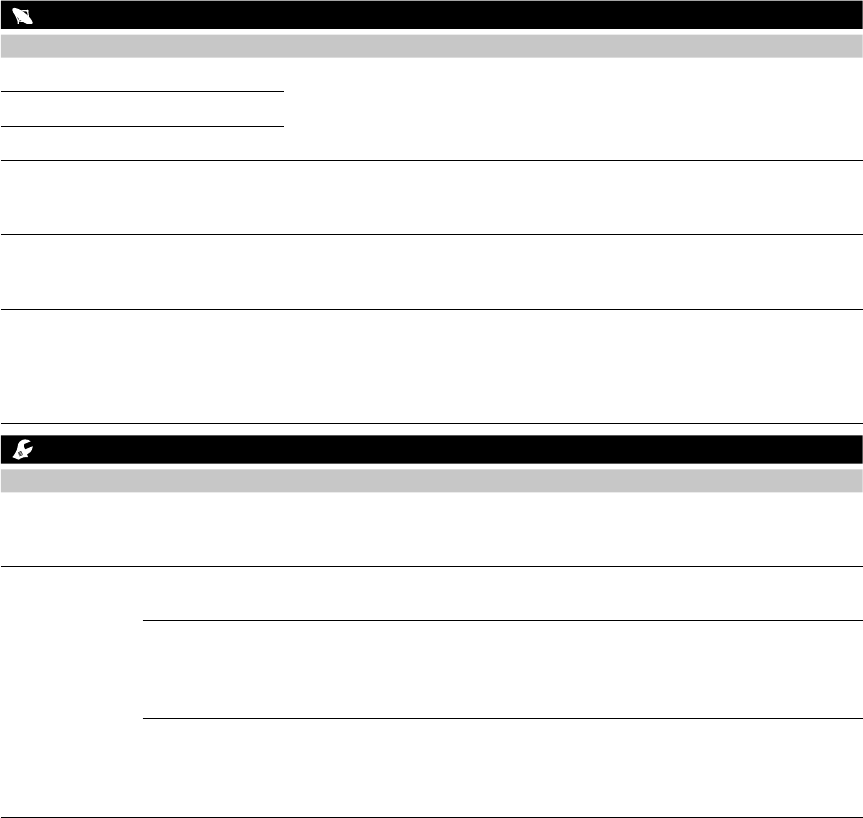
32
TV settings Tuning, setting audio mode & language
Settings Items Item Description
ANT in Cable/Antenna
See p. 26-27 for more detail.
Auto program
Manual Program
MTS Stereo/
SAP/
Mono
Selects the Audio mode for watching TV (p. 16)
Audio Language English/
Español/
Français
Selects the language for TV programs
Preferred audio
type
Main Audio/
Hearing
Impaired/
Visually
Impaired
Narration settings for impaired users
Hearing Impaired: Activates closed captioning when available on broadcasts.
Visual Impaired: Activates the narration soundtrack when available on broadcasts.
• For Digital TV only
Setup
Other function settings
Settings Items Item Description
Language English/
Español/
Français
Selects the screen menu language.
Timer Set Sleep Timer Off/15/30/60/90
(minutes)
Sets the period after which the TV will turn off automatically.
No signal for
10 minutes
Stay on/
Power TV off
To conserve energy, the TV automatically turns off when NO
SIGNAL and NO OPERATION continue for more than 10
minutes.
• The on-screen display will flash 3, 2 and 1 to indicate the last
three (3) remaining minutes prior to the shut-off.
No activity for
3 hours
Stay on/
Power TV off
To conserve energy, the TV automatically turns off when no
operation of remote and back panel key continues for more
than 3 hours.
• The on-screen display will flash 3, 2 and 1 to indicate the last
three (3) remaining minutes prior to the shut-off.
TC-L50EM5_EN.indb 32TC-L50EM5_EN.indb 32 8/29/2012 1:54:59 PM8/29/2012 1:54:59 PM


















