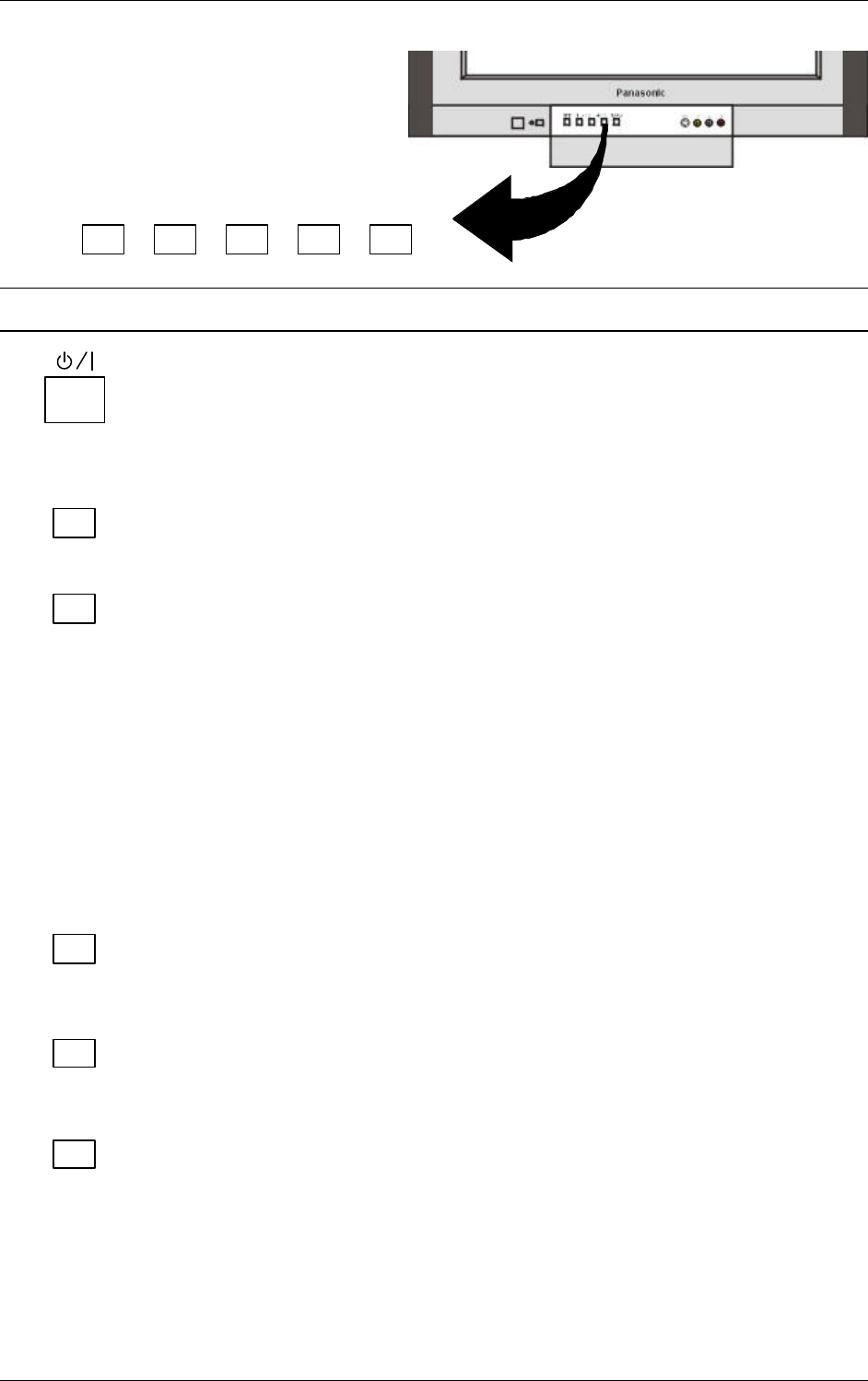
Television Control Panel Buttons
10
Open the front panel door to gain access to the Television Controls push the door at the point marked
with a triangle
Push again to close
STR F - / \/ + / /\ TV/AV
BUTTON WHAT IT DOES
POWER
This button is used to turn the television on and off.
.
STR (Store)
This button is used to store tuning information and other function settings.
F (Function Select)
The F button is used to select the on screen display functions. Push the
button to select the following functions sequentially:
Volume, Contrast, Brightness, Colour, Sharpness, Tint, Bass, Treble,
Balance, Tuning and Geomagnetic Correction.
Notes:
Tint: Only displayed when receiving NTSC signals.
Tuning: Not displayed when the TV is showing a DVB station or when in
AV mode.
For manual tuning of analogue stations please refer to page 26 or 27.
For Geomagnetic Correction instructions please refer to page 32.
- / \/
This button is used to select the next lower programme number. It is also
used with the F button to adjust function settings.
+ / /\
This button is used to select the next higher programme number. It is also
used with the F button to adjust function settings.
TV / AV
This button is used to switch between the TV mode and the four AV modes.
Note:
When the television is in Stand-By it is possible to turn it back on by pressing the Programme Number UP
or DOWN Button.
STR
F
-
/
\
/
-
/
\
/
TV/AV


















