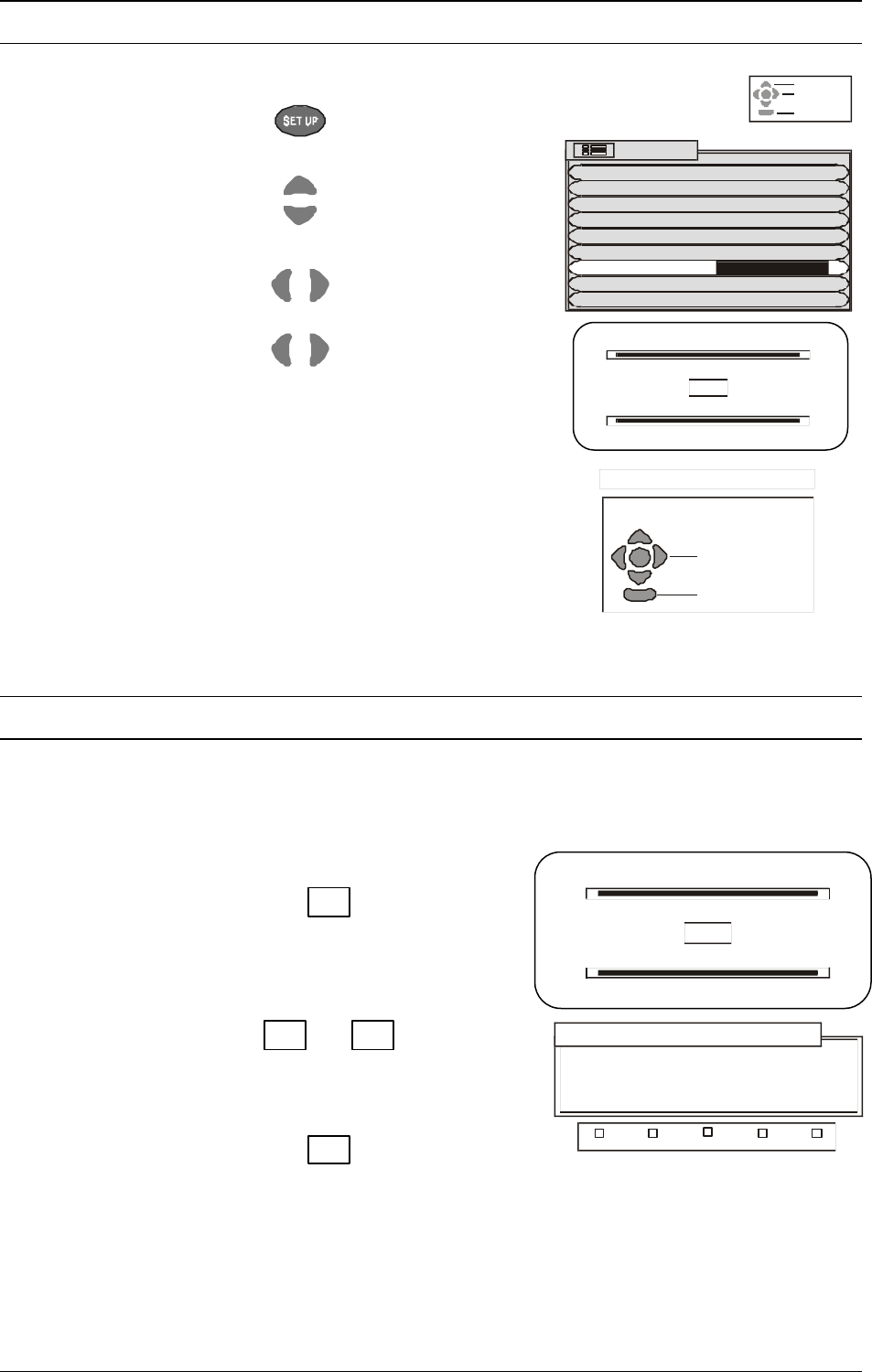
Geomagnetic Correction
Using the Remote Control
32
Open the Setup menu.
Move to Geomagnetic.
Access Geomagnetic.
Adjust Geomagnetic setting
until the lines appear to be
parallel with the top of the tv.
Using the Front Panel Controls
Geomagnetic correction adjustment is available from the front panel controls.
The Front panel controls are located under the flap on the front of the TV.
Press the F button repeatedly
until the Geomagnetic Correction
feature is displayed.
Press the + or - buttons
repeatedly until the picture
appears to be level.
Press the F button again to
return to normal viewing.
Close the flap to prevent damage.
F
-
/
\
/
+ / /
\
F
GEOMAGNETIC CORRECTION
- + : ADJUST TILT
F : TO EXIT
STR F -/\/ +//\ TV/AV
000
000
SETUP Return
Adjust tilt
Exit
GEOMAGNETIC CORRECTION
Select
Access
Exit
Flicker reduction On
AV2 out Analogue
Tuning menu
Off timer Off
DVB timer lock Off
DVB setup
Teletext Top
Setup menu
DVB Timer programming
Geomagnetic Access


















