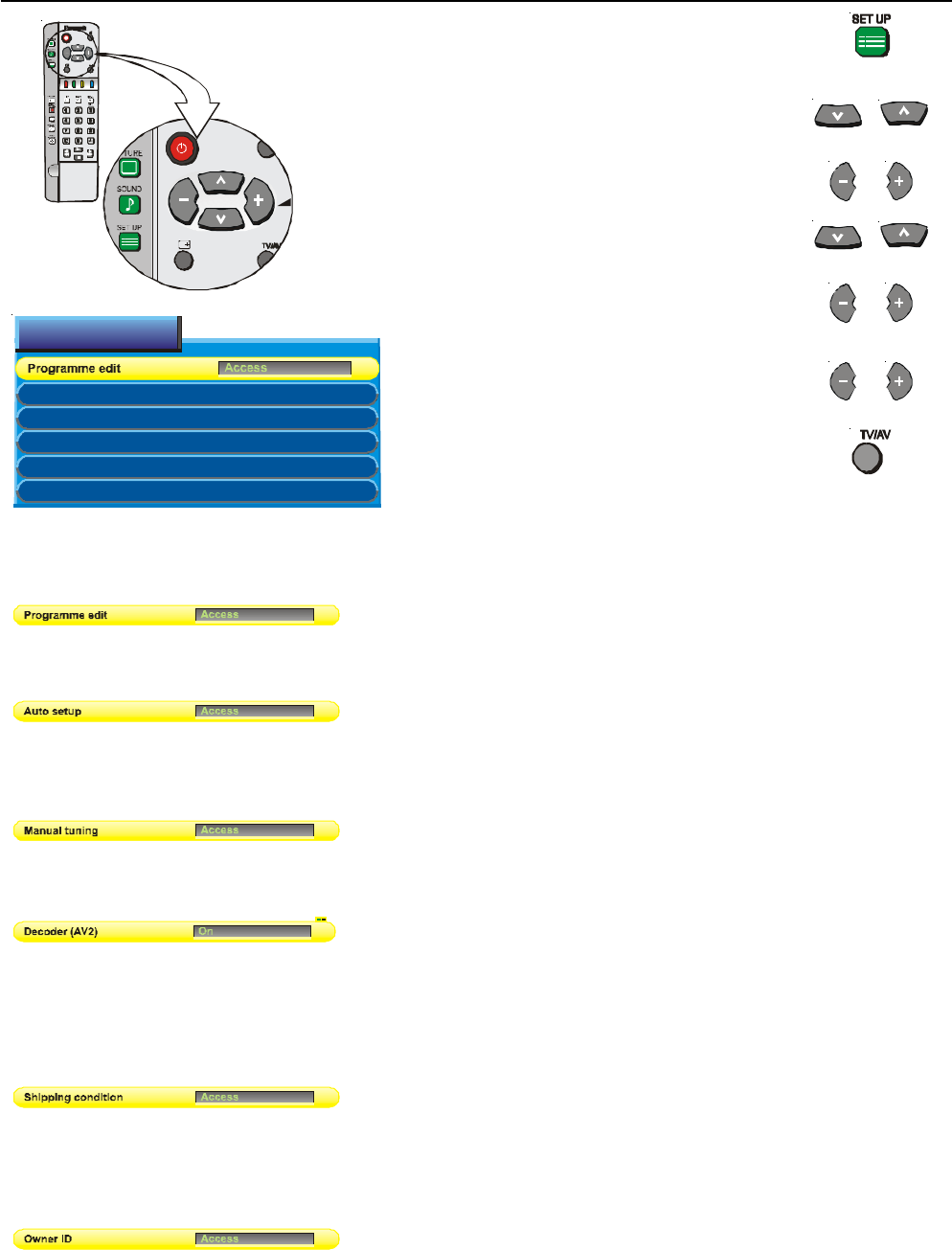
23
Tuning Menu
Programme edit
Auto setup
Manual tuning
Decoder (AV2)
Shipping condition
Owner ID
This option allows you to add, delete, tune, move and name your
programmes. Please refer to page 24.
This television has been factory tuned. Use the automatic tuning
procedure only if you wish to reset ALL Programme Location
Numbers. Please refer to page 26.
If you only want to retune one or two Programme Location
Numbers. Please refer to “Manual tuning” on page 27.
This option is used when a decoder is connected via AV2. Store
the setting as On so that every time this programme position is
selected, the TV software is set to handle the decoded information
(this is important if your decoder unit is connected to AV2 via a Q-
LinkVCR).
Shipping condition allows you to reset the TV to its original
condition, i.e. no channels tuned in. This is useful, for example, if
you move to a different area when you will probably want the TV to
tune itself to your new local stations. Please refer to page 28.
Owner ID allows you to enter a security code and address
information so that in the unfortunate event of theft it will help the
Police to determine the owner. Please refer to page 29.
Push the SETUP button
Move to the tuning option
Access the tuning option
Move to the required option
Choose the selected option
Adjust or access the selected option
Push TV/AV at any time to return to
watching TV.
Tuning menu
Auto setup
Manual tuning
Shipping condition
Decoder (AV2)
On
Owner ID


















