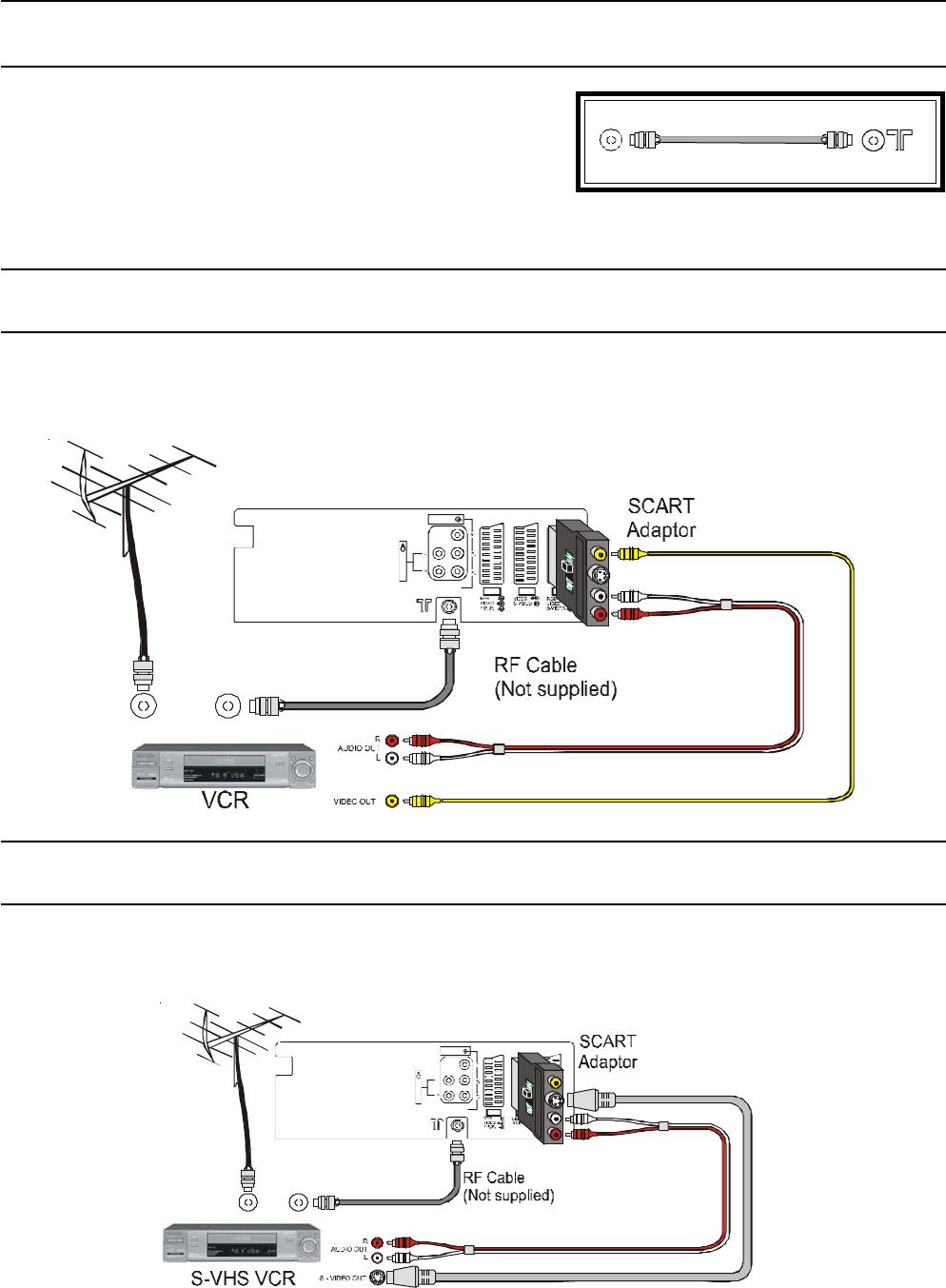
33
Connecting Equipment to the TV - Rear Panel
Connecting a VCR
When using a VCR with the television always connect the Aerial
to the VCR and connect an RF Cable (not supplied) between the
VCR RF-Out and the television RF-In.
You can watch videos by either tuning the television to the VCR
(see page 30) or by connecting the VCR to the rear AV terminals.
Note: When connecting a mono VCR through the RF-In, please switch the TV to mono.
Connecting a standard VCR
Most standard Videocassette Recorders use RCA type video and audio connectors. If your VCR has different
type connectors please refer to the VCR instruction book for details. Use the supplied Scart adaptor. Make
sure that the Scart adaptor is switched to IN. Use RCA cables (not supplied) to connect the VCR to the Scart
adaptor.
Connecting S-Video Equipment
S-Video equipment uses a 4Pin Mini Din (Male) plug for the video and RCA plugs for the audio.
Use the supplied Scart adaptor. Make sure that the Scart adaptor is switched to IN. Use the S-Video cable
(not supplied) and RCA cables (not supplied) to connect the VCR to the Scart adaptor.
Note:
When an S-Video cable is connected to an S-Video input terminal, the RCA video terminal for that AV position
will be disconnected.
A
V1
A
V2
A
V4
A
V4
Compo nent
Vi d eo
AU DIO OUT
RF OUT
RF IN
RF Cable
(Not supplied)
A
V1
A
V2
A
V4
A
V4
Component
Video
AUDIO OUT
RF OUT
RF IN


















